
 Data Structure
Data Structure Networking
Networking RDBMS
RDBMS Operating System
Operating System Java
Java MS Excel
MS Excel iOS
iOS HTML
HTML CSS
CSS Android
Android Python
Python C Programming
C Programming C++
C++ C#
C# MongoDB
MongoDB MySQL
MySQL Javascript
Javascript PHP
PHP
- Selected Reading
- UPSC IAS Exams Notes
- Developer's Best Practices
- Questions and Answers
- Effective Resume Writing
- HR Interview Questions
- Computer Glossary
- Who is Who
Google Colab ñ Running ML with Low-Spec Device
Over the past few years, advances in a variety of fields, including computer vision, natural language processing, and speech recognition, have made the field of machine learning (ML) more and more well-liked. Executing the models and algorithms, however, need strong hardware, which is one of the biggest difficulties encountered by individuals working in ML.
This can seriously impede the ability of persons without access to powerful computers to do their tasks. Running ML models on low-end devices have become considerably simpler, though, owing to Google Colab.
So, what is Google Colab?
Google Colab, a cloud-based service, is the best option for running code in a Jupyter Notebook environment. An open-source web application called Jupyter Notebook enables you to create and share pages that are crammed with eye-catching live code, equations, visualizations, and narrative material. You get access to a pre-configured Jupyter Notebook environment with Python and a number of other well-known data science tools via Google Colab. It becomes extremely straightforward to start working on your assignment right away without the requirement for additional setup time.
But that's not all. Having access to robust hardware is one of Google Colab's most important advantages. Bid adieu to low-end hardware and welcome to GPUs and TPUs! These hardware resources are ideal for speeding up ML model training, which is crucial when working with massive datasets. You can now run your ML models more effectively than ever thanks to Google Colab. Your work will go to new levels thanks to the flawless interaction between a Jupyter Notebook environment and robust hardware.
Getting started with Google Colab
To start using Google Colab, you'll need a Google account. After signing into your Google account, click the following link to access Google Colab ?
Visit Colaboratory.com!To begin a new notebook after accessing Google Colab, choose "New Notebook" from the menu. The resulting new Jupyter Notebook can be used to create and run programs.
Using Google Colab for ML
After creating a Google Colab notebook, the first thing to do is connect to the services. The connect button is located in the upper right corner and it will assist you in using the services and allocating RAM memory and disc space to your specific project.
Now you write programs, here is the hello world program in Python.
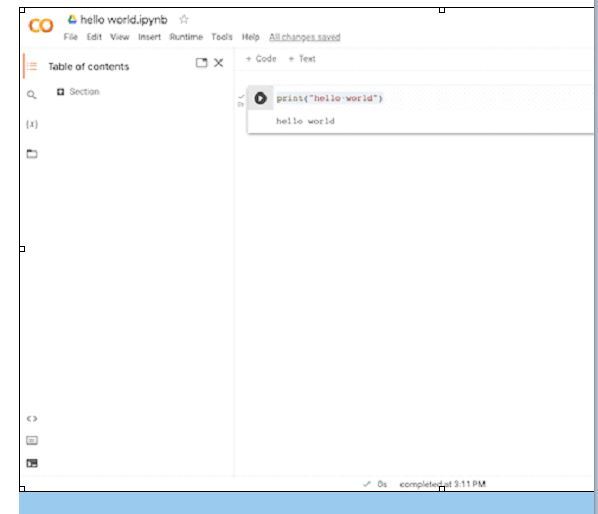
The fact that Google Colab for ML gives users access to powerful hardware is one of the key benefits of utilizing it. Due to the resource-intensive nature of training ML models, this can be especially helpful for individuals dealing with huge datasets.
The required libraries and dependencies can be installed. NumPy, pandas, and TensorFlow are fortunately some of the well-liked data science libraries that come pre-loaded with Google Colab.
Google Colab with GPUs and TPUs
Access to GPUs and TPUs is another significant benefit of utilizing Google Colab for ML. These tools can be used to speed up ML model training, which can be very helpful for individuals working with huge datasets.
You can use GPUs and TPUs by moving to Runtime>Change Runtime type.
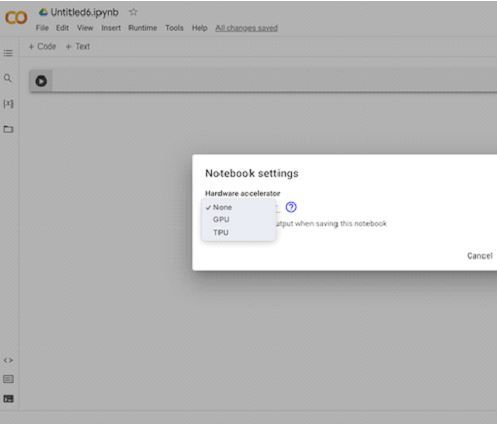
The proper hardware accelerator must be chosen from the "Runtime" option in order to use a GPU or TPU in Google Colab. You can begin training your model utilizing the available resources as soon as you've decided on the hardware accelerator. When using GPUs or TPUs in Google Colab, it's important to keep in mind that all users share these resources. As a result, you can notice reduced performance if a lot of users are running models on the same GPU or TPU.
Conclusion
In conclusion, Google Colab is an effective solution that can assist ML professionals in overcoming the difficulties associated with running models on outdated hardware. Google Colab makes it simple to get started with ML and run sophisticated models in the cloud thanks to its preset environment, access to powerful hardware, and a variety of pre-loaded libraries. Google Colab is an essential piece of equipment for every data scientist, novice or expert.

