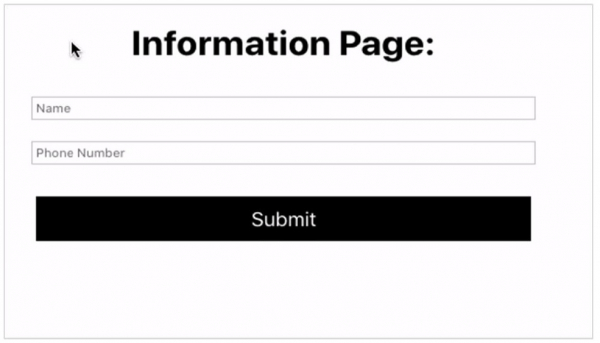Data Structure
Data Structure Networking
Networking RDBMS
RDBMS Operating System
Operating System Java
Java MS Excel
MS Excel iOS
iOS HTML
HTML CSS
CSS Android
Android Python
Python C Programming
C Programming C++
C++ C#
C# MongoDB
MongoDB MySQL
MySQL Javascript
Javascript PHP
PHP
- Selected Reading
- UPSC IAS Exams Notes
- Developer's Best Practices
- Questions and Answers
- Effective Resume Writing
- HR Interview Questions
- Computer Glossary
- Who is Who
Form Handling in ReactJS
In this article, we are going to see how to handle the forms properly in a React application.
Handling Forms is one of the most crucial parts needed while building a real-world React application. It is all about taking the inputs from the user, validating it and displaying if there are errors in the data submitted by the user.
Example
In this example, we will build an Information Page that takes the information from the user, validates it and displays the result accordingly.
Here, we have App.js as the parent component of the Details.js component.
Details.js
import React, { useState } from 'react';
const Details = () => {
const [name, setName] = useState('');
const [number, setNumber] = useState(null);
const [mssg, setMssg] = useState(null);
const submit = (e) => {
e.preventDefault();
if (!Number(number)) {
setMssg('Phone Number should be of number type only');
} else {
setMssg('Form Submitted!');
}
};
return (
<form onSubmit={submit}>
<input
placeholder="Name"
value={name}
onChange={(e) => setName(e.target.value)}
/>
<input
placeholder="Phone Number"
value={number}
onChange={(e) => setNumber(e.target.value)}
/>
<button>Submit</button>
{mssg}
</form>
);
};
export default Details;
App.js
import React from 'react';
import Details from './Details';
const App = () => {
return (
<div>
<h1>Information Page:</h1>
<Details />
</div>
);
};
export default App;
In the above example, we are taking the inputs from the user and storing it in the state of the application. If the phone number entered by the user is not of number type, then the error message will be displayed.
Output
This will produce the following result.