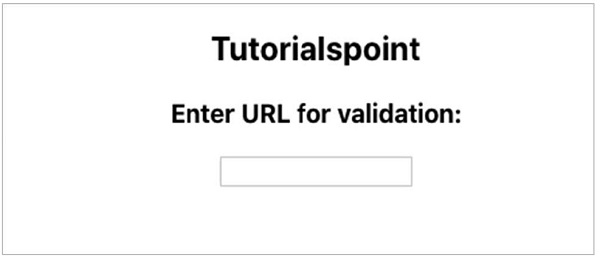Data Structure
Data Structure Networking
Networking RDBMS
RDBMS Operating System
Operating System Java
Java MS Excel
MS Excel iOS
iOS HTML
HTML CSS
CSS Android
Android Python
Python C Programming
C Programming C++
C++ C#
C# MongoDB
MongoDB MySQL
MySQL Javascript
Javascript PHP
PHP
- Selected Reading
- UPSC IAS Exams Notes
- Developer's Best Practices
- Questions and Answers
- Effective Resume Writing
- HR Interview Questions
- Computer Glossary
- Who is Who
Validate URL in ReactJS
In this article, we are going to see how to validate a URL (Uniform Resource Locator) in a React application.
To validate a URL, we are going to install a third-party package of ‘validator’ which is used to validate the URL. Example of a valid and an invalid URL are as follows −
Valid URL − https://www.tutorialspoint.com/
Invalid URL − https://www.tutorialspoint
Installing the module
npm install validator
OR
yarn add validator
Npm is the node package manager which manages our React package but yarn is the more secure, faster and lightweight package manager.
Example
In this example, we will build a React application which takes a URL input from the user and checks if it is a valid URL or not.
App.jsx
import React, { useState } from 'react';
import isURL from 'validator/lib/isURL';
const App = () => {
const [val, setVal] = useState('');
const [err, setErr] = useState('');
const validate = (e) => {
setVal(e.target.value);
if (isURL(val)) {
setErr('Valid URL');
} else {
setErr('Invalid URL');
}
};
return (
<div>
<h2>Tutorialspoint</h2>
<h3>Enter URL for validation: </h3>
<input value={val} onChange={validate} />
<p>{err}</p>
</div>
);
};
export default App;
In the above example, whenever the user types a character, it is checked if it is a valid URL or not and then the error message is displayed accordingly.
Output
This will produce the following result.