
 Data Structure
Data Structure Networking
Networking RDBMS
RDBMS Operating System
Operating System Java
Java MS Excel
MS Excel iOS
iOS HTML
HTML CSS
CSS Android
Android Python
Python C Programming
C Programming C++
C++ C#
C# MongoDB
MongoDB MySQL
MySQL Javascript
Javascript PHP
PHP
- Selected Reading
- UPSC IAS Exams Notes
- Developer's Best Practices
- Questions and Answers
- Effective Resume Writing
- HR Interview Questions
- Computer Glossary
- Who is Who
CSS Loader in ReactJS
In this article, we will learn how to provide dynamic class names to our React application.
Steps
Npm run eject
This command will allow us to customize the configurations and the options that were predefined when we run the command of create-react-app. It is a one-sided operation that can’t be undone later on.
Change Webpack configurations
We need to configure the webpack loaders so as to enable css-loader which will then provide dynamic naming to our classes.
Set the configurations as −
{
test: /\.css$/,
loader: 'style-loader'
}, {
test: /\.css$/,
loader: 'css-loader',
query: {
modules: true,
localIdentName: '[name]_[local]__[hash:base64:5]'
}
}
Import css files dynamically
import styles from './App.css'
Example
In this example, we will build a React application that has dynamic naming to the classes of the JSX elements.
App.jsx
import React from 'react';
import styles from './App.css'
const App = () => {
return (
<div classname={styles.App}>
<h2>TutorialsPoint</h2>
</div>
);
};
export default App;
In the above example, a dynamic class name is provided to the <div> tag.
Output
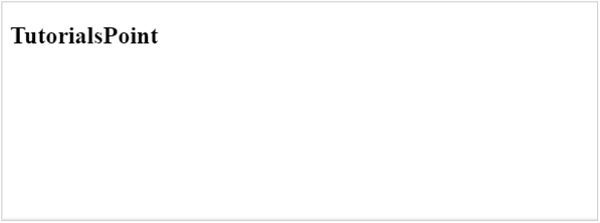

Advertisements
