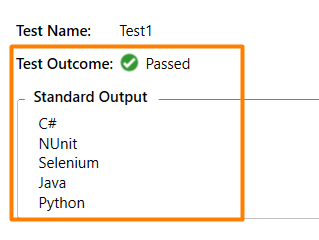Data Structure
Data Structure Networking
Networking RDBMS
RDBMS Operating System
Operating System Java
Java MS Excel
MS Excel iOS
iOS HTML
HTML CSS
CSS Android
Android Python
Python C Programming
C Programming C++
C++ C#
C# MongoDB
MongoDB MySQL
MySQL Javascript
Javascript PHP
PHP
- Selected Reading
- UPSC IAS Exams Notes
- Developer's Best Practices
- Questions and Answers
- Effective Resume Writing
- HR Interview Questions
- Computer Glossary
- Who is Who
Finding an element by partial id with Selenium in C#.
We can find an element by partial is with Selenium in C#. This can be done as we identify elements with the locator's CSS and xpath. The regular expression is used to find the partially matched element.
Let us investigate the id attribute of an element having value as gsc−i−id1.
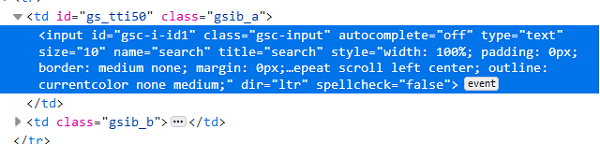
In xpath, we utilize the contains() function for partial matching. So, here xpath expression shall be //*[contains(@id, 'id')]. This is because the subtext id is within the text gsc−i−id1. We can also take the help of the starts−with() function. So, the xpath expression becomes //*[starts−with(@id, 'gsc')] as the text gsc−i−id1 starts with the subtext gsc.
In CSS, we utilize the * symbol for partial matching. So, here CSS expression shall be input[id*='id']. This is because the subtext id is within the text gsc-i-id1. We can also take the help of the ^ symbol. So, the CSS expression becomes input[id^='gsc'] as the text gsc−i−id1 starts with the subtext gsc. Moreover, we can use the $ symbol. So, the xpath expression becomes input[id$='id1'] as the text gsc−i−id1 ends with the subtext id1.
For implementation we shall be using the NUnit framework.
Example
using NUnit.Framework;
using OpenQA.Selenium;
using OpenQA.Selenium.Firefox;
using System;
namespace NUnitTestProject1{
public class Tests{
String u =
"https://www.tutorialspoint.com/about/about_careers.htm";
IWebDriver d;
[SetUp]
public void Setup(){
//creating object of FirefoxDriver
d = new FirefoxDriver();
}
[Test]
public void Test1(){
d.Navigate()
.GoToUrl(u);
// identify element with * in CSS
IWebElement l
= d.FindElement(By.CssSelector("input[id*='id']"));
l.SendKeys("C#");
//obtain input value
Console.WriteLine(l.GetAttribute("value"));
l.Clear();
// identify element with ^ in CSS
IWebElement m
= d.FindElement(By.CssSelector("input[id^='gsc']"));
m.SendKeys("NUnit");
//obtain input value
Console.WriteLine(m.GetAttribute("value"));
m.Clear();
// identify element with $ in CSS
IWebElement n
= d.FindElement(By.CssSelector("input[id$='id1']"));
n.SendKeys("Selenium");
//obtain input value
Console.WriteLine(n.GetAttribute("value"));
n.Clear();
// identify element with contains in xpath
IWebElement o = d.
FindElement(By.XPath("//input[contains(@id,'id')]"));
o.SendKeys("Java");
//obtain input value
Console.WriteLine(o.GetAttribute("value"));
o.Clear();
// identify element with starts-with() in xpath
IWebElement p = d.
FindElement(By.XPath("//input[starts−with(@id,'gsc')]"));
p.SendKeys("Python");
//obtain input value
Console.WriteLine(p.GetAttribute("value"));
p.Clear();
}
[TearDown]
public void close_Browser(){
d.Quit();
}
}
}
Output
Click on Run All Tests −
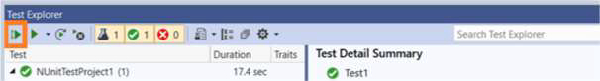
Click on Open additional output for this result link −
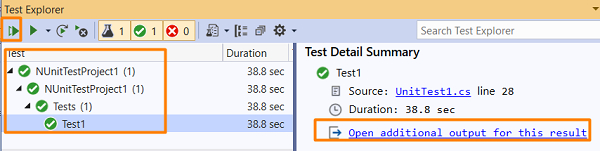
We should get the Test Outcome and Standard Output.