
 Data Structure
Data Structure Networking
Networking RDBMS
RDBMS Operating System
Operating System Java
Java MS Excel
MS Excel iOS
iOS HTML
HTML CSS
CSS Android
Android Python
Python C Programming
C Programming C++
C++ C#
C# MongoDB
MongoDB MySQL
MySQL Javascript
Javascript PHP
PHP
- Selected Reading
- UPSC IAS Exams Notes
- Developer's Best Practices
- Questions and Answers
- Effective Resume Writing
- HR Interview Questions
- Computer Glossary
- Who is Who
Finding text on page with Selenium 2
We can find text on page with Selenium webdriver. First of all, we shall identify the element with the help of the locator xpath. In xpath, we can use the contains() and text() functions.
Let us find the below highlighted text on the page −

The xpath expression shall be //*[contains(text(),'You are browsing')]. To obtain the text of the element, the getText method is used. Let us check the xpath expression we have created from the Console tab with the expression: $x("//*[contains(text(),'You are browsing')]").
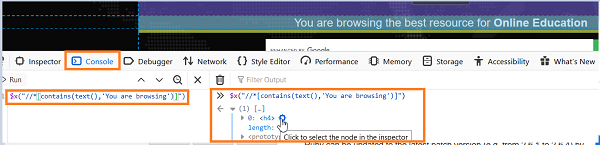
Example
import org.openqa.selenium.By;
import org.openqa.selenium.WebDriver;
import org.openqa.selenium.WebElement;
import org.openqa.selenium.chrome.ChromeDriver;
import java.util.concurrent.TimeUnit;
public class FindElmntsText{
public static void main(String[] args) {
System.setProperty("webdriver.chrome.driver", "C:\Users\ghs6kor\Desktop\Java\chromedriver.exe");
WebDriver driver = new ChromeDriver();
driver.manage().timeouts().implicitlyWait(5, TimeUnit.SECONDS);
driver.get("https://www.tutorialspoint.com/index.htm");
// identify element with text
WebElement i=
driver.findElement
(By.xpath("//*[contains(text(), 'You are browsing')]"));
// get text for element
System.out.println("Text is: " + i.getText());
}
driver.close();
}
Output
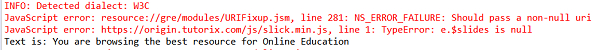

Advertisements
