
 Data Structure
Data Structure Networking
Networking RDBMS
RDBMS Operating System
Operating System Java
Java MS Excel
MS Excel iOS
iOS HTML
HTML CSS
CSS Android
Android Python
Python C Programming
C Programming C++
C++ C#
C# MongoDB
MongoDB MySQL
MySQL Javascript
Javascript PHP
PHP
- Selected Reading
- UPSC IAS Exams Notes
- Developer's Best Practices
- Questions and Answers
- Effective Resume Writing
- HR Interview Questions
- Computer Glossary
- Who is Who
How to find an element using the “Link Text/Partial Link Text” in Selenium?
We can find an element using the link text or the partial link text in Selenium webdriver. Both these locators can only be applied to elements with the anchor tag.
The link text locator matches the text inside the anchor tag. The partial link text locator matches the text inside the anchor tag partially. NoSuchElementException shall be thrown for both these locators if there is no matching element.
Syntax
WebElement n =driver.findElement(By.partialLinkText("Coding"));
WebElement l =driver.findElement(By.linkText("Coding Ground"));
Let us find the below highlighted element CODING GROUND on the page −

Example
Code Implementation with linkText
import org.openqa.selenium.By;
import org.openqa.selenium.WebDriver;
import org.openqa.selenium.WebElement;
import org.openqa.selenium.firefox.FirefoxDriver;
import java.util.concurrent.TimeUnit;
public class LnkTxt{
public static void main(String[] args) {
System.setProperty("webdriver.gecko.driver",
"C:\Users\ghs6kor\Desktop\Java\geckodriver.exe");
WebDriver driver = new FirefoxDriver();
//implicit wait
driver.manage().timeouts().implicitlyWait(5, TimeUnit.SECONDS);
//URL launch
driver.get("https://www.tutorialspoint.com/online_dev_tools.htm");
// identify element with link text
WebElement n =driver.findElement(By.linkText("CODING GROUND"));
n.click();
System.out.println("Current page title : " + driver.getTitle());
driver.quit();
}
}
Code Implementation with partialLinkText
import org.openqa.selenium.By;
import org.openqa.selenium.WebDriver;
import org.openqa.selenium.WebElement;
import org.openqa.selenium.firefox.FirefoxDriver;
import java.util.concurrent.TimeUnit;
public class PartialLnkTxt{
public static void main(String[] args) {
System.setProperty("webdriver.gecko.driver",
"C:\Users\ghs6kor\Desktop\Java\geckodriver.exe");
WebDriver driver = new FirefoxDriver();
//implicit wait
driver.manage().timeouts().implicitlyWait(5, TimeUnit.SECONDS);
//URL launch
driver.get("https://www.tutorialspoint.com/online_dev_tools.htm");
// identify element with partial link text
WebElement m = driver.findElement(By.partialLinkText("CODING"));
m.click();
System.out.println("Current page title : " + driver.getTitle());
driver.quit();
}
}
Output
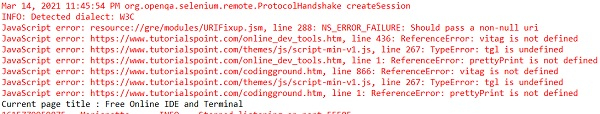

Advertisements
