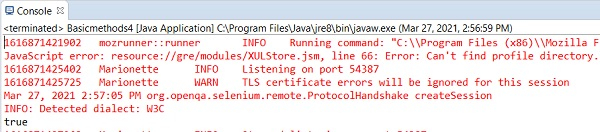Data Structure
Data Structure Networking
Networking RDBMS
RDBMS Operating System
Operating System Java
Java MS Excel
MS Excel iOS
iOS HTML
HTML CSS
CSS Android
Android Python
Python C Programming
C Programming C++
C++ C#
C# MongoDB
MongoDB MySQL
MySQL Javascript
Javascript PHP
PHP
- Selected Reading
- UPSC IAS Exams Notes
- Developer's Best Practices
- Questions and Answers
- Effective Resume Writing
- HR Interview Questions
- Computer Glossary
- Who is Who
Find div element by multiple class names in Selenium?
We can find elements by multiple class names. If there is an element having more than one value separated by spaces set for the class attributes, it is called the compound class names.
Let us see the HTML code of such web elements having compound class names −
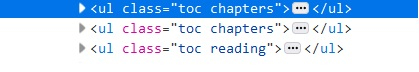
We shall get an exception if we use both the values - toc and chapters with the class name locator for the above scenario. Instead, the rule is to have only one class attribute value with the class name locator.
Syntax
WebElement l = driver.findElement(By.className("toc"));
//Invalid locator value with className locator
WebElement l = driver.findElement(By.className("toc chapters"));
Example
import org.openqa.selenium.By;
import org.openqa.selenium.WebDriver;
import org.openqa.selenium.WebElement;
import org.openqa.selenium.chrome.ChromeDriver;
public class ClssLocator{
public static void main(String[] args) {
System.setProperty("webdriver.chrome.driver",
"C:\Users\ghs6kor\Desktop\Java\chromedriver.exe");
WebDriver driver = new ChromeDriver();
//launch URL
driver.get("https://www.tutorialspoint.com/about/about_careers.htm/");
//identify element with className having compound classes
WebElement l = driver.findElement(By.className("toc"));
//verify if element is displayed
boolean b = l.isDisplayed();
System.out.println(b);
driver.quit();
}
}
Output
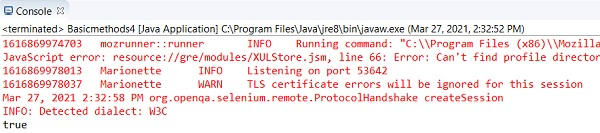
With the css locator, we can use all the values set for the class attributes in a compound class. This is done by combining all them separated by a dot(.) and also adding a dot(.) at the start of the css expression.
Syntax
WebElement l = driver.findElement(By.cssSelector(".toc.chapters"));
Example
import org.openqa.selenium.By;
import org.openqa.selenium.WebDriver;
import org.openqa.selenium.WebElement;
import org.openqa.selenium.chrome.ChromeDriver;
public class CssSelectorLocator{
public static void main(String[] args) {
System.setProperty("webdriver.chrome.driver",
"C:\Users\ghs6kor\Desktop\Java\chromedriver.exe");
WebDriver driver = new ChromeDriver();
//launch URL
driver.get("https://www.tutorialspoint.com/about/about_careers.htm/");
//identify element with css having compound classes
WebElement l = driver.findElement(By.cssSelector(".toc.chapters"));
//verify if element is displayed
boolean b = l.isDisplayed();
System.out.println(b);
driver.quit();
}
}
Output
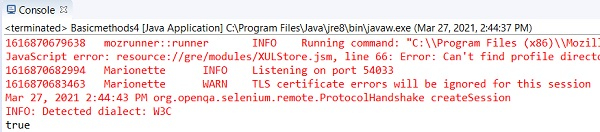
With the css and xpath locator, we can include all values of the class attributes, by using class as attribute and then the entire class value in quotes.
Syntax
WebElement l = driver.findElement(By.xpath("//ul[@class='toc chapters']"));
WebElement m = driver
.findElement(By.cssSelector("ul[class='toc chapters']"));
Example
import org.openqa.selenium.By;
import org.openqa.selenium.WebDriver;
import org.openqa.selenium.WebElement;
import org.openqa.selenium.chrome.ChromeDriver;
public class XpathLocator{
public static void main(String[] args) {
System.setProperty("webdriver.chrome.driver",
"C:\Users\ghs6kor\Desktop\Java\chromedriver.exe");
WebDriver driver = new ChromeDriver();
//launch URL
driver.get
("https://www.tutorialspoint.com/about/about_careers.htm/");
//identify element with xpath having compound classes
WebElement l = driver.findElement(By.cssSelector("ul[class='toc chapters']"));
//verify if element is displayed
boolean b = l.isDisplayed();
System.out.println(b);
driver.quit();
}
}
Output