
 Data Structure
Data Structure Networking
Networking RDBMS
RDBMS Operating System
Operating System Java
Java MS Excel
MS Excel iOS
iOS HTML
HTML CSS
CSS Android
Android Python
Python C Programming
C Programming C++
C++ C#
C# MongoDB
MongoDB MySQL
MySQL Javascript
Javascript PHP
PHP
- Selected Reading
- UPSC IAS Exams Notes
- Developer's Best Practices
- Questions and Answers
- Effective Resume Writing
- HR Interview Questions
- Computer Glossary
- Who is Who
Get the text from multiple elements with the same class in Selenium for Python?
We can get text from multiple elements with the same class in Selenium webdriver. We have to use find_elements_by_xpath(), find_elements_by_class_name() or find_elements_by_css_selector() method which returns a list of all matching elements.
Syntax −
l=driver.find_elements_by_class_name("gsc-input")
Next we shall get the size of the list with len method. We shall iterate through this list and obtain the text with text method.
Example
Code Implementation.
from selenium import webdriver
driver = webdriver.Chrome (executable_path="C:\chromedriver.exe")
# maximize with maximize_window()
driver.maximize_window()
driver.get("https://www.justdial.com/Bangalore/Bakeries")
# identify elements of same classname
l=driver.find_elements_by_class_name("store-name")
# iterate through list and get text
for i in l:
print("Store names:"+ i.text)
driver.close()
Output
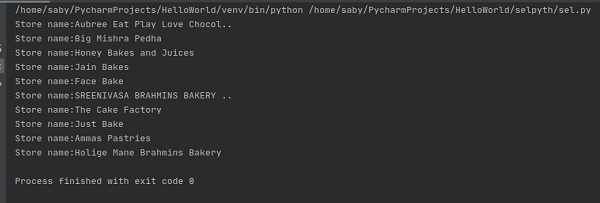

Advertisements
