
 Data Structure
Data Structure Networking
Networking RDBMS
RDBMS Operating System
Operating System Java
Java MS Excel
MS Excel iOS
iOS HTML
HTML CSS
CSS Android
Android Python
Python C Programming
C Programming C++
C++ C#
C# MongoDB
MongoDB MySQL
MySQL Javascript
Javascript PHP
PHP
- Selected Reading
- UPSC IAS Exams Notes
- Developer's Best Practices
- Questions and Answers
- Effective Resume Writing
- HR Interview Questions
- Computer Glossary
- Who is Who
How can Selenium select each div separately that have the same class?
We can select each div separately that have the same class with the help of the Selenium webdriver. Often in the html code, we find more than one div element having a class attribute with the same value.
Let us see the html code of elements with div tag having the same value set for the class attribute (as highlighted in the image). The value of the class attribute is - colsm-5 col-xs-8 store-details sp-detail paddingR0.
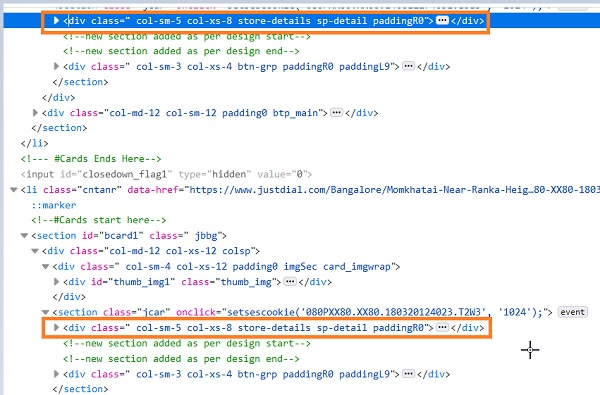
To identify each of these div elements separately, we shall use the method findElements and pass the value of the class attribute as a parameter to this method. The findElements method returns a list of matching elements. We have to iterate through this list and identify each div separately.
Syntax
List<WebElement> l =
driver.findElements(By.className("store-details"));
Example
import org.openqa.selenium.By;
import org.openqa.selenium.WebDriver;
import org.openqa.selenium.WebElement;
import org.openqa.selenium.chrome.ChromeDriver;
import java.util.concurrent.TimeUnit;
import java.util.List;
public class DivSameCls{
public static void main(String[] args) {
System.setProperty("webdriver.chrome.driver",
"C:\Users\ghs6kor\Desktop\Java\chromedriver.exe");
WebDriver driver = new ChromeDriver();
//implicit wait
driver.manage().timeouts().implicitlyWait(5, TimeUnit.SECONDS);
//URL launch
driver.get("https://www.justdial.com/Bangalore/Bakeries");
// identify div elements with same class
List<WebElement> l = driver.findElements(By.className("store-details"));
// list iteration
System.out.println("Elements are: ");
for(int j = 0; j< l.size(); j++) {
//identify separate div
String v = l.get(j).getText();
System.out.println("Elements are: ");
System.out.println(v);
}
//browser close
driver.close();
}
}
Output
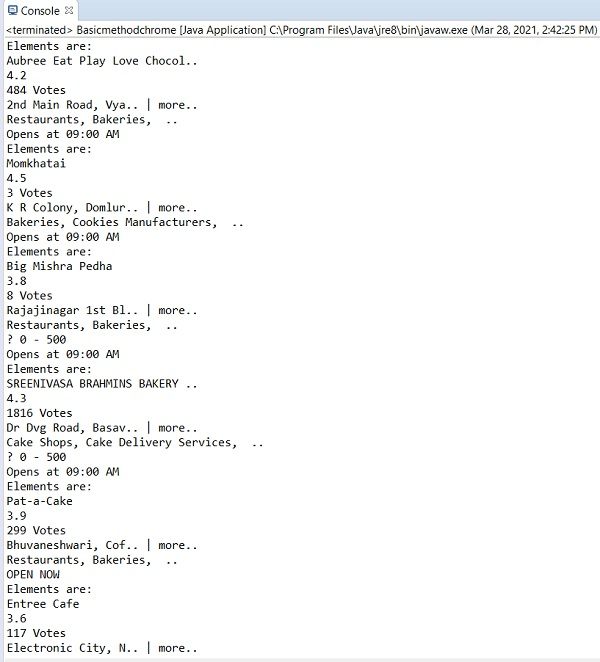

Advertisements
