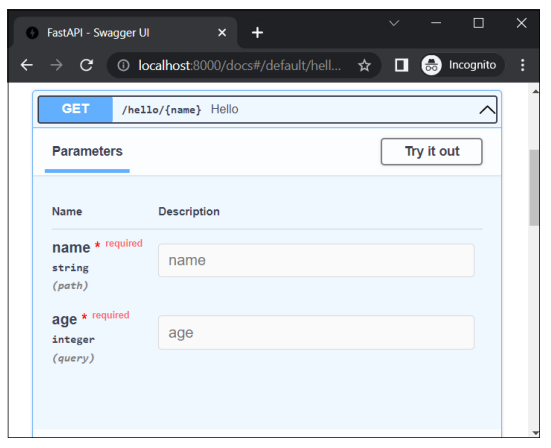- FastAPI - Home
- FastAPI - Introduction
- FastAPI - Hello World
- FastAPI - OpenAPI
- FastAPI - Uvicorn
- FastAPI - Type Hints
- FastAPI - IDE Support
- FastAPI - Rest Architecture
- FastAPI - Path Parameters
- FastAPI - Query Parameters
- FastAPI - Parameter Validation
- FastAPI - Pydantic
- FastAPI - Request Body
- FastAPI - Templates
- FastAPI - Static Files
- FastAPI - HTML Form Templates
- FastAPI - Accessing Form Data
- FastAPI - Uploading Files
- FastAPI - Cookie Parameters
- FastAPI - Header Parameters
- FastAPI - Response Model
- FastAPI - Nested Models
- FastAPI - Dependencies
- FastAPI - CORS
- FastAPI - Crud Operations
- FastAPI - SQL Databases
- FastAPI - Using MongoDB
- FastAPI - Using GraphQL
- FastAPI - Websockets
- FastAPI - FastAPI Event Handlers
- FastAPI - Mounting A Sub-App
- FastAPI - Middleware
- FastAPI - Mounting Flast App
- FastAPI - Deployment
FastAPI Useful Resources
FastAPI - Query Parameters
A classical method of passing the request data to the server is to append a query string to the URL. Assuming that a Python script (hello.py) on a server is executed as CGI, a list of key-value pairs concatenated by the ampersand (&) forms the query string, which is appended to the URL by putting a question mark (?) as a separator. For example −
http://localhost/cgi-bin/hello.py?name=Ravi&age=20
The trailing part of the URL, after (?), is the query string, which is then parsed by the server-side script for further processing.
As mentioned, the query string is a list of parameter=value pairs concatenated by & symbol. FastAPI automatically treats the part of the endpoint which is not a path parameter as a query string and parses it into parameters and its values. These parameters are passed to the function below the operation decorator.
Example - Usage of Query Parameters
main.py
from fastapi import FastAPI
app = FastAPI()
@app.get("/hello")
async def hello(name:str,age:int):
return {"name": name, "age":age}
Output
Start the Uvicorn server and this URL in the browser −
http://localhost:8000/hello?name=Ravi&age=20
{"name":"Ravi","age":20}
You should get the same JSON response as for Path Parameters. However, checking the tells you that FastAPI has detected that /hello endpoint has no path parameters, but query parameters.
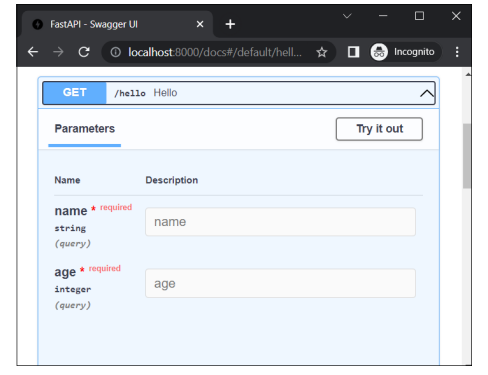
Click the Try it out button, enter "Ravi" and "20" as values, and press the Execute button. The documentation page now shows Curl command, request URL, and the body and headers of HTTP response.
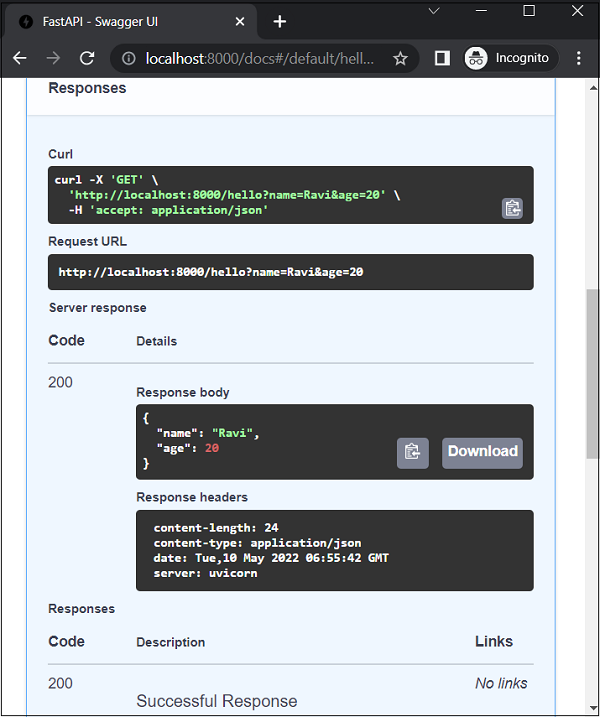
Example - Using Python Type Hints
You can use Pythons type hints for the parameters of the function to be decorated. In this case, define name as str and age as int.
main.py
from fastapi import FastAPI
app = FastAPI()
@app.get("/hello/{name}")
async def hello(name:str,age:int):
return {"name": name, "age":age}
Try entering http://localhost:8000/docs as the URL. This will open the Swagger UI (OpenAPI) documentation. The parameter 'name' is a path parameter and 'age' is a query parameter