
- Drupal - Home
- Drupal - Overview
- Drupal - Installation
- Drupal - Architecture
- Drupal - Main Menu
- Drupal - Blocks & Regions
- Drupal - Themes & Layouts
- Drupal - Front Page
- Drupal - Static Pages
- Drupal - Create Blog
- Drupal - Create Articles
- Drupal - Create Pages
- Drupal - Create Content
- Drupal - Modify Content
- Drupal - Delete Content
- Drupal - Publish Content
- Drupal - Menu Management
- Drupal - Taxonomies
- Drupal - Comments
- Drupal - User Management
- Drupal - Optimization
- Drupal - Site Backup
- Drupal - Site Upgrade
- Drupal - Announcements
- Drupal - URL Alias
- Drupal - Site Search
- Drupal - Error Handling
- Drupal - Multilingual Content
- Drupal - Triggers & Actions
- Drupal - Social Networking
- Drupal - Internationalization
- Drupal - Extensions
- Drupal - Default Modules
- Drupal - Pane Module
- Drupal - Book Module
- Drupal - Aggregator Module
- Drupal - Contact Module
- Drupal - Form Module
- Drupal - Poll Module
- Drupal - Site Security
- Drupal E-Commerce
- Drupal - Setup Shopping Cart
- Drupal - Create Products
- Drupal - Create Categories
- Drupal - Setup Taxes
- Drupal - Setup Discounts
- Drupal - Receive Donations
- Drupal - Setup Shipping
- Drupal - Setup Payments
- Drupal - Invoice Generation
- Drupal - Email Notifications
- Drupal - Order History
- Drupal Useful Resources
- Drupal - Questions and Answers
- Drupal - Quick Guide
- Drupal - Useful Resources
- Drupal - Discussion
Drupal - Default Modules
In this chapter, we will study about Default Modules in Drupal. After installing Drupal, you will see total 44 default modules. You can see all these modules in Core section. By default 29 modules are enabled after installation.
Step 1 − Click Modules, you will see the list of modules in CORE section as shown in the following screen.
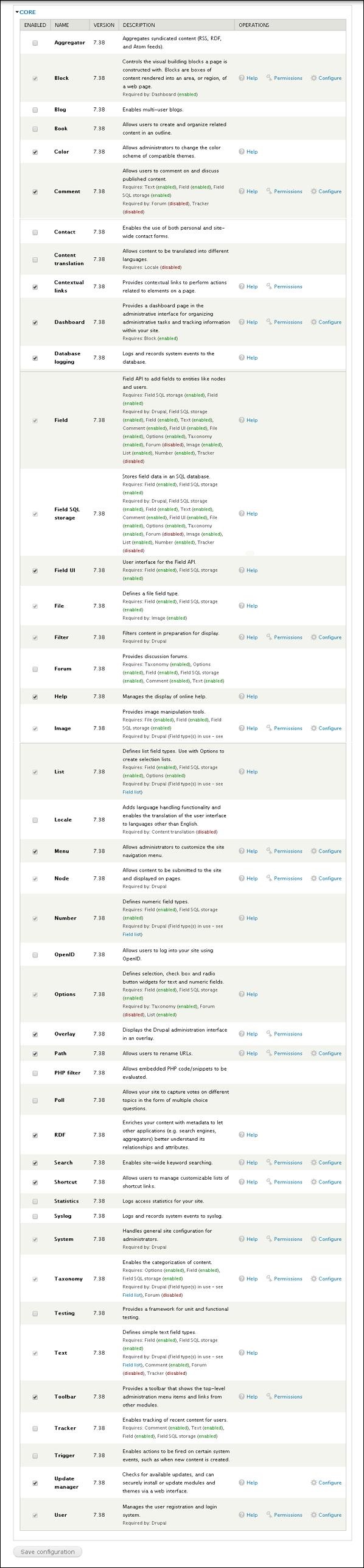
Following is the list of default modules installed in Durpal7. These are the core modules required by Drupal and it cannot be disabled.
Block − Controls the constructed page with visual building blocks. Blocks are boxes of content provided into an area or region of a web page.
Color − Permits administrators to modify the color scheme of compatible themes.
Comment − Permits users to comment and discuss about the published content.
Contextual links − Provides contextual links to execute actions associated with elements on a page.
Dashboard − Offers a dashboard page in the administrative interface for forming administrative projects and tracking information within your website.
Database logging − Logs and records system events to the database.
Field − Field API allows adding fields to entities like nodes and users.
Field SQL storage − It sets to store field data in an SQL database.
Field UI − User interface for the Field API.
File − Specifies a file field type.
Filter − Filters content and exhibits in order.
Help − Manages the display of online help.
Image − Allows image handling tools.
List − Specifies list field types. Creates choice lists with this selection.
Menu − Permits administrators to customize the site navigation menu as per the choice.
Node − Allows content to be submitted to the site and displayed on pages.
Number − It sets the numeric field types.
Options − It specifies the choice, check box and radio button widgets for text and numeric fields.
Overlay − It specifies the Drupal administration interface in an overlay.
Path − Permits users to rename URLs.
RDF − It improves your content with metadata to allow other applications (e.g. search engines, aggregators) to its relationships and attributes in understand in a better manner.
Search − Permits site-wide keyword searching.
Shortcut − Permits users to manage customizable lists of shortcut links.
System − Handles general site configuration for administrators.
Taxonomy − Enables the categorization of content.
Text − Defines simple text field types.
Toolbar − Provides a toolbar that shows the top-level administration menu items and links from other modules.
Update manager − Checks for available updates and can securely install or update modules and themes via a web interface.
User − Manages the user registration and login system.
