
 Data Structure
Data Structure Networking
Networking RDBMS
RDBMS Operating System
Operating System Java
Java MS Excel
MS Excel iOS
iOS HTML
HTML CSS
CSS Android
Android Python
Python C Programming
C Programming C++
C++ C#
C# MongoDB
MongoDB MySQL
MySQL Javascript
Javascript PHP
PHP
- Selected Reading
- UPSC IAS Exams Notes
- Developer's Best Practices
- Questions and Answers
- Effective Resume Writing
- HR Interview Questions
- Computer Glossary
- Who is Who
Device Detection and Responsive Design in React JS
In this article, we will see how to render a page according to device but without using if-else clause. For this, we will use the react-device-detect package. This feature can help us create responsive webpages without using any media queries. So, let's get started.
Example
First create a React project −
npx create-react-app tutorialpurpose
Go to the project directory −
cd tutorialpurpose
Download the react-device-detect package −
npm install react-device-detect --save
We will use this package to add default media queries or default conditional rendering which are premade inside the package.
Add the following lines of code in App.js −
import {
BrowserView,
MobileView,
isBrowser,
isMobile,
} from "react-device-detect";
export default function App() {
return (
<>
<BrowserView>
<h1> This is rendered only in browser </h1>
</BrowserView>
<MobileView>
<h1> This is rendered only on mobile </h1>
</MobileView>
</>
);
}
Explanation
The element inside <BrowserView> will show only on laptop or PC.
Similarly, the element inside <MobileView> will show only on mobile.
IsMobile and IsBrowser can be used with if-else clause.
Output
Browser view
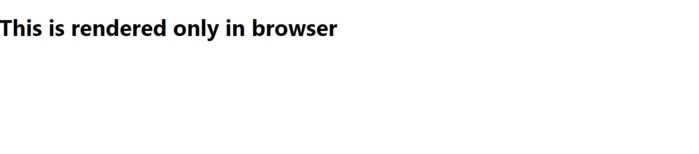
Mobile view
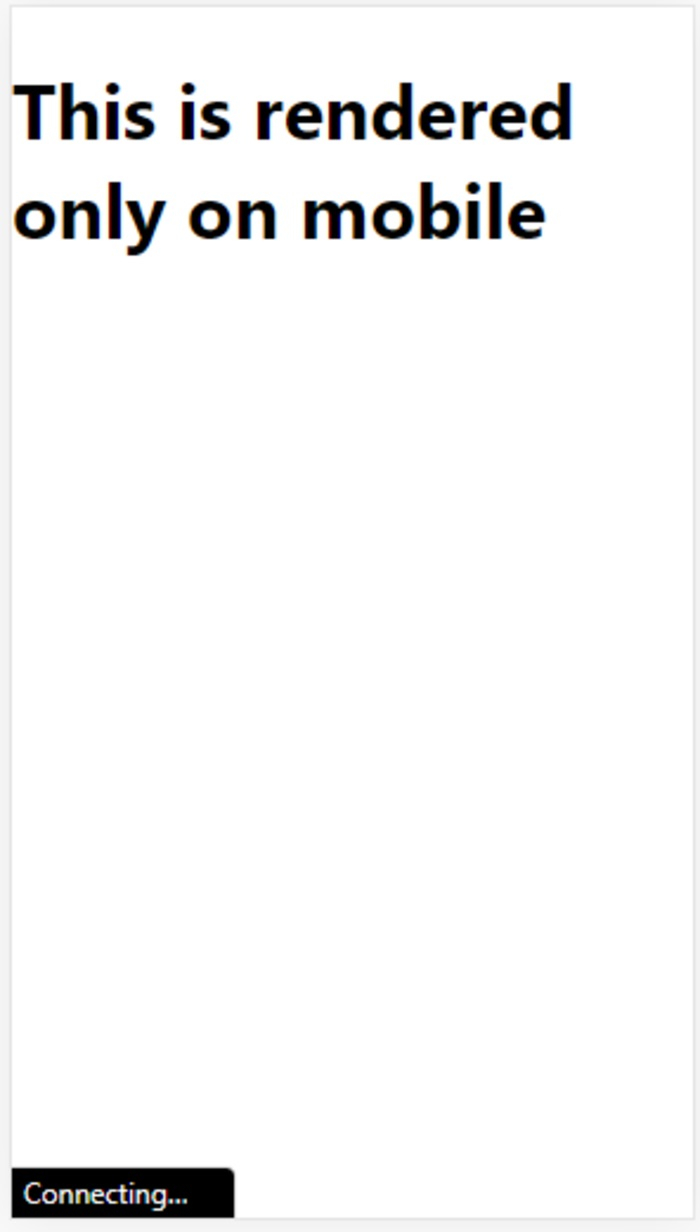

Advertisements
