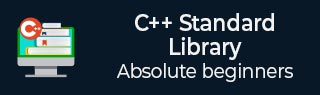
- C++ Library - Home
- C++ Library - <fstream>
- C++ Library - <iomanip>
- C++ Library - <ios>
- C++ Library - <iosfwd>
- C++ Library - <iostream>
- C++ Library - <istream>
- C++ Library - <ostream>
- C++ Library - <sstream>
- C++ Library - <streambuf>
- C++ Library - <atomic>
- C++ Library - <complex>
- C++ Library - <exception>
- C++ Library - <functional>
- C++ Library - <limits>
- C++ Library - <locale>
- C++ Library - <memory>
- C++ Library - <new>
- C++ Library - <numeric>
- C++ Library - <regex>
- C++ Library - <stdexcept>
- C++ Library - <string>
- C++ Library - <thread>
- C++ Library - <tuple>
- C++ Library - <typeinfo>
- C++ Library - <utility>
- C++ Library - <valarray>
- The C++ STL Library
- C++ Library - <array>
- C++ Library - <bitset>
- C++ Library - <deque>
- C++ Library - <forward_list>
- C++ Library - <list>
- C++ Library - <map>
- C++ Library - <multimap>
- C++ Library - <queue>
- C++ Library - <priority_queue>
- C++ Library - <set>
- C++ Library - <multiset >
- C++ Library - <stack>
- C++ Library - <unordered_map>
- C++ Library - <unordered_set>
- C++ Library - <unordered_multiset>
- C++ Library - <vector>
- C++ Library - <algorithm>
- C++ Library - <iterator>
- The C++ Advanced Library
- C++ Library - <any>
- C++ Library - <barrier>
- C++ Library - <bit>
- C++ Library - <chrono>
- C++ Library - <cinttypes>
- C++ Library - <clocale>
- C++ Library - <condition_variable>
- C++ Library - <coroutine>
- C++ Library - <cstdlib>
- C++ Library - <cstring>
- C++ Library - <cuchar>
- C++ Library - <charconv>
- C++ Library - <cfenv>
- C++ Library - <cmath>
- C++ Library - <ccomplex>
- C++ Library - <expected>
- C++ Library - <format>
- C++ Library - <future>
- C++ Library - <flat_set>
- C++ Library - <flat_map>
- C++ Library - <filesystem>
- C++ Library - <generator>
- C++ Library - <initializer_list>
- C++ Library - <latch>
- C++ Library - <memory_resource>
- C++ Library - <mutex>
- C++ Library - <mdspan>
- C++ Library - <optional>
- C++ Library - <print>
- C++ Library - <ratio>
- C++ Library - <scoped_allocator>
- C++ Library - <semaphore>
- C++ Library - <source_location>
- C++ Library - <span>
- C++ Library - <spanstream>
- C++ Library - <stacktrace>
- C++ Library - <stop_token>
- C++ Library - <syncstream>
- C++ Library - <system_error>
- C++ Library - <string_view>
- C++ Library - <stdatomic>
- C++ Library - <variant>
- C++ STL Library Cheat Sheet
- C++ STL - Cheat Sheet
- C++ Programming Resources
- C++ Programming Tutorial
- C++ Useful Resources
- C++ Discussion
C++ Valarray::tan() Function
The C++ Valarray::tan() function calculates the tangent of each element's value in a valarray and returns a valarray that contains the tangents of all the elements.
Tangent is a trigonometric function that mathematically describes the angle of a right-angled triangle. It is the ratio of length of the opposite side to the angle and side that is adjacent to the angle. For each element, this function makes a single call to the cmath's tan() function.
Syntax
Following is the syntax for C++ Valarray::tan() Function −
tan(const valarray<Type>& x);
Parameters
x − It contains elements of a type for which the unary function tan is defined.
Examples
Example 1
Let's consider the following example, where we are going to use tan() function and retrieving output.
#include <iostream>
#include <valarray>
using namespace std;
int main() {
valarray<double>
valarray0 = {1,1.2,3,0.6,4};
valarray<double> valarray1;
valarray1 = tan(valarray0);
cout << "The New tan"
<< " Valarray is : "
<< endl;
for (double& x : valarray1) {
cout << x << " ";
}
cout << endl;
return 0;
}
Output
When we compile and run the above program, this will produce the following result −
The New tan Valarray is : 1.55741 2.57215 -0.142547 0.684137 1.15782
Example 2
Consider the following example, where we are going to use tan() function and getting output of both original valarray and tan valarray.
#include <iostream>
#include <valarray>
using namespace std;
int main() {
valarray<double> myvalarray = { 0.3,1.2,2.5,0.6};
cout << "The Original Valarray is : ";
for (double& ele : myvalarray)
cout << ele << " ";
valarray<double> tanValarray;
tanValarray = tan(myvalarray);
cout << "\nThe tan Valarray is : ";
for (double& ele : tanValarray)
cout << ele << " ";
return 0;
}
Output
Let us compile and run the above program, this will produce the following result −
The Original Valarray is : 0.3 1.2 2.5 0.6 The tan Valarray is : 0.309336 2.57215 -0.747022 0.684137
Example 3
In the following example, we are going to use the integral type with the tan() function and retrieving the output.
#include <iostream>
#include <valarray>
using namespace std;
int main() {
long int a = 4;
double result;
result = tan(a);
cout << "tan(a) = " << result;
return 0;
}
Output
On running the above program, it will produce the following result −
tan(a) = 1.15782
Example 4
Following is the example where we are going to pass degree= '90' to the tan() function and check how it works and retrieve the output.
#include <iostream>
#include <valarray>
using namespace std;
int main() {
double a = 3.6, result;
result = tan(a);
cout << "tan(a) = " << result << endl;
double xDegree = 90;
result = tan(xDegree*3.14159/180);
cout << "tan(a) with degree 90 = " << result << endl;
return 0;
}
Output
When we compile and run the above program, this will produce the following result −
tan(a) = 0.493467 tan(a) with degree 90 = 753696