
 Data Structure
Data Structure Networking
Networking RDBMS
RDBMS Operating System
Operating System Java
Java MS Excel
MS Excel iOS
iOS HTML
HTML CSS
CSS Android
Android Python
Python C Programming
C Programming C++
C++ C#
C# MongoDB
MongoDB MySQL
MySQL Javascript
Javascript PHP
PHP
- Selected Reading
- UPSC IAS Exams Notes
- Developer's Best Practices
- Questions and Answers
- Effective Resume Writing
- HR Interview Questions
- Computer Glossary
- Who is Who
Check if the image is empty using OpenCV Python
OpenCV is an Open Source Computer Vision Library in python. It is one of the image processing libraries in python and it uses the python Numpy library so that all the image arrays are represented as a ndarray type. OpenCV-python needs the numpy library, we need to make sure that the numpy is also installed in our python interpreter.
In this article, we will see the different ways to check if the given image is empty or not using OpenCV Python. Let's observe the input-output scenarios to understand how to check if the given image is empty or not using Python OpenCV.
Input Output Scenarios
Assuming we have a blank input image and in the output, we will see a statement saying whether the given image is empty or not.
Input Image

Output
Image is empty
Let's discuss what are the different ways to check if the given image is empty or not.
With unique pixel count
In general, a blank/empty image has more unique pixel values throughout the image. By comparing the unique pixel count with a threshold value, we can identify the empty images.
Example
In this example, we will use the np.unique() method to get the unique elements.
import numpy as np
import cv2
def is_empty(img):
# Reading Image
image = cv2.imread(img, 0)
np.reshape(image, (-1,1))
u, count_unique = np.unique(image, return_counts =True)
if count_unique.size< 10:
return "Image is empty"
else:
return "Image is not empty"
print(is_empty('whh.jpg'))
Input image
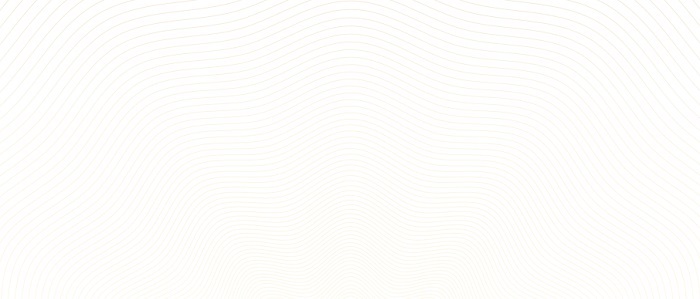
Output
Image is empty
With standard deviation
The Standard deviation of an empty image should be close to zero. Usually, a blank/empty image may have more uniform pixel values throughout the image. And we can calculate the degree of uniformity using the standard deviation. If the value falls below a certain threshold value, then we can say that the image is blank.
Example
Let's take a "blank.png" image and verify it by calculating the standard deviation.
import numpy as np
import cv2
def is_empty(img):
# Reading Image
image = cv2.imread(img, 0)
np.reshape(image, (-1,1))
std_dev=np.std(image)
if std_dev < 1:
return "Image is empty"
else:
return "Image is not empty"
print(is_empty('Blank.png'))
Output
Image is empty
We have used the Numpy.std() method to calculate the standard deviation of image pixel values.
With summing the pixel values
The pixel values of an empty/black image are zero. If the sum of pixels is not equal to zero then we can say that the given image is not empty. If the sum is equal to zero then the given image is empty.
Example
Initially, we will create a blank image using the numpy.zeros() method. Then verify if the given image is empty or not.
import numpy as np
import cv2
blank_image2 = np.zeros((100,100,3), dtype=np.uint8)
cv2.imwrite("result.jpg", blank_image2)
def is_empty(img):
# Reading Image
image = cv2.imread(img)
# Checking if the image is empty or not
if np.sum(image) == 0:
result = "Image is empty!"
else:
result = "Image is not empty!"
return result
print(is_empty('result.jpg'))
Output
Image is empty
Details of The Resultant Image
The result image is created by the cv2.imwrite() method of numpy array data. Then the result.jpg image is given to the defined is_empty() function to check if the given image is empty or not.

