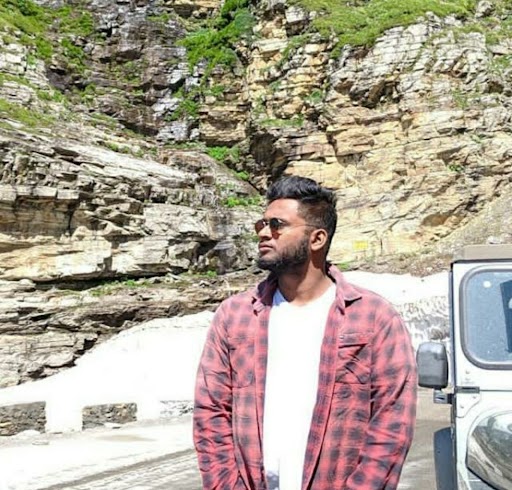Data Structure
Data Structure Networking
Networking RDBMS
RDBMS Operating System
Operating System Java
Java MS Excel
MS Excel iOS
iOS HTML
HTML CSS
CSS Android
Android Python
Python C Programming
C Programming C++
C++ C#
C# MongoDB
MongoDB MySQL
MySQL Javascript
Javascript PHP
PHP
- Selected Reading
- UPSC IAS Exams Notes
- Developer's Best Practices
- Questions and Answers
- Effective Resume Writing
- HR Interview Questions
- Computer Glossary
- Who is Who
Best Contact Management Softwares for Small Businesses
You may have kept track of your contacts using an Excel spreadsheet or a smartphone app when you first began your company. As your company expands, you'll discover that these basic tools are insufficient, and you'll need specialized contact management software to store, organize, and track information about your prospects, leads, and customers, as well as workers, vendors, and other critical persons.
What is the significance of contact management?
It's no surprise that 80 percent of shoppers would be prepared to pay extra for a tailored experience.
A contact management system can help you with this. Contact information that is readily available may assist firms in personalizing their engagement efforts and reaching out to prospects with the most relevant material.
The following are some of the important benefits that installing the finest contact manager software may provide to a company ?
To create more engaging experiences, understand the requirements of prospects and consumers.
With a full calendar view, you can keep track of all forthcoming events and create reminders for crucial activities.
Automate repetitive and time-consuming processes to free up time to focus on improving client connections.
Fields, views, dashboards, processes, and workflows may all be customized to meet your specific business requirements.
Reports may be used to evaluate the performance of your team and campaigns.
With mobile access, you can view contact info from anywhere and get things done when it's convenient for you.
Keep your contact information up to current at all times.
Send tailored emails to contacts at the most appropriate point in their purchase process.
What is a Contact Management Software?
Contact management software is a set of tools for organizing and accessing contact information. These tools make it simple to save, organize, and use contact information. This might contain information about your prospects and customers' communication history, purchase habits, and other important factors.
Customer contact management software facilitates this type of targeting. From a single platform, you can keep track of any prior conversations, contact information, social media or website activity, pending tasks, and any other notes connected to prospects and customers.
Furthermore, such systems provide a precise chronology of contact activity. This enables you to gain deep understanding of your customer involvement and identify activities that will help you close more sales.
Advantages of the Contact management softwares
Contact management software consolidates key information on clients, leads, employees, and other business contacts into a single app, allowing you to quickly access it and take action to develop the relationship as necessary. Aside from allowing for more meaningful interactions with contacts, allowing you to reply to fresh leads more quickly. In only a few seconds, you can start a conversation!
Leads are automatically added to your CRM, where they may be tagged for follow-up. Recognize where leads are in the sales funnel so that you can better develop them.
Keep track of customer purchases so you may make targeted and customized offers and services.
Allows you to communicate with contacts while on the road, including sharing files, accepting payments, and scheduling appointments.
Best Contact Management System Options
Effective contact management may make a big difference in a company's performance. To do this, you'll need to discover the best contact management software that streamlines the process. Such a tool should maintain contact information structured, up to date, and accessible.
Global Inbox
The global inbox allows you to keep track of all of your discussions without having to jump between displays.
- Allow prospects to plan meetings that are synced with your calendar automatically.
- Personalized bulk email marketing might help you nurture more leads.
- You may track client activity and evaluate trends using the reporting dashboards.
- With personalized online forms, you can generate more leads for your company.
Pricing ? There is a free version available. Plans start at $45 per month.
Pros ? You can keep track of all opportunities using the visual sales funnel and, you may access vital contact information on the move with the mobile app.
Cons
- The expensive pricing structure soon raises the total cost.
- It is possible to make email templates more user-friendly by editing them.
vcita
vcita is a contact management and scheduling tool that helps you get the most out of your business relationships.
Pros
- In a single app, you can manage all of your contacts.
- Direct funnel leads from your website
- The Privacy Shield Framework and HIPAA regulations are followed while managing data.
Cons
Upgrade to the Business Plan if you require automated marketing services like email and SMS campaigns.
When invoiced annually, the Essentials Plan, which includes client management capabilities, costs only $19 USD per month. There is a 14-day free trial available.
Features
Client manager that imports current customers while also allowing for the addition of new ones.
Contact forms that are unique to you
CRM app for mobile
Notifications of upcoming appointments and payment reminders are sent automatically
Vcita is used and trusted by over 100,000 service-based organizations across the world, and it's simple to understand why. vcita's complete contact management tools are bundled into a single easy-to-use software, saving you time as you focus on the connections that matter most to your company. If you've been keeping customer information on your phone, in your Gmail account, or in a spreadsheet, vcita can seamlessly import it all so you can start growing those relationships.
Data from custom contact forms are sent straight to your CRM, allowing you and your team to rapidly assess new leads and take action to convert them into long-term customers.
Messages, appointments, and purchases are all captured, so you may customize your communication and marketing efforts.vcita is widely regarded as one of the most effective contact management systems for small enterprises. Unlike ebCard, its base plan incorporates many of its greatest features, and unlike Copper, it is not bound to a certain platform, so any small business owner may readily adopt and configure it to match their needs.
ebCard
ebCard is a contact data quality platform that takes data from a variety of sources in order to construct and maintain a comprehensive CMS quickly and efficiently.
Pros
- The data was gathered from a variety of sources.
- Data capture accuracy of 99 percent.
- Checks data for missing data Drawbacks.
Lead capture, cross-platform synchronization, and custom lead management are not included in the Essentials Plan. Upgrade to the Professional Plan to get these features.
The Essentials Plan costs $229 USD a month (billed annually). The Professional and Prime Plans are charged individually for each user.
Features
- Syncing with your CRM, sales, and marketing applications in real-time
- Custom property management allows you to personalize and qualify leads.
- During data entry, keep an eye out for duplicates.
Attribute completion is missing (e.g., emails, phone numbers) ebCard is primarily a data quality program with a simple version that verifies the accuracy of email data gathered.
Small businesses who want to get the most out of their content management software will need to switch to the Professional Plan however the advanced capabilities will enable you to ?
- Determine the number of qualifying leads that might be generated.
- Transform contact information into useful information.
- Increase ROI of your sales and marketing initiatives.
- Make more precise revenue forecasts
Unlike vcita, ebCard does not appear to have a free trial option. It also lacks automatic customer assistance tools such as appointment and payment reminders, but its focus on data integrity provides company owners with accurate data to work with.
Bigin
One of the best contact management tools for small businesses is Bigin by Zoho CRM. It aids companies in gaining more control over their data. To boost engagement, the tool provides a 360-degree picture of your contact data, including all past touchpoints and social media activity. It lets you to communicate with your prospects using a variety of channels, such as email, phone, and social media. The tool is a low-cost option that is suitable for novices.
Characteristics
To finish jobs on schedule, automate workflows, and set up notifications.
Bigin's pipeline management system keeps you on top of your sales possibilities.
Web forms may be used to collect leads.
Assign user roles to your team members and control their rights.
Custom dashboards let you keep track of important company KPIs.
Pricing
- It's free for one user.
- Plans start at $7 per user per month.
Pros
- The tool's user interface is straightforward and simple to use.
- You can manage contacts and deals from anywhere with the mobile app.
Cons
- To contact records, just a few custom fields may be added.
- This tool does not allow you to track the likelihood of a contract concluding.