
 Data Structure
Data Structure Networking
Networking RDBMS
RDBMS Operating System
Operating System Java
Java MS Excel
MS Excel iOS
iOS HTML
HTML CSS
CSS Android
Android Python
Python C Programming
C Programming C++
C++ C#
C# MongoDB
MongoDB MySQL
MySQL Javascript
Javascript PHP
PHP
- Selected Reading
- UPSC IAS Exams Notes
- Developer's Best Practices
- Questions and Answers
- Effective Resume Writing
- HR Interview Questions
- Computer Glossary
- Who is Who
ASCII art using Python pyfiglet module
The ASCII text can be used to display many stylish texts by using the module pyfiglet. After installing this module we can use it to control the font that can be used to display the result. In the below program we see various results by choosing various font types.
Example
# import pyfiglet module
import pyfiglet
#Text in default font
out = pyfiglet.figlet_format("Point")
print(out)
Output
Running the above code gives us the following result −
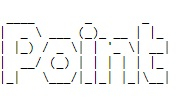
Example
# import pyfiglet module
import pyfiglet
#Text in slant font
out = pyfiglet.figlet_format("Point", font="slant")
print(out)
Output
Running the above code gives us the following result −
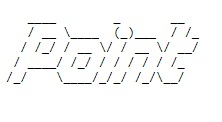
Example
# import pyfiglet module
import pyfiglet
#Text in 3D font
out = pyfiglet.figlet_format("Point", font="3-d")
print(out)
Output
Running the above code gives us the following result −
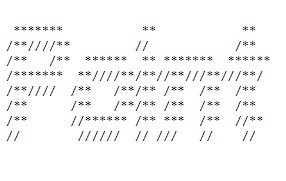
Example
# import pyfiglet module
import pyfiglet
#Text in 3×5 font
out = pyfiglet.figlet_format("Point", font="3x5")
print(out)
Output
Running the above code gives us the following result −
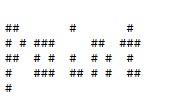
Example
import pyfiglet
#Text in alligator font
out = pyfiglet.figlet_format("Point", font="alligator")
print(out)
Output
Running the above code gives us the following result −
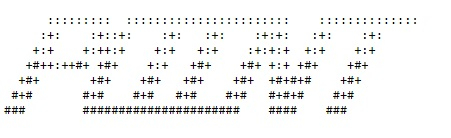
Example
import pyfiglet
#Text in dot matrix font
out = pyfiglet.figlet_format("Point", font="dotmatrix")
print(out)
Output
Running the above code gives us the following result −
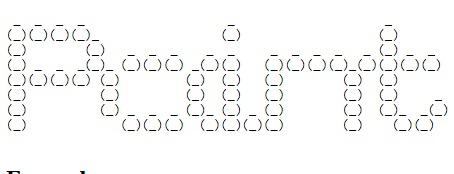
Example
import pyfiglet
#Text in bubble font
out = pyfiglet.figlet_format("Point", font="bubble")
print(out)
Output
Running the above code gives us the following result −
_ _ _ _ _ / \ / \ / \ / \ / \ ( P | o | i | n | t ) \_/ \_/ \_/ \_/ \_/
Example
import pyfiglet
# Text in digital font
out = pyfiglet.figlet_format("Point", font = "digital" )
print(out)
Output
Running the above code gives us the following result −
+-+-+-+-+-+ |P|o|i|n|t| +-+-+-+-+-+

Advertisements
