
 Data Structure
Data Structure Networking
Networking RDBMS
RDBMS Operating System
Operating System Java
Java MS Excel
MS Excel iOS
iOS HTML
HTML CSS
CSS Android
Android Python
Python C Programming
C Programming C++
C++ C#
C# MongoDB
MongoDB MySQL
MySQL Javascript
Javascript PHP
PHP
- Selected Reading
- UPSC IAS Exams Notes
- Developer's Best Practices
- Questions and Answers
- Effective Resume Writing
- HR Interview Questions
- Computer Glossary
- Who is Who
Documentation generation using the pydoc module in Python
Introduction
The pydoc module automatically generates documentation from Python modules. The documentation can be saved as pages of text on the console, displayed on the web browser, or even as HTML files.
In this article you will be learning methods to view these documentations in various cases and even learn about docstrings that help you create your own documentation for your python scripts.
Now that you know the use of pydoc, let us get started.
Getting Started
The pydoc module comes packaged along with Python, which means you don’t have to download and install it separately.
In order to access pydoc, you can must first import it.
import pydoc
Accessing interactive shell using help() function
You can access the interactive shell in pydoc using it’s help function.
In order to do this, launch your terminal, and enter the python interactive shell.
Now, import pydoc and then use the pydoc.help() command to launch the interactive shell.
Example
>>>import pydoc >>>pydoc.help()
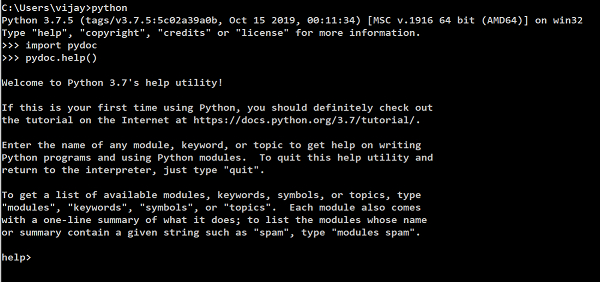
Now, you can enter the name of the module, datatype, function, classes, etc., to obtain its documentation right from the interactive script.
Viewing documentation from the browser
If you want to view the documentation from the browser, you can do so easily using pydoc.
This time, you need not run the command through python shell. Rather you can provide it arguments and launch it directly.
To do so, launch your terminal and type the below command.
python −m pydoc −b
This should generate documentation for all the python modules, functions, objects present on your local system on the browser.
You can even search and retrieve specific keywords this way.
C:\Users\vijay>python −m pydoc −b Server ready at http://localhost:50621/ Server commands: [b]rowser, [q]uit server> q Server stopped
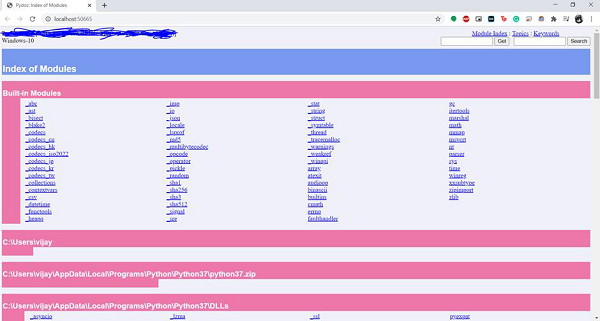
Working with docstrings
Example
def documentation(): '''Documentation using docstrings''' print(documentation.__doc__) help(documentation)
Output
Documentation using docstrings Help on function documentation in module __main__: documentation() Documentation using docstrings
Conclusion
You now know how to view and read documentation of various python keywords, functions, modules, methods offline using the pydoc function.
You also learnt how to generate and create your own documentation using docstrings.
It is essential to maintain good documentation while working on large scale projects in order to know what you are doing where and avoid confusions later on in the future. It also helps prevent various unknown or runtime errors.

