
- Angular Google Charts - Home
- Angular Google Charts - Overview
- Angular Google Charts - Environment Setup
- Angular Google Charts - Configuration Syntax
- Angular Google Charts - Area Charts
- Angular Google Charts - Bar Charts
- Angular Google Charts - Bubble Charts
- Angular Google Charts - Candlestick
- Angular Google Charts - Column Charts
- Angular Google Charts - Combination
- Angular Google Charts - Histogram
- Angular Google Charts - Line Charts
- Angular Google Charts - Maps
- Angular Google Charts - Organization
- Angular Google Charts - Pie Charts
- Angular Google Charts - Sankey Charts
- Angular Google Charts - Scatter Chart
- Angular Google Charts - Stepped Area Charts
- Angular Google Charts - Table Chart
- Angular Google Charts - TreeMap Chart
Angular Google Charts Resources
Angular Google Charts - TreeMap Chart
TreeMap is a visual representation of a data tree, where each node may have zero or more children, and one parent (except for the root). Each node is displayed as a rectangle, can be sized and colored according to values that we assign. Sizes and colors are valued relative to all other nodes in the graph. Following is an example of a treemap chart.
We have already seen the configurations used to draw a chart in Google Charts Configuration Syntax chapter. Now, let us see an example of a TreeMap Chart.
Configurations
We've used TreeMap value to show a TreeMap Chart.
type = ChartType.TreeMap;
Example - Usage of TreeMap Chart
app.ts
import { Component, signal } from '@angular/core';
import { ChartType, GoogleChart } from 'angular-google-charts';
@Component({
selector: 'app-root',
imports: [GoogleChart],
templateUrl: './app.html',
styleUrl: './app.css'
})
export class App {
protected readonly title = signal('google-charts-app');
type = ChartType.TreeMap;
data = [
["Global",null,0,0],
["America","Global",0,0],
["Europe","Global",0,0],
["Asia","Global",0,0],
["Australia","Global",0,0],
["Africa","Global",0,0],
["USA","America",52,31],
["Mexico","America",24,12],
["Canada","America",16,-23],
["France","Europe",42,-11],
["Germany","Europe",31,-2],
["Sweden","Europe",22,-13],
["China","Asia",36,4],
["Japan","Asia",20,-12],
["India","Asia",40,63],
["Egypt","Africa",21,0],
["Congo","Africa",10,12],
["Zaire","Africa",8,10],
];
columnNames = ["Location", "Parent","Market trade volume (size)","Market increase/decrease (color)"];
options = {
minColor:"#ff7777",
midColor:'#ffff77',
maxColor:'#77ff77',
headerHeight:15,
showScale:true
};
width = 550;
height = 400;
}
Result
Verify the result.
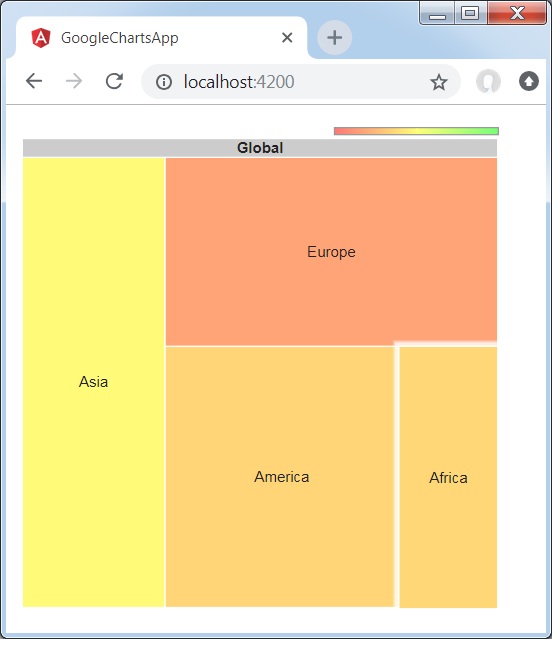
Advertisements