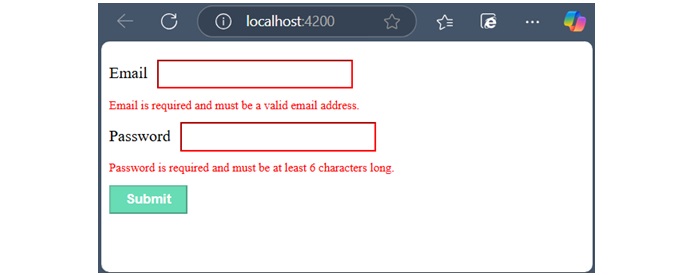- Angular Tutorial
- Angular - Home
- Angular - Overview
- Angular - Features
- Angular - Advantages & Disadvantages
- Angular Basics
- Angular - Environment setup
- Angular - First Application
- Angular - MVC Architecture
- Angular Components
- Angular - Components
- Angular - Component Lifecycle
- Angular - View Encapsulation
- Angular - Emulated Encapsulation
- Angular - ShadowDom Encapsulation
- Angular - Component Interaction
- Angular - Using @Input Decorator
- Angular - Using @Output Decorator
- Angular - Using Local Variable
- Angular - Using @ViewChild Decorator
- Angular - Using Services
- Angular - Component Styles
- Angular - Nested Components
- Angular - Content projection
- Angular - Single-slot Content Projection
- Angular - Multi-slot Content Projection
- Angular - Conditional Content Projection
- Angular - Dynamic components
- Angular - Using NgComponentOutlet
- Angular - Using ViewContainerRef
- Angular - Elements
- Angular Templates
- Angular - Templates
- Angular - Template statements
- Angular - Template Variables
- Angular - SVG as Templates
- Angular Binding
- Angular - Data Binding
- Angular - Interpolation
- Angular - Event Binding
- Angular - Property Binding
- Angular - Attribute Binding
- Angular - Class Binding
- Angular - Style Binding
- Angular - Two-way Binding
- Angular Directives
- Angular - Directives
- Angular - Attribute Directives
- Angular - Structural Directives
- Angular - Custom Directives
- Angular Pipes
- Angular - Pipes
- Angular - Built-in Pipes
- Angular - Custom Pipes
- Angular Forms
- Angular - Forms
- Angular - Template Driven Forms
- Angular - Reactive Forms
- Angular - Form Validation
- Angular - Dynamic Forms
- Angular Dependency Injection
- Angular - Dependency Injection
- Angular - Injectable Service
- Angular Routing
- Angular - Routing
- Angular - Dynamic Routes
- Angular - Wildcard Routes
- Angular - Nested Routes
- Angular - Navigation
- Angular - Routing in SPA
- Angular - Custom Route Matches
- Angular - Router Reference
- Angular HTTP Client programming
- Angular - Services
- Angular - HTTP Client
- Angular - Express based REST API
- Angular - Request
- Angular - Request Response Workflow
- Angular - Response
- Angular - Express based Upload API
- Angular - GET
- Angular - POST
- Angular - PUT
- Angular - DELETE
- Angular - JSONP
- Angular - CRUD Operations Using HTTP
- Angular Modules
- Angular - Introduction to Modules
- Angular - Root Module
- Angular - Feature Module
- Angular - Sharing Module
- Angular - Routing Module
- Angular - NgModules
- Angular Animation
- Angular - Animations
- Angular Service Workers & PWA
- Angular - Service Workers & PWA
- Angular Testing
- Angular - Testing Overview
- Angular Design Patterns
- Angular - Design Patterns
- Angular - Lazy Loading
- Angular - Singleton Pattern
- Angular - Observer Pattern
- Angular Libraries
- Angular - Libraries
- Angular - Angular Material
- Angular - PrimeNG
- Angular - RxJS
- Angular Advanced
- Angular - Signals
- Angular - Authentication & Authorization
- Angular - Internationalization
- Angular - Standalone Component
- Angular - Accessibility
- Angular - Web Workers
- Angular - Server Side Rendering
- Angular - Ivy Compiler
- Angular - Building with Bazel
- Angular - Backward Compatibility
- Angular - Reactive Programming
- Angular Tools
- Angular - CLI
- Angular Material UI Elements
- Angular - Paginator
- Angular - Datepicker
- Angular - Select Drop-down
- Angular Miscellaneous
- Angular - Third Party Controls
- Angular - Configuration
- Angular - Displaying Data
- Angular - Decorators & Metadata
- Angular - Basic Example
- Angular - Error Handling
- Angular - Testing & Building a Project
- Angular - Lifecycle Hooks
- Angular - User Input
- Angular - What's New?
- Angular Useful Resources
- Angular - Quick Guide
- Angular - Useful Resources
- Angular - Discussion
Angular - Form Validation
Form validation is a process used to check whether the user input is in the correct format or not before submission. The validation process can be used to verify the format of email addresses and phone numbers as they have specific formats. Also, you can verify if the given input meets specific constraints like a minimum or maximum length. The form validation can prevent errors by catching invalid input before it is processed or sent to the server.
As we know, Angular has two kinds of forms. The first one is template-driven forms, and the other is reactive forms. The validation is implemented in two different ways. In template-driven forms, directives are used within the template to validate the form. In reactive forms, a model-driven approach is used where validation logic is defined in the component class.
Built-in Angular Validators
The Validator class in Angular provides a set of built-in validator functions that validate the form controls. A list of validator functions is −
| SNo. | Validators & Descriptions |
|---|---|
1. |
min This validator is used to check whether the control's value is greater than or equal to the specified number. |
2. |
max Unlike min, the max validator checks if the control's value is less than or equal to a specified number. |
3. |
required When required validator is applied, it checks if the input field has a value and marks the form control as invalid if it is empty. This validator is used in mandatory fields of a form to ensure that users provide the necessary information before submitting the form. |
4. |
requiredTrue If applied, it checks whether the value is true. Commonly used for checkbox validation. |
5. |
email To make sure the control's value is a valid email address format, the email validator is used. |
6. |
minLength It validates that the control's value is at least a specified length. |
7. |
maxLength This validators ensures that the control's value does not exceed a specified length. |
8. |
pattern It validates that the control's value matches a specified regular expression. |
9. |
nullValidator It is a no operation validator that always returns null. Commonly used for validation control. |
10. |
compose Combines multiple synchronous validators into one validator function. It returns an error map if any of the individual validators fail. |
11. |
composeAsync Similar to compose, but it combines asynchronous validators and returns an observable that emits either null for valid or an error object for invalid. |
Example - Validation in Angular Template-Driven Forms
In Angular, Template-Driven Forms are forms where the validation is applied directly in the HTML template using Angular's built-in directives, like required, minlength, maxlength, and more. This type of form uses ngModel directive for two-way data binding and needs less code than Reactive Forms.
In the below example, we will see how to use the validation in Template-Driven Form.
app.html
Step 1: Add the below code inside Template file −
<form #userForm="ngForm" (ngSubmit)="onSubmit(userForm)">
<div>
<label for="email">Email</label>
<input class="input-box" type="email" id="email" name="email" [(ngModel)]="user.email" required email #email="ngModel">
@if (email.invalid && email.touched) {
<div class="error">
Email is required and must be a valid email address.
</div>
}
</div>
<div>
<label for="password">Password</label>
<input class="input-box" type="password" id="password" name="password" [(ngModel)]="user.password" required minlength="6" #password="ngModel">
@if(password.invalid && password.touched){
<div class="error">
Password is required and must be at least 6 characters long.
</div>
}
</div>
<button class="btn" type="submit" [disabled]="userForm.invalid">Submit</button>
</form>
<router-outlet />
app.ts
Step 2: Add the below code inside component class −
import { CommonModule } from '@angular/common';
import { Component, signal } from '@angular/core';
import { FormsModule } from '@angular/forms';
import { RouterOutlet } from '@angular/router';
@Component({
selector: 'app-root',
imports: [RouterOutlet, FormsModule, CommonModule],
templateUrl: './app.html',
styleUrl: './app.css'
})
export class App {
protected readonly title = signal('nestedApplication');
user = {
email: '',
password: ''
};
onSubmit(form: any) {
if (form.valid) {
console.log('Form Submitted!', this.user);
}
}
}
Step 3: Add some CSS −
app.css
.input-box {
margin: 10px;
padding: 5px 15px;
border-color: rgb(103, 220, 181);
}
.btn {
padding: 5px 15px;
color: white;
font-weight: bold;
background-color: rgb(103, 220, 181);
}
p {
font-weight: bold;
margin-top: 10px;
}
.error {
color: red;
font-size: 12px;
}
input.ng-touched.ng-invalid {
border-color: red;
}
input.ng-touched.ng-valid {
border-color: green;
}
button {
margin-top: 10px;
}
Output
On running the application, you will get the following output −
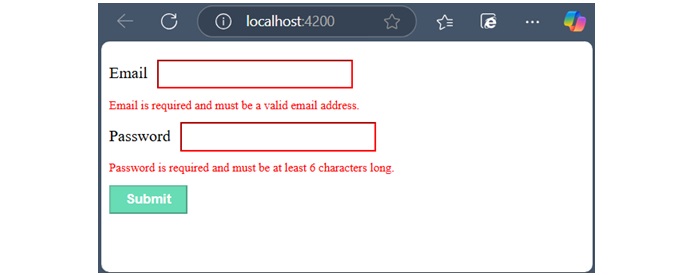
Example - Validation in Angular Reactive Forms
In Angular Reactive Forms, form validation is handled within component class using the FormControl, FormGroup, and FormArray classes, along with built-in or custom validators.
In the below example, we will see how to apply validation in Reactive Form.
Step 1: Add the below code inside Template file −
app.html
<form [formGroup]="loginForm" (ngSubmit)="onSubmit()">
<div>
<label for="email">Email</label>
<input class="input-box" type="email" id="email" formControlName="email">
@if(loginForm.controls['email'].invalid && loginForm.controls['email'].touched){
<div class="error">
Email is required and must be a valid email address.
</div>
}
</div>
<div>
<label for="password">Password</label>
<input class="input-box" type="password" id="password" formControlName="password">
@if(loginForm.controls['password'].invalid && loginForm.controls['password'].touched) {
<div class="error">
Password is required and must be at least 6 characters long.
</div>
}
</div>
<button class="btn" type="submit" [disabled]="loginForm.invalid">Submit</button>
</form>
<router-outlet />
Step 2: Add the below code inside component class −
app.ts
import { CommonModule } from '@angular/common';
import { Component, signal } from '@angular/core';
import { FormControl, FormGroup, ReactiveFormsModule, Validators } from '@angular/forms';
import { RouterOutlet } from '@angular/router';
@Component({
selector: 'app-root',
imports: [RouterOutlet, ReactiveFormsModule, CommonModule],
templateUrl: './app.html',
styleUrl: './app.css'
})
export class App {
protected readonly title = signal('nestedApplication');
loginForm: FormGroup;
constructor() {
this.loginForm = new FormGroup({
email: new FormControl('', [Validators.required, Validators.email]),
password: new FormControl('', [Validators.required, Validators.minLength(6)]),
});
}
onSubmit() {
if (this.loginForm.valid) {
console.log('Form Submitted!', this.loginForm.value);
} else {
console.log('Form is not valid');
}
}
}
Output
When you run the application, following response will be displayed −