
- Javascript Basics Tutorial
- Javascript - Home
- JavaScript - Roadmap
- JavaScript - Overview
- JavaScript - Features
- JavaScript - Enabling
- JavaScript - Placement
- JavaScript - Syntax
- JavaScript - Hello World
- JavaScript - Console.log()
- JavaScript - Comments
- JavaScript - Variables
- JavaScript - let Statement
- JavaScript - Constants
- JavaScript - Data Types
- JavaScript - Type Conversions
- JavaScript - Strict Mode
- JavaScript - Reserved Keywords
- JavaScript Operators
- JavaScript - Operators
- JavaScript - Arithmetic Operators
- JavaScript - Comparison Operators
- JavaScript - Logical Operators
- JavaScript - Bitwise Operators
- JavaScript - Assignment Operators
- JavaScript - Conditional Operators
- JavaScript - typeof Operator
- JavaScript - Nullish Coalescing Operator
- JavaScript - Safe Assignment Operator
- JavaScript - Delete Operator
- JavaScript - Comma Operator
- JavaScript - Grouping Operator
- JavaScript - Yield Operator
- JavaScript - Spread Operator
- JavaScript - Exponentiation Operator
- JavaScript - Operator Precedence
- JavaScript Control Flow
- JavaScript - If...Else
- JavaScript - While Loop
- JavaScript - For Loop
- JavaScript - For...in
- Javascript - For...of
- JavaScript - Loop Control
- JavaScript - Break Statement
- JavaScript - Continue Statement
- JavaScript - Switch Case
- JavaScript - User Defined Iterators
- JavaScript Functions
- JavaScript - Functions
- JavaScript - Function Expressions
- JavaScript - Function Parameters
- JavaScript - Default Parameters
- JavaScript - Function() Constructor
- JavaScript - Function Hoisting
- JavaScript - Self-Invoking Functions
- JavaScript - Arrow Functions
- JavaScript - Function Invocation
- JavaScript - Function call()
- JavaScript - Function apply()
- JavaScript - Function bind()
- JavaScript - Closures
- JavaScript - Variable Scope
- JavaScript - Global Variables
- JavaScript - Smart Function Parameters
- JavaScript Objects
- JavaScript - Number
- JavaScript - Boolean
- JavaScript - Strings
- JavaScript - Arrays
- JavaScript - Date
- JavaScript - DataView
- JavaScript - Handler
- JavaScript - Math
- JavaScript - RegExp
- JavaScript - Symbol
- JavaScript - Sets
- JavaScript - WeakSet
- JavaScript - Maps
- JavaScript - WeakMap
- JavaScript - Iterables
- JavaScript - Reflect
- JavaScript - TypedArray
- JavaScript - Template Literals
- JavaScript - Tagged Templates
- Object Oriented JavaScript
- JavaScript - Objects
- JavaScript - Classes
- JavaScript - Object Properties
- JavaScript - Object Methods
- JavaScript - Static Methods
- JavaScript - Display Objects
- JavaScript - Object Accessors
- JavaScript - Object Constructors
- JavaScript - Native Prototypes
- JavaScript - ES5 Object Methods
- JavaScript - Encapsulation
- JavaScript - Inheritance
- JavaScript - Abstraction
- JavaScript - Polymorphism
- JavaScript - Destructuring
- JavaScript - Destructuring Assignment
- JavaScript - Object Destructuring
- JavaScript - Array Destructuring
- JavaScript - Nested Destructuring
- JavaScript - Optional Chaining
- JavaScript - Global Object
- JavaScript - Mixins
- JavaScript - Proxies
- JavaScript Versions
- JavaScript - History
- JavaScript - Versions
- JavaScript - ES5
- JavaScript - ES6
- ECMAScript 2016
- ECMAScript 2017
- ECMAScript 2018
- ECMAScript 2019
- ECMAScript 2020
- ECMAScript 2021
- ECMAScript 2022
- JavaScript Asynchronous
- JavaScript - Asynchronous
- JavaScript - Callback Functions
- JavaScript - Promises
- JavaScript - Async/Await
- JavaScript - Microtasks
- JavaScript - Promisification
- JavaScript - Promises Chaining
- JavaScript - Timing Events
- JavaScript - setTimeout()
- JavaScript - setInterval()
- JavaScript Cookies
- JavaScript - Cookies
- JavaScript - Cookie Attributes
- JavaScript - Deleting Cookies
- JavaScript Browser BOM
- JavaScript - Browser Object Model
- JavaScript - Window Object
- JavaScript - Document Object
- JavaScript - Screen Object
- JavaScript - History Object
- JavaScript - Navigator Object
- JavaScript - Location Object
- JavaScript - Console Object
- JavaScript Web APIs
- JavaScript - Web API
- JavaScript - History API
- JavaScript - Storage API
- JavaScript - Forms API
- JavaScript - Worker API
- JavaScript - Fetch API
- JavaScript - Geolocation API
- JavaScript Events
- JavaScript - Events
- JavaScript - DOM Events
- JavaScript - addEventListener()
- JavaScript - Mouse Events
- JavaScript - Keyboard Events
- JavaScript - Form Events
- JavaScript - Window/Document Events
- JavaScript - Event Delegation
- JavaScript - Event Bubbling
- JavaScript - Event Capturing
- JavaScript - Custom Events
- JavaScript Error Handling
- JavaScript - Error Handling
- JavaScript - try...catch
- JavaScript - Debugging
- JavaScript - Custom Errors
- JavaScript - Extending Errors
- JavaScript Important Keywords
- JavaScript - this Keyword
- JavaScript - void Keyword
- JavaScript - new Keyword
- JavaScript - var Keyword
- JavaScript HTML DOM
- JavaScript - HTML DOM
- JavaScript - DOM Methods & Properties
- JavaScript - DOM Document
- JavaScript - DOM Elements
- JavaScript - DOM Attributes (Attr)
- JavaScript - DOM Forms
- JavaScript - Changing HTML
- JavaScript - Changing CSS
- JavaScript - DOM Animation
- JavaScript - DOM Navigation
- JavaScript - DOM Collections
- JavaScript - DOM NodeList
- JavaScript - DOM DOMTokenList
- JavaScript Advanced Chapters
- JavaScript - Bubble Sort Algorithm
- JavaScript - Circular Reference Error
- JavaScript - Code Testing with Jest
- JavaScript - CORS Handling
- JavaScript - Data Analysis
- JavaScript - Dead Zone
- JavaScript - Design Patterns
- JavaScript - Engine and Runtime
- JavaScript - Execution Context
- JavaScript - Function Composition
- JavaScript - Immutability
- JavaScript - Kaboom.js
- JavaScript - Lexical Scope
- JavaScript - Local Storage
- JavaScript - Memoization
- JavaScript - Minifying JS
- JavaScript - Mutability vs Immutability
- JavaScript - Package Manager
- JavaScript - Parse S-Expressions
- JavaScript - Prototypal Inheritance
- JavaScript - Reactivity
- JavaScript - Require Function
- JavaScript - Selection API
- JavaScript - Session Storage
- JavaScript - SQL CRUD Operations
- JavaScript - Supercharged Sorts
- JavaScript - Temporal Dead Zone
- JavaScript - Throttling
- JavaScript - TRPC Library
- JavaScript - Truthy and Falsy Values
- JavaScript - Upload Files
- JavaScript - Date Comparison
- JavaScript - Recursion
- JavaScript - Data Structures
- JavaScript - Base64 Encoding
- JavaScript - Callback Function
- JavaScript - Current Date/Time
- JavaScript - Date Validation
- JavaScript - Filter Method
- JavaScript - Generating Colors
- JavaScript - HTTP Requests
- JavaScript - Insertion Sort
- JavaScript - Lazy Loading
- JavaScript - Linked List
- JavaScript - Nested Loop
- JavaScript - Null Checking
- JavaScript - Get Current URL
- JavaScript - Graph Algorithms
- JavaScript - Higher Order Functions
- JavaScript - Empty String Check
- JavaScript - Form Handling
- JavaScript - Functional Programming
- JavaScript - Parameters vs Arguments
- JavaScript - Prototype
- JavaScript - Reactive Programming
- JavaScript - Reduce Method
- JavaScript - Rest Operator
- JavaScript - Short Circuiting
- JavaScript - Undefined Check
- JavaScript - Unit Testing
- JavaScript - Validate URL
- JavaScript Miscellaneous
- JavaScript - Ajax
- JavaScript - Async Iteration
- JavaScript - Atomics Objects
- JavaScript - Rest Parameter
- JavaScript - Page Redirect
- JavaScript - Dialog Boxes
- JavaScript - Page Printing
- JavaScript - Validations
- JavaScript - Animation
- JavaScript - Multimedia
- JavaScript - Image Map
- JavaScript - Browsers
- JavaScript - JSON
- JavaScript - Multiline Strings
- JavaScript - Date Formats
- JavaScript - Get Date Methods
- JavaScript - Set Date Methods
- JavaScript - Modules
- JavaScript - Dynamic Imports
- JavaScript - BigInt
- JavaScript - Blob
- JavaScript - Unicode
- JavaScript - Shallow Copy
- JavaScript - Call Stack
- JavaScript - Reference Type
- JavaScript - IndexedDB
- JavaScript - Clickjacking Attack
- JavaScript - Currying
- JavaScript - Graphics
- JavaScript - Canvas
- JavaScript - Debouncing
- JavaScript - Performance
- JavaScript - Style Guide
JavaScript - Break Statement
The break statement in JavaScript terminates the loop or switch case statement. When you use the break statement with the loop, the control flow jumps out of the loop and continues to execute the other code.
The break statement can also be used to jump a labeled statement when used within that labeled statement. It is a useful tool for controlling the flow of execution in your JavaScript code.
Syntax
The syntax of break statement in JavaScript is as follows −
break; OR break [label];
The label is optional with a break statement.
Note In the next chapter, we will learn to use the break statement with the label inside the loop.Flow Chart
The flow chart of a break statement would look as follows −
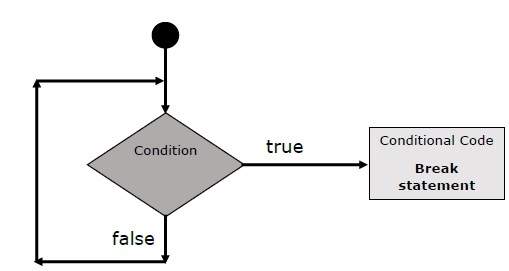
Example (break statement with for loop)
In the example below, we used the for loop to make iterations. We added the conditional expression in the loop using the 'if' statement. When the value of 'x' is 5, it will 'break' the loop using the break statement.
The below code prints only 1 to 4 values in the output.
<html>
<head>
<title> JavaScript - Break statement </title>
</head>
<body>
<p id = "output"> </p>
<script>
const output = document.getElementById("output");
output.innerHTML += "Entering the loop. <br /> ";
for (let x = 1; x < 10; x++) {
if (x == 5) {
break; // breaks out of loop completely
}
output.innerHTML += x + "<br />";
}
output.innerHTML += "Exiting the loop!<br /> ";
</script>
</body>
</html>
Output
Entering the loop. 1 2 3 4 Exiting the loop!
Example (break statement with the while loop)
The code below demonstrates the while loop with the 'break' statement. In the while loop, whenever the value of x is either 3 or 7, it will terminate the loop using the 'break' statement.
In the code, we update the value after checking the condition. So, it will print 3 first and then terminate the loop in the next iteration.
<html>
<head>
<title> JavaScript - Break statement </title>
</head>
<body>
<p id = "output"> </p>
<script>
let output = document.getElementById("output");
var x = 1;
output.innerHTML += "Entering the loop. <br /> ";
while (x < 10) {
if (x == 3 || x == 7) {
break; // breaks out of loop completely
}
x = x + 1;
output.innerHTML += x + "<br />";
}
output.innerHTML += "Exiting the loop!<br /> ";
</script>
</body>
</html>
Output
Entering the loop. 2 3 Exiting the loop!
Break statement with nested loops
You can use the 'break' statement to jump out of any loop when you have nested loops. For example, if you use the 'break' statement with the parent loop, the code will also terminate all iterations of the nested loop. Using the 'break' statement with the nested loop will terminate only the nested loop.
Example
In the example below, x is a looping variable for the parent loop, and y is a looping variable for a child loop.
In the nested loop, whenever y becomes 3, it will break the loop; in the outer loop, whenever x becomes 3, it will break the loop. You won't see x > 3 or y > 2 in the output.
<html>
<head>
<title> JavaScript - Break statement </title>
</head>
<body>
<p id = "output"> </p>
<script>
const output = document.getElementById("output");
output.innerHTML += "Entering the loop. <br /> ";
for (let x = 1; x < 10; x++) {
for (let y = 1; y < 10; y++) {
if (y == 3) {
break; // breaks inner loop
}
output.innerHTML += x + " " + y + "<br />";
}
if (x == 3) {
break; // break outer loop
}
}
output.innerHTML += "Exiting the loop!<br /> ";
</script>
</body>
</html>
Output
Entering the loop. 1 1 1 2 2 1 2 2 3 1 3 2 Exiting the loop!
Break statement with switch case statement
The switch case statement executes one of the code blocks from multiple based on the conditional expression. The 'break' statement terminates the switch case statement after matching one or more cases with the conditional expression's value.
Example
In the below code, we used the 'break' statement with each case. Here, the value of variable p works as a conditional expression for the switch case statement. It matches with 'case 10'. So, the code will execute that particular code block and terminate the switch case statement using the 'break' statement.
<html>
<head>
<title> JavaScript - Break statement </title>
</head>
<body>
<p id = "output"> </p>
<script>
const output = document.getElementById("output");
var p = 10;
switch (p) {
case 10:
output.innerHTML = "p is 10";
break;
case 20:
output.innerHTML = "p is 20";
break;
case 30:
output.innerHTML = "p is 30";
break;
default:
output.innerHTML = "p is not 10, 20 or 30";
}
</script>
</body>
</html>
Output
p is 10