
 Data Structure
Data Structure Networking
Networking RDBMS
RDBMS Operating System
Operating System Java
Java MS Excel
MS Excel iOS
iOS HTML
HTML CSS
CSS Android
Android Python
Python C Programming
C Programming C++
C++ C#
C# MongoDB
MongoDB MySQL
MySQL Javascript
Javascript PHP
PHP
- Selected Reading
- UPSC IAS Exams Notes
- Developer's Best Practices
- Questions and Answers
- Effective Resume Writing
- HR Interview Questions
- Computer Glossary
- Who is Who
How to refresh a page in Firefox?
To refresh a page in a web browser like Firefox means reloading the page. It’s quite easy to refresh a page. Follow the below given steps −
Open web page
Open the web page, which you want to refresh.
Find Refresh button
The refresh button is located on the top right corner of the Firefox web browser. Yes, the circular arrow. Just click on it reload as shown below −
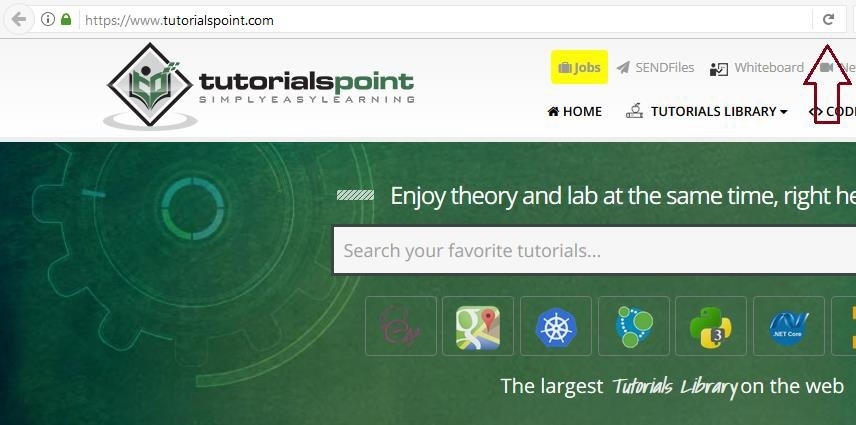
Click on the arrow to reload the website. Through this, you can easily reload any web page.

Advertisements
