
 Data Structure
Data Structure Networking
Networking RDBMS
RDBMS Operating System
Operating System Java
Java MS Excel
MS Excel iOS
iOS HTML
HTML CSS
CSS Android
Android Python
Python C Programming
C Programming C++
C++ C#
C# MongoDB
MongoDB MySQL
MySQL Javascript
Javascript PHP
PHP
- Selected Reading
- UPSC IAS Exams Notes
- Developer's Best Practices
- Questions and Answers
- Effective Resume Writing
- HR Interview Questions
- Computer Glossary
- Who is Who
How to Debug JavaScript on iPad?
To debug JavaScript on the iPad, you need to open the Safari browser.
Now enable Web Inspector in iOS. In the Settings app, select Safari. Tap the Advanced option and start Web Inspector −
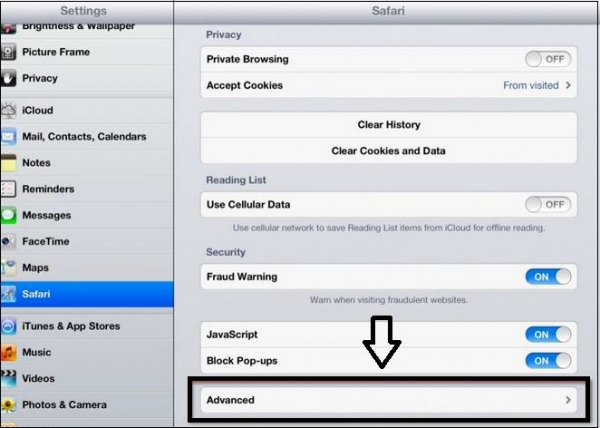
Now select Web Inspector −
Use a USB cable to connect the iPad to Mac. Safari opens and your iPad now visible in the DEVELOP Menu. After selecting, start debugging JavaScript.

Advertisements
