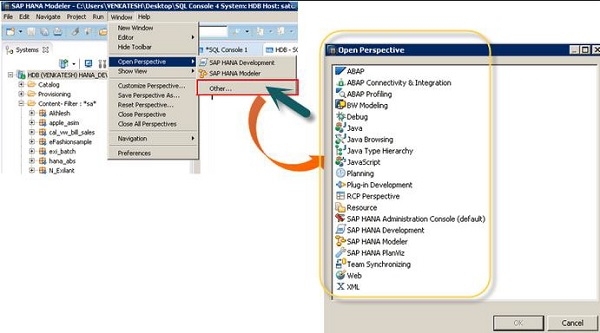Data Structure
Data Structure Networking
Networking RDBMS
RDBMS Operating System
Operating System Java
Java MS Excel
MS Excel iOS
iOS HTML
HTML CSS
CSS Android
Android Python
Python C Programming
C Programming C++
C++ C#
C# MongoDB
MongoDB MySQL
MySQL Javascript
Javascript PHP
PHP
- Selected Reading
- UPSC IAS Exams Notes
- Developer's Best Practices
- Questions and Answers
- Effective Resume Writing
- HR Interview Questions
- Computer Glossary
- Who is Who
Different perspectives in SAP HANA Studio
SAP HANA studio is an Eclipse-based tool and provides a central development environment and an administration tool for HANA database. These are the features of HANA Studio client −
- HANA Studio is a client tool, which can be used to access local or remote HANA system.
- You can use HANA Studio for performing HANA Administration, HANA Information Modeling and Data Provisioning.
You can use SAP HANA Studio on Microsoft Windows 32 and 64-bit versions of Windows XP, Windows Vista, Windows 7 platforms.
SAP HANA Studio provides perspectives to work on the following HANA features. You can choose Perspective in HANA Studio from the following option −
HANA Studio → Window → Open Perspective → Other
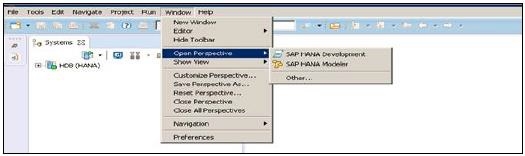
Below are the most common perspectives in HANA Studio client −
SAP HANA Studio Administration −
Toolset for various administration tasks, excluding transportable design-time repository objects. General troubleshooting tools like tracing, the catalog browser and SQL Console are also included.
To Perform HANA Database Administration and monitoring features, SAP HANA Administration Console Perspective can be used.
Administrator Editor can be accessed in several ways −
From System View Toolbar − Choose Open Administration default button
In System View − Double Click on HANA System or Open Perspective
SAP HANA Studio Database Development −
It provides Toolset for content development. It addresses, in particular, the DataMarts and ABAP on SAP HANA scenarios, which do not include SAP HANA native application development (XS).
SAP HANA Studio Application Development &mins;
SAP HANA system contains a small Web server, which can be used to host small applications. It provides Toolset for developing SAP HANA native applications like application code written in Java and HTML.