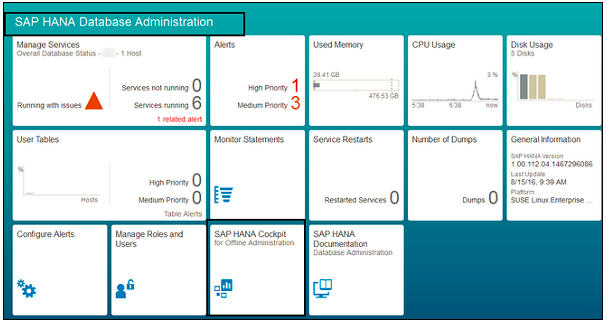Data Structure
Data Structure Networking
Networking RDBMS
RDBMS Operating System
Operating System Java
Java MS Excel
MS Excel iOS
iOS HTML
HTML CSS
CSS Android
Android Python
Python C Programming
C Programming C++
C++ C#
C# MongoDB
MongoDB MySQL
MySQL Javascript
Javascript PHP
PHP
- Selected Reading
- UPSC IAS Exams Notes
- Developer's Best Practices
- Questions and Answers
- Effective Resume Writing
- HR Interview Questions
- Computer Glossary
- Who is Who
Opening SAP HANA Cockpit from HANA Studio
SAP HANA Cockpit with Fiori-based Launchpad shows the content in the form of tiles arranged in groups. Using these tiles, you can access individual applications and can also access app-specific data for immediate review.
You can also perform a drill on these tiles to see the detailed information about specific applications.
Following roles are required to open and access tile-based SAP HANA Cockpit − sap.hana.admin.roles:: Monitoring or sap.hana.admin.roles:: Administrator
You can also open SAP HANA Cockpit via HANA Studio. Navigate on HANA system -> Configuration and Monitoring -> Open SAP HANA Cockpit.
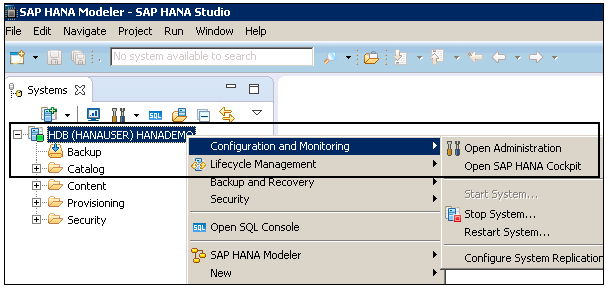
You can also open HANA Cockpit in an offline mode using a web browser or via standard SAP HANA Cockpit tool. This is used to perform administration tasks - starting SAP HANA system, other offline administration activities.
To log in to SAP HANA Cockpit for offline administration, following perquisites should be met
You need to have credentials for Operating System user <sid> admuser created at the time of installation.
- Port 1129 should be open for communication.
- You need to have browser support SAPUI5 library sap.m.