
 Data Structure
Data Structure Networking
Networking RDBMS
RDBMS Operating System
Operating System Java
Java MS Excel
MS Excel iOS
iOS HTML
HTML CSS
CSS Android
Android Python
Python C Programming
C Programming C++
C++ C#
C# MongoDB
MongoDB MySQL
MySQL Javascript
Javascript PHP
PHP
- Selected Reading
- UPSC IAS Exams Notes
- Developer's Best Practices
- Questions and Answers
- Effective Resume Writing
- HR Interview Questions
- Computer Glossary
- Who is Who
Navigation in SAP HANA Studio client
When you login to SAP HANA Studio first time, it doesn’t have any system added to it. You can add multiple local/remote HANA systems to Studio and manage them.
On left side, you have system pane where you can add multiple systems in Studio. When you add a system in HANA Studio, it consists of different folders. Each folder in HANA system performs different functions. We will cover the details later in this tutorial. At bottom you have Properties pane and Job Log pane. In Job Log pane you can check the status of each action that you perform in HANA system.
In below pic you can see SAP HANA Studio with different panes to perform different activities in HANA system.
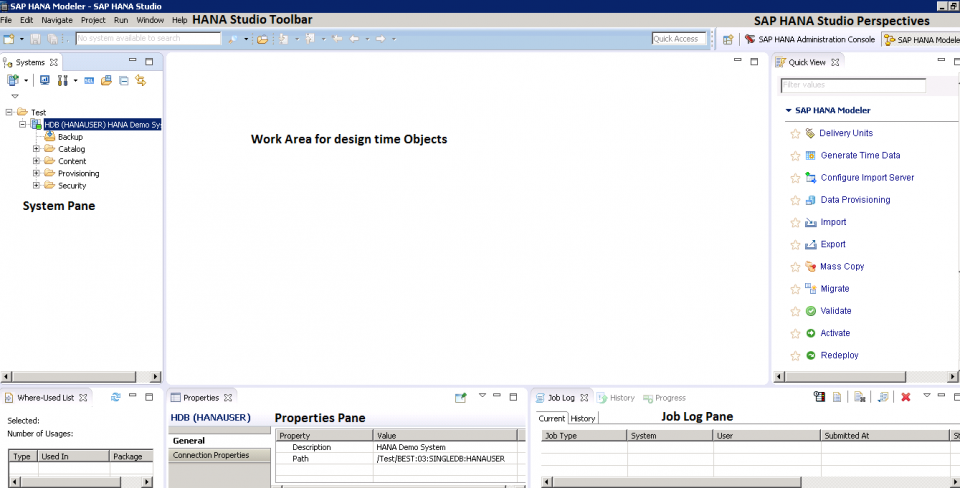
In center you have middle pane, where all the designing of modeling views, database object takes place. You perform all the functions in this work area.
