
 Data Structure
Data Structure Networking
Networking RDBMS
RDBMS Operating System
Operating System Java
Java MS Excel
MS Excel iOS
iOS HTML
HTML CSS
CSS Android
Android Python
Python C Programming
C Programming C++
C++ C#
C# MongoDB
MongoDB MySQL
MySQL Javascript
Javascript PHP
PHP
- Selected Reading
- UPSC IAS Exams Notes
- Developer's Best Practices
- Questions and Answers
- Effective Resume Writing
- HR Interview Questions
- Computer Glossary
- Who is Who
\\nAnalyzing code coverage results in SAP Design Studio on top of HANA\\n
To consume HANA view, you need to start by creating an ODBC connection to SAP HANA system through odbcad32.exe.
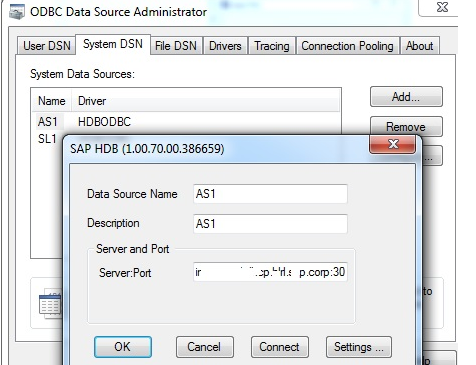
Next step is open SAP Design Studio and add a data source by connecting to HANA system and open view as below:
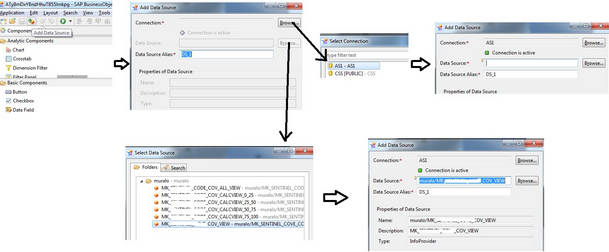
This way you can view your SAP HANA view in Design Studio, now to analyze code coverage results, you can refer this SAP blog for step by step process:

Advertisements