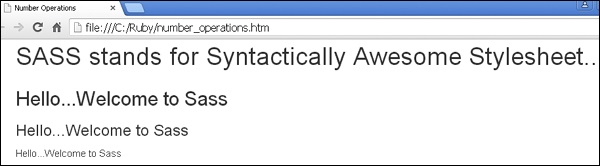- Sass Tutorial
- Sass - Home
- Sass - Overview
- Sass - Installation
- Sass - Syntax
- Using Sass
- Sass - CSS Extensions
- Sass - Comments
- Sass - Script
- Sass - @-Rules and Directives
- Control Directives & Expressions
- Sass - Mixin Directives
- Sass - Function Directives
- Sass - Output Style
- Extending Sass
- Sass Useful Resources
- Sass - Interview Questions
- Sass - Quick Guide
- Sass - Useful Resources
- Sass - Discussion
Sass - Number Operations
Description
SASS allows for mathematical operations such as addition, subtraction, multiplication and division. You cannot use incompatible units such as px * px or while adding number with px and em leads to produce invalid CSS. Therefore, SASS will display an error if you use invalid units in CSS. SASS supports relational operators like <, >, <=, >= and equality operators = =, !=.
Division and /
SASS allows division operation (/) on numbers as we do in normal CSS. You can use division (/) operation in three situations.
If the value is stored in a variable or returned by function.
If parentheses are outside the list and value is inside, the value will be surrounded by parentheses.
If value is a part of arithmetic expression.
Subtraction, Negative Numbers, and -
Using SASS, you can perform some operations such as subtraction of numbers (10px - 5px), negating a number (-5), unary negation operator (-$myval) or using identifier (font-size). In some of the cases, these are useful like −
you can use spaces both sides of - when performing subtraction of numbers
you can use space before the - , but not after the negative number or a unary negation
you can enclose the unary negation within parentheses separated by space (5px (-$myval))
Examples are −
It can used in identifier such as font-size and SASS allows only valid identifiers.
It can be used with two numbers without space i.e, 10-5 is similar to 10 - 5.
It can be used as beginning of a negative number (-5).
It can be used without considering space such as 5 -$myval is similar to 5 - $myval.
It can be used as unary negation operator (-$myval).
Example
The following example demonstrates the use of number operations in the SCSS file −
<html>
<head>
<title>Number Operations</title>
<link rel = "stylesheet" type = "text/css" href = "style.css" />
<link rel = "stylesheet" href = "https://maxcdn.bootstrapcdn.com/bootstrap/3.3.5/css/bootstrap.min.css">
<script src = "https://ajax.googleapis.com/ajax/libs/jquery/2.1.3/jquery.min.js"></script>
<script src = "https://maxcdn.bootstrapcdn.com/bootstrap/3.3.5/js/bootstrap.min.js"></script>
</head>
<body>
<div class = "container">
<p class = "para1">SASS stands for Syntactically Awesome Stylesheet..</p>
<h2>Hello...Welcome to Sass</h2>
<h3>Hello...Welcome to Sass</h3>
<p class = "para2">Hello...Welcome to Sass</p>
</div>
</body>
</html>
Next, create file style.scss.
style.scss
$size: 25px;
h2{
font-size: $size + 5;
}
h3{
font-size: $size / 5;
}
.para1 {
font-size: $size * 1.5;
}
.para2 {
font-size: $size - 10;
}
You can tell SASS to watch the file and update the CSS whenever SASS file changes, by using the following command −
sass --watch C:\ruby\lib\sass\style.scss:style.css
Next, execute the above command; it will create the style.css file automatically with the following code −
style.css
h2 {
font-size: 30px;
}
h3 {
font-size: 5px;
}
.para1 {
font-size: 37.5px;
}
.para2 {
font-size: 15px;
}
Output
Let us carry out the following steps to see how the above given code works −
Save the above given html code in number_operations.html file.
Open this HTML file in a browser, an output is displayed as shown below.