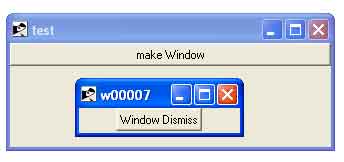- Ruby Basics
- Ruby - Home
- Ruby - Overview
- Ruby - Environment Setup
- Ruby - Syntax
- Ruby - Classes and Objects
- Ruby - Variables
- Ruby - Operators
- Ruby - Comments
- Ruby - IF...ELSE
- Ruby - Loops
- Ruby - Methods
- Ruby - Blocks
- Ruby - Modules
- Ruby - Strings
- Ruby - Arrays
- Ruby - Hashes
- Ruby - Date & Time
- Ruby - Ranges
- Ruby - Iterators
- Ruby - File I/O
- Ruby - Exceptions
- Ruby Advanced
- Ruby - Object Oriented
- Ruby - Regular Expressions
- Ruby - Database Access
- Ruby - Web Applications
- Ruby - Sending Email
- Ruby - Socket Programming
- Ruby - Ruby/XML, XSLT
- Ruby - Web Services
- Ruby - Tk Guide
- Ruby - Ruby/LDAP Tutorial
- Ruby - Multithreading
- Ruby - Built-in Functions
- Ruby - Predefined Variables
- Ruby - Predefined Constants
- Ruby - Associated Tools
- Ruby Useful Resources
- Ruby - Quick Guide
- Ruby - Useful Resources
- Ruby - Discussion
- Ruby - Ruby on Rails Tutorial
Ruby/TK - Toplevel Widget
Description
A Toplevel is similar to a frame except that it is created as a top-level window. Its X parent is the root window of a screen rather than the logical parent from its path name.
The primary purpose of a toplevel is to serve as a container for dialog boxes and other collections of widgets. The only visible features of a toplevel are its background color and an optional 3-D border to make the toplevel appear raised or sunken.
Syntax
Here is a simple syntax to create this widget −
TkToplevel.new(root) {
.....Standard Options....
.....Widget Specific Options....
}
Standard Options
- borderwidth
- cursor
- highlightbackground
- highlightcolor
- highlightthickness
- relief
- takefocus
These options have been described in the previous chapter.
Widget Specific Options
| Sr.No. | Options & Description |
|---|---|
| 1 | background => String This option is the same as the standard background option except that its value may also be specified as an empty string. In this case, the widget will display no background or border, and no colors will be consumed from its colormap for its background and border. |
| 2 | class => String Specifies a class for the window. This class will be used when querying the option database for the window's other options, and it will also be used later for other purposes such as bindings. The class option may not be changed with the configure method. |
| 3 | colormap => String Specifies a colormap to use for the window. The value may be either new, in which case a new colormap is created for the window and its children, or the name of another window. |
| 4 | height => Integer Specifies the desired height for the window. |
| 5 | width => Integer Specifies the desired width for the window. |
Event Bindings
When a new toplevel is created, it has no default event bindings: toplevels are not intended to be interactive.
Examples
require 'tk'
def make_win
begin
$win.destroy
rescue
end
$win = TkToplevel.new
TkButton.new($win) {
text 'Window Dismiss'
command "$win.destroy"
pack
}
end
TkButton.new {
text 'make Window'
command 'make_win'
pack('fill' => 'x')
}
Tk.mainloop
This will produce the following result −