
- Malware Removal Tutorial
- Malware Removal - Home
- Malware Removal - Overview
- Malware Removal - How It Works
- Malware Removal - Types
- Detection Techniques
- Preparation for Removal
- Malware Removal - Process
- Malware Removal - Protection
- Malware Removal - Removal Tools
- Malware Removal Resources
- Malware Removal - Quick Guide
- Malware Removal - Resources
- Malware Removal - Discussion
Malware Removal - Detection Techniques
Generally, if a computer is infected there are some symptoms, which even simpler users can notice.
Common Malware Detection Techniques
Some of the most commonly used Malware Detection Techniques are listed as follows.
Your computer shows a pop-up and error message.
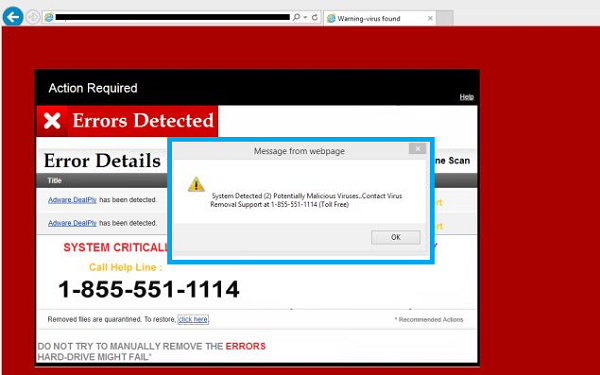
Your computer freezes frequently and you are unable to work on it.
The computer slows down when a program or process starts. This can be noticed in the task manager that the process of the software has started, but it has not opened yet for working.
Third parties complain that they are receiving invitation in social media or via emails from you.
File extensions changes appear or files are added to your system without your consent.
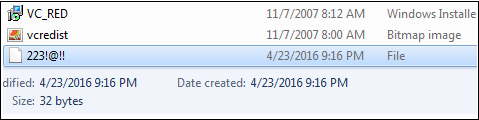
Internet explorer freezes too often even though your internet speed is very good.
Your hard disk is accessed most of the time, which you can see from the blinking LED light of your computer.

OS files are corrupted or missing.
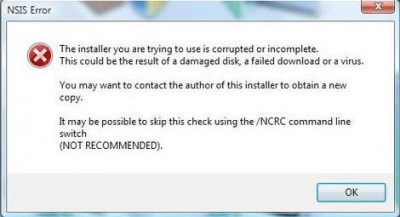
If your computer is consuming too much bandwidth or network resources, it is the case of a computer worm.
Hard disk space is occupied all the time, even if you are not taking any action. For example, a Mew Program installing.
Files and program sizes change as compared to their original version.
Errors not related to Malware
The following errors are not related to Malware Activities −
Error while the system is booting in the Bios stage, like Bios’ battery cell display, timer error display.
Hardware errors like Beeps, RAM burn, HDD, etc.
If a document fails to start normally like a corrupted file, but the other files can be opened accordingly.
Keyboard or mouse does not answer your commands; you have to check the plug-ins.
Monitor switching on and off too often, like blinking or vibrating, this is a hardware fault.
In the next chapter, we will understand how to prepare for Malware removal.
To Continue Learning Please Login