
- EmberJS Tutorial
- EmberJS - Home
- EmberJS - Overview
- EmberJS - Installation
- EmberJS - Core Concepts
- Creating and Running Application
- EmberJS - Object Model
- EmberJS - Router
- EmberJS - Templates
- EmberJS - Components
- EmberJS - Models
- EmberJS - Managing Dependencies
- EmberJS - Application Concerns
- EmberJS - Configuring Ember.js
- EmberJS - Ember Inspector
- EmberJS Useful Resources
- EmberJS - Quick Guide
- EmberJS - Useful Resources
- EmberJS - Discussion
EmberJS - Customizing the Element's Class
Customize the element's class at the invocation time, i.e., at the time of calling the class name.
Syntax
import Ember from 'ember';
export default Ember.Component.extend ({
classNames: ['name_of_class']
});
Example
The example given below specifies customizing the element's class at the invocation time. Create a component with the name post-action, which will get defined under app/components/.
Open the post-action.js file and add the following code −
import Ember from 'ember';
export default Ember.Component.extend ({
classNameBindings: ['isUrgent'],
isUrgent: true,
});
Now open the component template file post-action.hbs with the following line of code −
<div class = "ember-view is-urgent">Welcome to Tutorialspoint...</div>
{{yield}}
Open the index.hbs file and add the following line of code −
{{post-action}}
{{outlet}}
Output
Run the ember server; you will receive the following output −
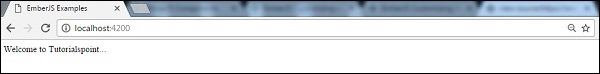
emberjs_component.htm
Advertisements
To Continue Learning Please Login