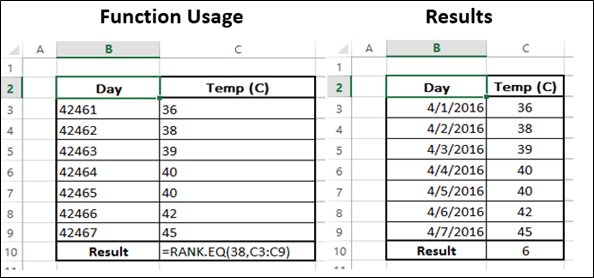- Advanced Excel Functions Tutorial
- Advanced Excel Functions - Home
- Compatibility Functions
- Advanced Excel Functions - Cube
- Database Functions
- Date & Time Functions
- Engineering Functions
- Financial Functions
- Information Functions
- Advanced Excel Functions - Logical
- Lookup & Reference Functions
- Math & Trignometric Functions
- Statistical Functions
- Useful Resources
- Quick Guide
- Useful Resources
- Discussion
Statistical - RANK.EQ Function
Description
The RANK.EQ function returns the statistical rank of a given value, within a supplied array of values. If there are duplicate values in the list, these are given the same rank. If you sort the list, the rank of the number would be its position.
Syntax
RANK.EQ (number,ref,[order])
Arguments
| Argument | Description | Required/ Optional |
|---|---|---|
| Number | The number whose rank you want to find. | Required |
| Ref | An array of, or a reference to, a list of numbers. Non-numeric values in Ref are ignored. | Required |
| Order | A number specifying how to rank number. | Optional |
Notes
If Order is 0 (zero) or omitted, Excel ranks Number as if Ref were a list sorted in descending order.
If Order is any nonzero value, Excel ranks Number as if Ref were a list sorted in ascending order.
RANK.EQ gives duplicate numbers the same rank. However, the presence of duplicate numbers affects the ranks of subsequent numbers.
For some purposes one might want to use a definition of rank that takes ties into account. This can be done by adding the following correction factor to the value returned by RANK.EQ
Correction factor for tied ranks =
[COUNT (ref) + 1 – RANK.EQ (number, ref, 0) – RANK.EQ (number, ref, 1)]/2
This correction factor is appropriate both for the case where rank is computed in descending order (order = 0 or omitted) or ascending order (order = nonzero value).
If the supplied number is not present within the supplied ref, RANK.EQ returns #N/A error.
If the values in the supplied ref array are text values, RANK.EQ returns #N/A error.
Applicability
Excel 2010, Excel 2013, Excel 2016
Example