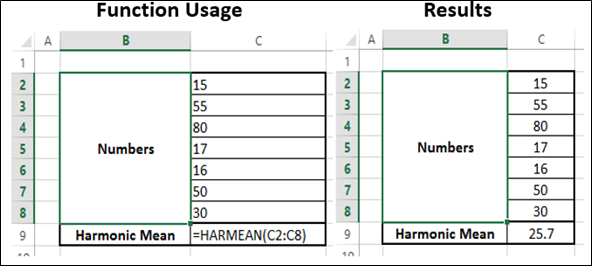- Advanced Excel Functions Tutorial
- Advanced Excel Functions - Home
- Compatibility Functions
- Advanced Excel Functions - Cube
- Database Functions
- Date & Time Functions
- Engineering Functions
- Financial Functions
- Information Functions
- Advanced Excel Functions - Logical
- Lookup & Reference Functions
- Math & Trignometric Functions
- Statistical Functions
- Useful Resources
- Quick Guide
- Useful Resources
- Discussion
Statistical - HARMEAN Function
Description
The HARMEAN function returns the harmonic mean of a data set. The harmonic mean is the reciprocal of the arithmetic mean of reciprocals.
Syntax
HARMEAN (number1, [number2] ...)
Arguments
| Argument | Description | Required/ Optional |
|---|---|---|
| Number1 | 1 to 255 arguments for which you want to calculate the mean. | required |
| number2, ... | You can also use a single array or a reference to an array instead of arguments separated by commas. | optional |
Notes
The equation for the harmonic mean is −
$$\frac{1}{H_y}=\frac{1}{n}\sum \frac{1}{Y_j}$$
The harmonic mean is always less than the geometric mean, which is always less than the arithmetic mean.
Arguments can either be numbers or names, arrays, or references that contain numbers.
Logical values and text representations of numbers that you type directly into the list of arguments are counted.
If an array or reference argument contains text, logical values, or empty cells, those values are ignored; however, cells with the value zero are included.
If any of the specified values cannot be interpreted as numeric values, HARMEAN returns the #VALUE! error value.
If any data point ≤ 0, HARMEAN returns the #NUM! error value.
Applicability
Excel 2007, Excel 2010, Excel 2013, Excel 2016
Example