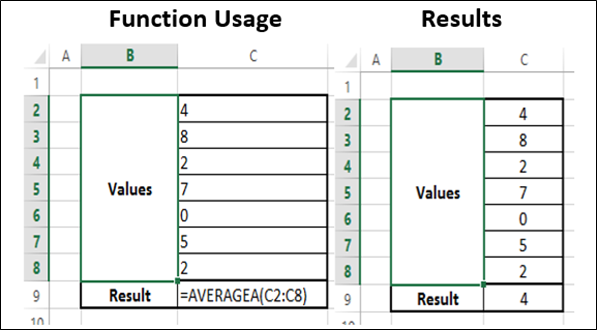- Advanced Excel Functions Tutorial
- Advanced Excel Functions - Home
- Compatibility Functions
- Advanced Excel Functions - Cube
- Database Functions
- Date & Time Functions
- Engineering Functions
- Financial Functions
- Information Functions
- Advanced Excel Functions - Logical
- Lookup & Reference Functions
- Math & Trignometric Functions
- Statistical Functions
- Useful Resources
- Quick Guide
- Useful Resources
- Discussion
Statistical - AVERAGEA Function
Description
The AVERAGEA function calculates the average (arithmetic mean) of the values in the list of arguments.
Syntax
AVERAGEA (value1, [value2] ...)
Arguments
| Argument | Description | Required/ Optional |
|---|---|---|
| Value1 | 1 to 255 cells, ranges of cells, or values for which you want the average. | Required |
| Value2,... | Optional |
Notes
Arguments can be the following −
numbers
names, arrays, or references that contain numbers
text representations of numbers.
logical values, such as TRUE and FALSE, in a reference.
Logical values and text representations of numbers that you type directly into the list of arguments are counted.
Arguments that contain TRUE evaluate as 1. Arguments that contain FALSE evaluate as 0 (zero)
Array or reference arguments that contain text evaluate as 0 (zero)
Empty text ("") evaluates as 0 (zero)
If an argument is an array or reference, only values in that array or reference are used. Empty cells and text values in the array or reference are ignored.
If you do not want to include logical values and text representations of numbers in a reference as part of the calculation, use the AVERAGE function.
Arguments that are error values or text that cannot be translated into numbers cause errors.
If the arguments to the Function are all references to blank cells, AVERAGEA returns #DIV/0! Error.
If any of the arguments that is supplied directly to the Function are text values that cannot be interpreted as numbers, AVERAGEA returns #VALUE! Error.
Applicability
Excel 2007, Excel 2010, Excel 2013, Excel 2016
Example