
- Advanced Excel Functions Tutorial
- Advanced Excel Functions - Home
- Compatibility Functions
- Advanced Excel Functions - Cube
- Database Functions
- Date & Time Functions
- Engineering Functions
- Financial Functions
- Information Functions
- Advanced Excel Functions - Logical
- Lookup & Reference Functions
- Math & Trignometric Functions
- Statistical Functions
- Useful Resources
- Quick Guide
- Useful Resources
- Discussion
Math and Trignometric - RAND Function
Description
The RAND function returns an evenly distributed random real number greater than or equal to 0 and less than 1. A new random real number is returned every time the Worksheet is calculated.
Syntax
RAND ()
Arguments
The RAND Function has no arguments.
Notes
You can generate a random real number between a and b, with
= RAND ()*(b-a)+a
If you want to use RAND to generate a random number but do not want the numbers to change every time the cell is calculated, enter =RAND() in the formula bar, and then press F9 to change the formula to a random number
Applicability
Excel 2007, Excel 2010, Excel 2013, Excel 2016
Example
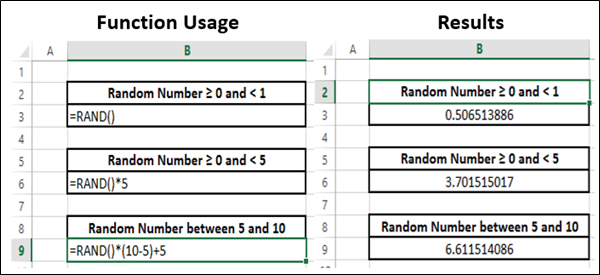
advanced_excel_math_trigonometric_functions.htm
Advertisements