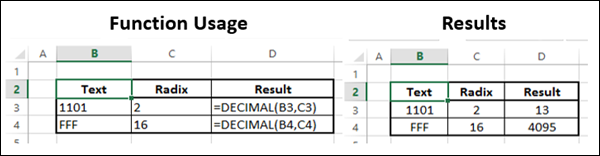- Advanced Excel Functions Tutorial
- Advanced Excel Functions - Home
- Compatibility Functions
- Advanced Excel Functions - Cube
- Database Functions
- Date & Time Functions
- Engineering Functions
- Financial Functions
- Information Functions
- Advanced Excel Functions - Logical
- Lookup & Reference Functions
- Math & Trignometric Functions
- Statistical Functions
- Useful Resources
- Quick Guide
- Useful Resources
- Discussion
Math and Trignometric - DECIMAL Function
Description
The DECIMAL function converts a text representation of a number in a given base into a decimal number.
Syntax
DECIMAL (text, radix)
Arguments
| Argument | Description | Required/Optional |
|---|---|---|
| Text | The text representation of the number that you want to convert. The string length of Text must be less than or equal to 255 characters. |
Required |
| Radix | The base (radix) of the supplied number. Radix must be an integer. |
Required |
Notes
The Text argument can be any combination of alpha-numeric characters that are valid for the radix, and is not case sensitive.
Excel supports a Text argument greater than or equal to 0 and less than 2^53. A text argument that resolves to a number greater than 2^53 may result in a loss of precision.
Radix must be greater than or equal to 2 (binary, or base 2) and less than or equal to 36 (base 36)
A radix greater than 10 use the numeric values 0-9 and the letters A-Z as needed. For example, base 16 (hexadecimal) uses 0-9 and A-F, and base 36 uses 0-9 and A-Z.
If the specified radix is < 2 or > 36, DECIMAL returns the #NUM! error value.
If the specified text argument is not recognized as a number in the specified base (radix), DECIMAL returns the #NUM! error value.
If the specified text argument is greater than 255 characters long, DECIMAL returns the #VALUE! error value.
If the specified text argument is non-numeric, DECIMAL returns the #VALUE! error value.
Applicability
Excel 2013, Excel 2016
Example