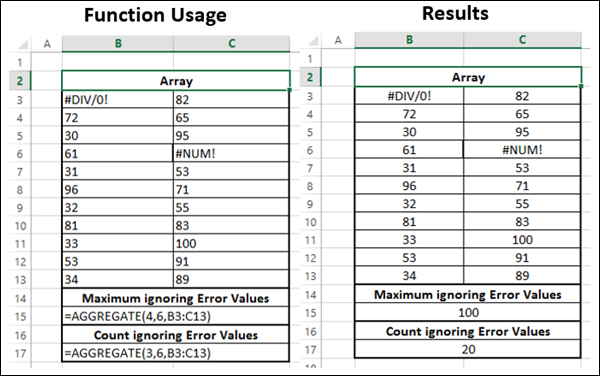- Advanced Excel Functions Tutorial
- Advanced Excel Functions - Home
- Compatibility Functions
- Advanced Excel Functions - Cube
- Database Functions
- Date & Time Functions
- Engineering Functions
- Financial Functions
- Information Functions
- Advanced Excel Functions - Logical
- Lookup & Reference Functions
- Math & Trignometric Functions
- Statistical Functions
- Useful Resources
- Quick Guide
- Useful Resources
- Discussion
Math and Trignometric AGGREGATE Function
Description
Returns an aggregate in a list or database. The AGGREGATE Function can apply different aggregate functions to a list or database with the option to ignore hidden rows and error values.
The AGGREGATE Function has two different formats −
- Reference Format
- Array Format
Reference Format
Syntax
AGGREGATE (function_num, options, ref1, [ref2] …)
Arguments
| Argument | Description | Required/Optional |
|---|---|---|
| Function_num | A number 1 to 19 that specifies which function to use. Look at the Function_num Table given below to know the Functions. | Required |
| options | A number, between 0 and 7, that determines which values to be ignored in the calculation of the Function. Look at the options Table given below to know the values. | Required |
| ref1 | The first numeric argument for functions that take multiple numeric arguments for which you want the aggregate value. | Required |
| ref2 … | Numeric arguments 2 to 253 for which you want the aggregate value. | Optional |
Array Format
Syntax
AGGREGATE (function_num, options, array, [k])
Arguments
| Argument | Description | Required/Optional |
|---|---|---|
| Function_num | A number 1 to 19 that specifies which function to use. Look at the Function_num Table given below to know the Functions. |
Required |
| options | A number, between 0 and 7, that determines which values to be ignored in the calculation of the Function. Look at the options Table given below to know the values. |
Required |
| array | An array, an array formula, or a reference to a range of cells for which you want the aggregate value. | Required |
| k | An integer that denotes the position in the array for Functions that require this additional argument. Required for the 'Large', 'Small', 'Percentile' and 'Quartile' Functions Look at the argument k Table given below. |
Optional |
Function_num Table
| Function_num | Function |
|---|---|
| 1 | AVERAGE |
| 2 | COUNT |
| 3 | COUNTA |
| 4 | MAX |
| 5 | MIN |
| 6 | PRODUCT |
| 7 | STDEV.S |
| 8 | STDEV.P |
| 9 | SUM |
| 10 | VAR.S |
| 11 | VAR.P |
| 12 | MEDIAN |
| 13 | MODE.SNGL |
| 14 | LARGE |
| 15 | SMALL |
| 16 | PERCENTILE.INC |
| 17 | QUARTILE.INC |
| 18 | PERCENTILE.EXC |
| 19 | QUARTILE.EXC |
Argument k Table
| Function | Meaning of k |
|---|---|
| Large | Return the kth largest value |
| Small | Return the kth smallest value |
Percentile.Inc Percentile.Exc |
Return the kth percentile |
Quartile.Inc Quartile.Exc |
Return the kth quartile |
Notes
When you enter the AGGREGATE function into a cell on the worksheet, as soon as you type the function_num argument, you will see a list of all Functions that you can use as arguments.
The AGGREGATE function is designed for columns of data, or vertical ranges. It is not designed for rows of data, or horizontal ranges. E.g. when you subtotal a horizontal range using option 1, such as AGGREGATE (1, 1, ref1), hiding a column does not affect the aggregate sum value, but, hiding a row in vertical range does affect the aggregate.
If function_num argument is any number less than 1 or greater than 19, AGGREGATE returns a #VALUE! Error.
If options argument is any number less than 0 or greater than 7, AGGREGATE returns a #VALUE! Error.
If argument k is required but not provided, i.e. when the function_num argument is between 14 and 19 (denoting the 'Large', 'Small', 'Percentile' or 'Quartile' functions), AGGREGATE returns a #VALUE! Error.
If any of the specified arguments is non-numeric, AGGREGATE returns a #VALUE! Error.
If one or more of the references are 3-D references, AGGREGATE returns the #VALUE! error value.
Applicability
Excel 2010, Excel 2013, Excel 2016
Example