
- Advanced Excel Functions Tutorial
- Advanced Excel Functions - Home
- Compatibility Functions
- Advanced Excel Functions - Cube
- Database Functions
- Date & Time Functions
- Engineering Functions
- Financial Functions
- Information Functions
- Advanced Excel Functions - Logical
- Lookup & Reference Functions
- Math & Trignometric Functions
- Statistical Functions
- Useful Resources
- Quick Guide
- Useful Resources
- Discussion
Advanced Excel Financial - SYD Function
Description
The SYD function returns the sum-of-years' digits depreciation of an asset for a specified period.
Syntax
SYD (cost, salvage, life, per)
Arguments
| Argument | Description | Required/ Optional |
|---|---|---|
| Cost | The initial cost of the asset. | Required |
| Salvage | The value at the end of the depreciation (sometimes called the salvage value of the asset). | Required |
| Life | The number of periods over which the asset is depreciated (sometimes called the useful life of the asset). | Required |
| Per | The period and must use the same units as life. | Required |
Notes
SYD is calculated as follows −
$$SYD = \frac{\left ( cost - salvage \right ) * \left ( life - per +1 \right ) * 2}{\left ( life \right )\left ( life+1 \right )}$$
If the specified salvage argument is < 0, SYD returns #NUM! error.
If the specified life or the specified per argument is ≤ 0, SYD returns #NUM! error.
If the specified per is greater than the specified life argument, SYD returns #NUM! error.
If any of the specified values is non-numeric, SYD returns #VALUE! Error.
Applicability
Excel 2007, Excel 2010, Excel 2013, Excel 2016
Example
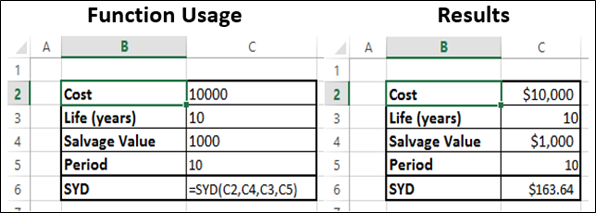
advanced_excel_financial_functions.htm
Advertisements