
- Advanced Excel Functions Tutorial
- Advanced Excel Functions - Home
- Compatibility Functions
- Advanced Excel Functions - Cube
- Database Functions
- Date & Time Functions
- Engineering Functions
- Financial Functions
- Information Functions
- Advanced Excel Functions - Logical
- Lookup & Reference Functions
- Math & Trignometric Functions
- Statistical Functions
- Useful Resources
- Quick Guide
- Useful Resources
- Discussion
Advanced Excel Financial - RRI Function
Description
The RRI function returns an equivalent interest rate for the growth of an investment.
Syntax
RRI (nper, pv, fv)
RRI returns the interest rate given nper (the number of periods), pv (present value), and fv (future value), calculated by using the following equation −
$$\frac{Fv^{\left ( 1/Nper \right )}}{Pv} - 1$$
Arguments
| Argument | Description | Required/ Optional |
|---|---|---|
| Nper | Nper is the number of periods for the investment. | Required |
| Pv | Pv is the present value of the investment. | Required |
| Fv | Fv is the future value of the investment. | Required |
Notes
If nper or pv is zero, RRI returns #NUM! error.
If any of the specified arguments is negative, RRI returns #NUM! error.
If any of the specified arguments is not recognized as a numeric value, RRI returns #VALUE! Error.
Applicability
Excel 2013, Excel 2016
Example
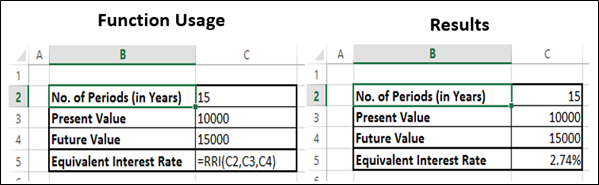
advanced_excel_financial_functions.htm
Advertisements