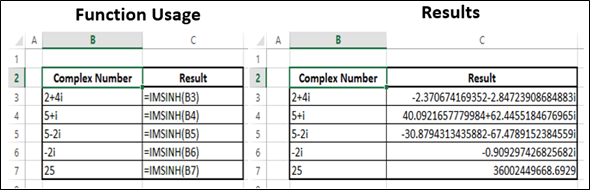- Advanced Excel Functions Tutorial
- Advanced Excel Functions - Home
- Compatibility Functions
- Advanced Excel Functions - Cube
- Database Functions
- Date & Time Functions
- Engineering Functions
- Financial Functions
- Information Functions
- Advanced Excel Functions - Logical
- Lookup & Reference Functions
- Math & Trignometric Functions
- Statistical Functions
- Useful Resources
- Quick Guide
- Useful Resources
- Discussion
Engineering - MSINH Function
Description
The MSINH function returns the hyperbolic sine of a complex number in x+yi or x+yj text format. The hyperbolic sine of a complex number is calculated by the following equation −
$$\sinh(x + yi) = \sinh(x) \cos(y) - \cosh(x) \sin(y)i$$
Syntax
IMSINH (inumber)
Arguments
| Argument | Description | Required/ Optional |
|---|---|---|
| Inumber | A complex number for which you want the hyperbolic sine. | Required |
Notes
Complex Numbers in Excel are simply stored as text.
When a text string in the format "a + bi" or "a + bj" is supplied to one of Excel's built-in Complex Number Functions, this is interpreted as a complex number.
The complex number functions can accept a simple numeric value, as this is equivalent to a complex number whose imaginary coefficient is equal to 0.
Use COMPLEX to convert real and imaginary coefficients into a complex number.
If inumber is not recognized as a complex number, IMSINH returns the #NUM! error.
If inumber is a logical value, IMSINH returns the #VALUE! error.
Applicability
Excel 2013, Excel 2016
Example