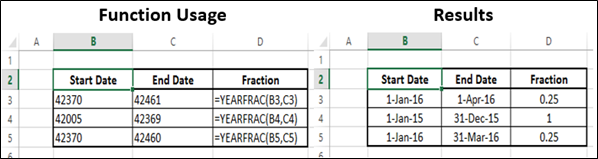- Advanced Excel Functions Tutorial
- Advanced Excel Functions - Home
- Compatibility Functions
- Advanced Excel Functions - Cube
- Database Functions
- Date & Time Functions
- Engineering Functions
- Financial Functions
- Information Functions
- Advanced Excel Functions - Logical
- Lookup & Reference Functions
- Math & Trignometric Functions
- Statistical Functions
- Useful Resources
- Quick Guide
- Useful Resources
- Discussion
Date and Time - YEARFRAC Function
Description
The YEARFRAC function calculates the fraction of the year represented by the number of whole days between two dates (the start_date and the end_date).
Use the YEARFRAC worksheet function to identify the proportion of a whole year's benefits or obligations to assign to a specific term.
Syntax
YEARFRAC (start_date, end_date, [basis])
Arguments
| Argument | Description | Required/ Optional |
|---|---|---|
| Start_date | A date that represents the start date. | Required |
| End_date | A date that represents the end date. | Required |
| Basis | The type of day count basis to use. Look at the Day Count Basis Table given below. |
Optional |
Day Count Basis Table
| Basis | Day Count Basis |
|---|---|
| 0 or omitted | US (NASD) 30/360 |
| 1 | Actual/actual |
| 2 | Actual/360 |
| 3 | Actual/365 |
| 4 | European 30/360 |
Notes
Microsoft Excel stores dates as sequential serial numbers so they can be used in calculations. By default, January 1, 1900 is serial number 1, and January 1, 2008 is serial number 39448 because it is 39,448 days after January 1, 1900
All arguments are truncated to integers.
If start_date or end_date are not valid dates, YEARFRAC returns the #VALUE! error value.
If basis is non-numeric, YEARFRAC returns the #VALUE! error value.
If basis < 0 or if basis > 4, YEARFRAC returns the #NUM! error value.
Applicability
Excel 2007, Excel 2010, Excel 2013, Excel 2016
Example