
- Yii - Home
- Yii - Overview
- Yii - Installation
- Yii - Create Page
- Yii - Application Structure
- Yii - Entry Scripts
- Yii - Controllers
- Yii - Using Controllers
- Yii - Using Actions
- Yii - Models
- Yii - Widgets
- Yii - Modules
- Yii - Views
- Yii - Layouts
- Yii - Assets
- Yii - Asset Conversion
- Yii - Extensions
- Yii - Creating Extensions
- Yii - HTTP Requests
- Yii - Responses
- Yii - URL Formats
- Yii - URL Routing
- Yii - Rules of URL
- Yii - HTML Forms
- Yii - Validation
- Yii - Ad Hoc Validation
- Yii - AJAX Validation
- Yii - Sessions
- Yii - Using Flash Data
- Yii - Cookies
- Yii - Using Cookies
- Yii - Files Upload
- Yii - Formatting
- Yii - Pagination
- Yii - Sorting
- Yii - Properties
- Yii - Data Providers
- Yii - Data Widgets
- Yii - ListView Widget
- Yii - GridView Widget
- Yii - Events
- Yii - Creating Event
- Yii - Behaviors
- Yii - Creating a Behavior
- Yii - Configurations
- Yii - Dependency Injection
- Yii - Database Access
- Yii - Data Access Objects
- Yii - Query Builder
- Yii - Active Record
- Yii - Database Migration
- Yii - Theming
- Yii - RESTful APIs
- Yii - RESTful APIs in Action
- Yii - Fields
- Yii - Testing
- Yii - Caching
- Yii - Fragment Caching
- Yii - Aliases
- Yii - Logging
- Yii - Error Handling
- Yii - Authentication
- Yii - Authorization
- Yii - Localization
- Yii - Gii
- Gii – Creating a Model
- Gii – Generating Controller
- Gii – Generating Module
Yii - Creating a Behavior
Assume we want to create a behavior that will uppercase the name property of the component the behavior is attached to.
Step 1 − Inside the components folder, create a file called UppercaseBehavior.php with the following code.
<?php
namespace app\components;
use yii\base\Behavior;
use yii\db\ActiveRecord;
class UppercaseBehavior extends Behavior {
public function events() {
return [
ActiveRecord::EVENT_BEFORE_VALIDATE => 'beforeValidate',
];
}
public function beforeValidate($event) {
$this->owner->name = strtoupper($this->owner->name);
}
}
?>
In the above code we create the UppercaseBehavior, which uppercase the name property when the beforeValidate event is triggered.
Step 2 − To attach this behavior to the MyUser model, modify it this way.
<?php
namespace app\models;
use app\components\UppercaseBehavior;
use Yii;
/**
* This is the model class for table "user".
*
* @property integer $id
* @property string $name
* @property string $email
*/
class MyUser extends \yii\db\ActiveRecord {
public function behaviors() {
return [
// anonymous behavior, behavior class name only
UppercaseBehavior::className(),
];
}
/**
* @inheritdoc
*/
public static function tableName() {
return 'user';
}
/**
* @inheritdoc
*/
public function rules() {
return [
[['name', 'email'], 'string', 'max' => 255]
];
}
/**
* @inheritdoc
*/
public function attributeLabels() {
return [
'id' => 'ID',
'name' => 'Name',
'email' => 'Email',
];
}
}
?>
Now, whenever we create or update a user, its name property will be in uppercase.
Step 3 − Add an actionTestBehavior function to the SiteController.
public function actionTestBehavior() {
//creating a new user
$model = new MyUser();
$model->name = "John";
$model->email = "john@gmail.com";
if($model->save()){
var_dump(MyUser::find()->asArray()->all());
}
}
Step 4 − Type http://localhost:8080/index.php?r=site/test-behavior in the address bar you will see that the name property of your newly created MyUser model is in uppercase.
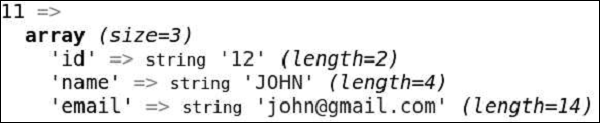
Advertisements