
- Yii - Home
- Yii - Overview
- Yii - Installation
- Yii - Create Page
- Yii - Application Structure
- Yii - Entry Scripts
- Yii - Controllers
- Yii - Using Controllers
- Yii - Using Actions
- Yii - Models
- Yii - Widgets
- Yii - Modules
- Yii - Views
- Yii - Layouts
- Yii - Assets
- Yii - Asset Conversion
- Yii - Extensions
- Yii - Creating Extensions
- Yii - HTTP Requests
- Yii - Responses
- Yii - URL Formats
- Yii - URL Routing
- Yii - Rules of URL
- Yii - HTML Forms
- Yii - Validation
- Yii - Ad Hoc Validation
- Yii - AJAX Validation
- Yii - Sessions
- Yii - Using Flash Data
- Yii - Cookies
- Yii - Using Cookies
- Yii - Files Upload
- Yii - Formatting
- Yii - Pagination
- Yii - Sorting
- Yii - Properties
- Yii - Data Providers
- Yii - Data Widgets
- Yii - ListView Widget
- Yii - GridView Widget
- Yii - Events
- Yii - Creating Event
- Yii - Behaviors
- Yii - Creating a Behavior
- Yii - Configurations
- Yii - Dependency Injection
- Yii - Database Access
- Yii - Data Access Objects
- Yii - Query Builder
- Yii - Active Record
- Yii - Database Migration
- Yii - Theming
- Yii - RESTful APIs
- Yii - RESTful APIs in Action
- Yii - Fields
- Yii - Testing
- Yii - Caching
- Yii - Fragment Caching
- Yii - Aliases
- Yii - Logging
- Yii - Error Handling
- Yii - Authentication
- Yii - Authorization
- Yii - Localization
- Yii - Gii
- Gii – Creating a Model
- Gii – Generating Controller
- Gii – Generating Module
Yii - Active Record
Active Record provides an object-oriented API for accessing data. An Active Record class is associated with a database table.
Yii provides the Active Record support for the following relational databases −
- MySQL 4.1 or later
- SQLite 2 and 3:
- PostgreSQL 7.3 or later
- Microsoft SQL Server 2008 or later
- CUBRID 9.3 or later
- Oracle
- ElasticSearch
- Sphinx
Additionally, the Active Record class supports the following NoSQL databases −
- Redis 2.6.12 or later
- MongoDB 1.3.0 or later
After declaring an Active Record class(MyUser model in our case) for a separate database table, you should follow these steps to query data from it −
- Create a new query object, using the yii\db\ActiveRecord::find() method.
- Build the query object.
- Call a query method to retrieve data.
Step 1 − Modify the actionTestDb() method this way.
public function actionTestDb() {
// return a single user whose ID is 1
// SELECT * FROM `user` WHERE `id` = 1
$user = MyUser::find()
->where(['id' => 1])
->one();
var_dump($user);
// return the number of users
// SELECT COUNT(*) FROM `user`
$users = MyUser::find()
->count();
var_dump($users);
// return all users and order them by their IDs
// SELECT * FROM `user` ORDER BY `id`
$users = MyUser::find()
->orderBy('id')
->all();
var_dump($users);
}
The code given above shows how to use ActiveQuery to query data.
Step 2 − Go to http://localhost:8080/index.php?r=site/test-db, you will see the following output.
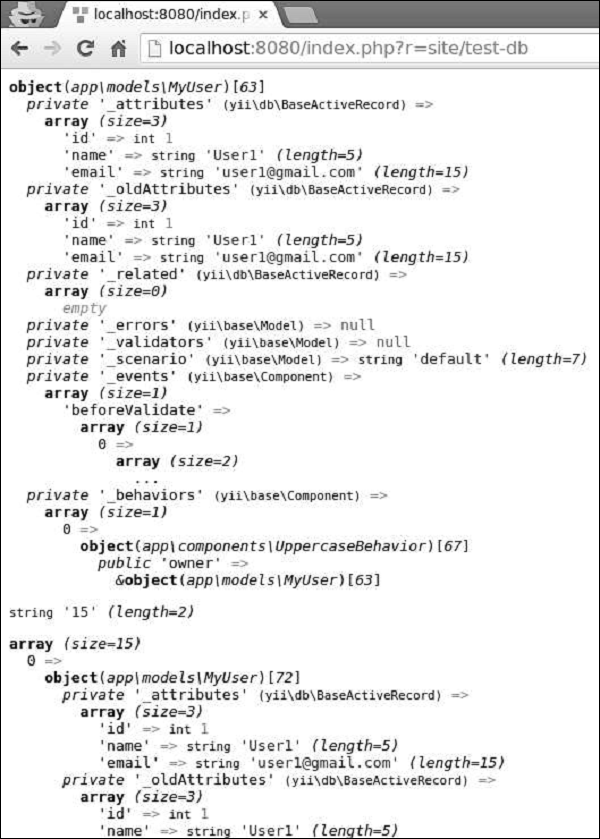
Querying by primary key values or a set of column values is a common task, that is why Yii provides the following methods −
yii\db\ActiveRecord::findOne() − Returns a single Active Record instance
yi\db\ActiveRecord::findAll() − Returns an array of Active Record instances
Example −
public function actionTestDb() {
// returns a single customer whose ID is 1
// SELECT * FROM `user` WHERE `id` = 1
$user = MyUser::findOne(1);
var_dump($user);
// returns customers whose ID is 1,2,3, or 4
// SELECT * FROM `user` WHERE `id` IN (1,2,3,4)
$users = MyUser::findAll([1, 2, 3, 4]);
var_dump($users);
// returns a user whose ID is 5
// SELECT * FROM `user` WHERE `id` = 5
$user = MyUser::findOne([
'id' => 5
]);
var_dump($user);
}
Save Data to Database
To save data to the database, you should call the yii\db\ActiveRecord::save() method.
Step 1 − Modify the actionTestDb() method this way.
public function actionTestDb() {
// insert a new row of data
$user = new MyUser();
$user->name = 'MyCustomUser2';
$user->email = 'mycustomuser@gmail.com';
$user->save();
var_dump($user->attributes);
// update an existing row of data
$user = MyUser::findOne(['name' => 'MyCustomUser2']);
$user->email = 'newemail@gmail.com';
$user->save();
var_dump($user->attributes);
}
Step 2 − Go to http://localhost:8080/index.php?r=site/test-db, you will see the following output.
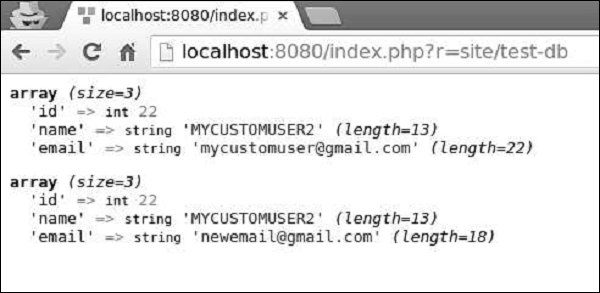
To delete a single row of data, you should −
Retrieve the Active Record instance
Call the yii\db\ActiveRecord::delete() method
Step 1 − Modify the actionTestDb() method this way.
public function actionTestDb() {
$user = MyUser::findOne(2);
if($user->delete()) {
echo "deleted";
}
}
Step 2 − Type http://localhost:8080/index.php?r=site/test-db in the address bar of the web browser, you will see the following output.
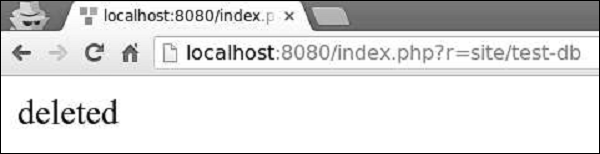
Step 3 − You can also call the yii\db\ActiveRecord::deleteAll() method to delete multiple rows of data, for example.
public function actionTestDb() {
MyUser::deleteAll('id >= 20');
}