
 Data Structure
Data Structure Networking
Networking RDBMS
RDBMS Operating System
Operating System Java
Java MS Excel
MS Excel iOS
iOS HTML
HTML CSS
CSS Android
Android Python
Python C Programming
C Programming C++
C++ C#
C# MongoDB
MongoDB MySQL
MySQL Javascript
Javascript PHP
PHP
- Selected Reading
- UPSC IAS Exams Notes
- Developer's Best Practices
- Questions and Answers
- Effective Resume Writing
- HR Interview Questions
- Computer Glossary
- Who is Who
XDM – The Download Manager for Linux that ramps up Your Speed to 500%
Xtreme download supervisor (xdman) is an effective download supervisor for Linux, which is developed in Java programing language. It can increase download speeds of upto 500% and is an alternative for the windows IDM (Internet Download Manager). It is compatible with many popular internet browsers such as Firefox, Chrome, Opera.
Before installing Xtreme Download supervisor, Check if Java is installed or not available by typing java -version in command line.
$ java -version
The sample output should be like this –
openjdk version "1.8.0_91" OpenJDK Runtime Environment (build 1.8.0_91-8u91-b14-0ubuntu4~16.04.1-b14) OpenJDK 64-Bit Server VM (build 25.91-b14, mixed mode)
Installing Xtreme Download Manager in Linux
To put the most recent strong model of Xtreme download supervisor (XDM) in Linux distributions including Ubuntu, Debian, Linux Mint, Fedora, and so on, first you need to check PPA as shown below command –
$ sudo add-apt-repository ppa:noobslab/apps
The sample output should be like this –
This PPA Contains Applications for Ubuntu/Linux Mint from different sources but debianized by http://www.NoobsLab.com More info: https://launchpad.net/~noobslab/+archive/ubuntu/apps Press [ENTER] to continue or ctrl-c to cancel adding it gpg: keyring `/tmp/tmpxm3c9iik/secring.gpg' created gpg: keyring `/tmp/tmpxm3c9iik/pubring.gpg' created gpg: requesting key F59EAE4D from hkp server keyserver.ubuntu.com gpg: /tmp/tmpxm3c9iik/trustdb.gpg: trustdb created gpg: key F59EAE4D: public key "Launchpad PPA for NoobsLab" imported gpg: no ultimately trusted keys found gpg: Total number processed: 1 gpg: imported: 1 (RSA: 1) OK
Update the local repository as shown below-
$ sudo apt-get update
To Install xdman, use the following command –
$ sudo apt-get install xdman
The sample output should be like this –
Reading package lists... Done Building dependency tree Reading state information... Done The following packages were automatically installed and are no longer required: apport-hooks-elementary contractor libgda-5.0-4 libgda-5.0-common libgranite-common libgranite3 libgsignon-glib1 libindicate5 libnoise-core0 libtagc0 mysql-server-5.7 mysql-server-core-5.7 Use 'sudo apt autoremove' to remove them. The following NEW packages will be installed: xdman 0 upgraded, 1 newly installed, 0 to remove and 187 not upgraded. Need to get 446 kB of archives. After this operation, 1,135 kB of additional disk space will be used. Get:1 http://ppa.launchpad.net/noobslab/apps/ubuntu xenial/main amd64 xdman all 2:5.0.75~xenial~NoobsLab.com [446 kB] .........................................................................................
To open xdman, use the following command –
$ xdman
The sample output should be like this –
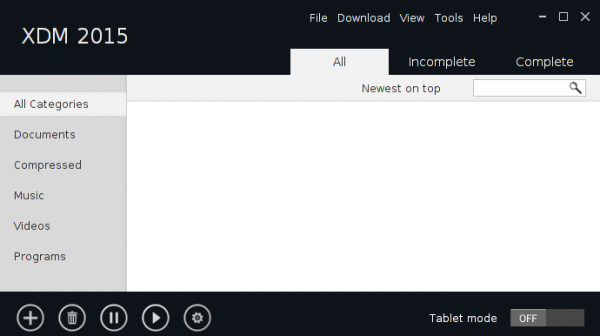
After this article, you will be able to understand – How to Install XDM on Ubuntu 16.04. In our next articles, we will come up with more Linux based tricks and tips. Keep reading!

