
- XAML - Home
- XAML - Overview
- XAML - Environment Setup
- Writing XAML Aplication On MAC OS
- XAML Vs C# Code
- XAML Vs.VB.NET
- XAML - Building Blocks
- XAML - Controls
- XAML - Layouts
- XAML - Event Handling
- XAML - Data Binding
- XAML - Markup Extensions
- XAML - Dependency Properties
- XAML - Resources
- XAML - Templates
- XAML - Styles
- XAML - Triggers
- XAML - Debugging
- XAML - Custom Controls
XAML - TimePicker
A TimePicker is a control that allows a user to pick a time value. The hierarchical inheritance of TimePicker class is as follows −
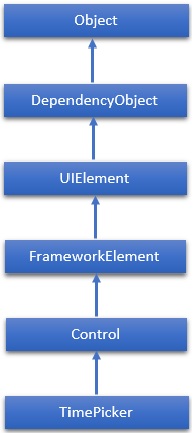
Properties
| Sr.No. | Property & Description |
|---|---|
| 1 | ClockIdentifier Gets or sets the clock system to use. |
| 2 | ClockIdentifierProperty Gets the identifier for the ClockIdentifier dependency property. |
| 3 | Header Gets or sets the content for the control's header. |
| 4 | HeaderProperty Identifies the Header dependency property. |
| 5 | HeaderTemplate Gets or sets the DataTemplate used to display the content of the control's header. |
| 6 | HeaderTemplateProperty Identifies the HeaderTemplate dependency property. |
| 7 | MinuteIncrement Gets or sets a value that indicates the time increments shown in the minute picker. For example, 15 specifies that the TimePicker minute control displays only the choices 00, 15, 30, 45. |
| 8 | MinuteIncrementProperty Gets the identifier for the MinuteIncrement dependency property. |
| 9 | Time Gets or sets the time currently set in the time picker. |
| 10 | TimeProperty Gets the identifier for the Time dependency property. |
Events
| Sr.No. | Event & Description |
|---|---|
| 1 | ManipulationCompleted Occurs when a manipulation on the UIElement is complete. (Inherited from UIElement) |
| 2 | ManipulationDelta Occurs when the input device changes position during a manipulation. (Inherited from UIElement) |
| 3 | ManipulationInertiaStarting Occurs when the input device loses contact with the UIElement object during a manipulation and inertia begins. (Inherited from UIElement) |
| 4 | ManipulationStarted Occurs when an input device begins a manipulation on the UIElement. (Inherited from UIElement) |
| 5 | ManipulationStarting Occurs when the manipulation processor is first created. (Inherited from UIElement) |
| 6 | TimeChanged Occurs when the time value is changed. |
Methods
| Sr.No. | Method & Description |
|---|---|
| 1 | OnManipulationCompleted Called before the ManipulationCompleted event occurs. (Inherited from Control) |
| 2 | OnManipulationDelta Called before the ManipulationDelta event occurs. (Inherited from Control) |
| 3 | OnManipulationInertiaStarting Called before the ManipulationInertiaStarting event occurs. (Inherited from Control) |
| 4 | OnManipulationStarted Called before the ManipulationStarted event occurs. (Inherited from Control) |
| 5 | OnManipulationStarting Called before the ManipulationStarting event occurs. (Inherited from Control) |
Example
The following example shows the usage of TimePicker in an XAML application. Here is the XAML code to create and initialize a TimePicker with some properties.
<Page x:Class = "XAMLTimePicker.MainPage"
xmlns = "http://schemas.microsoft.com/winfx/2006/xaml/presentation"
xmlns:x = "http://schemas.microsoft.com/winfx/2006/xaml"
xmlns:local = "using:XAMLTimePicker"
xmlns:d = "http://schemas.microsoft.com/expression/blend/2008"
xmlns:mc = "http://schemas.openxmlformats.org/markup-compatibility/2006"
mc:Ignorable = "d">
<Grid Background = "{ThemeResource ApplicationPageBackgroundThemeBrush}">
<StackPanel Orientation = "Horizontal" Height = "60" Margin = "46,67,-46,641">
<TimePicker x:Name = "arrivalTimePicker" Header = "Arrival Time" Margin = "0,1"/>
<Button Content = "Submit" Click = "SubmitButton_Click"
Margin = "5,0,0,-2" VerticalAlignment = "Bottom"/>
<TextBlock x:Name = "Control1Output" FontSize = "24"/>
</StackPanel>
</Grid>
</Page>
Here is the click event implementation in C# −
using System;
using Windows.UI.Xaml;
using Windows.UI.Xaml.Controls;
namespace XAMLTimePicker {
public sealed partial class MainPage : Page {
public MainPage() {
this.InitializeComponent();
}
private void SubmitButton_Click(object sender, RoutedEventArgs e) {
if (VerifyTimeIsAvailable(arrivalTimePicker.Time) == true) {
Control1Output.Text = string.Format("Thank you. Your appointment is set for {0}.",
arrivalTimePicker.Time.ToString());
} else {
Control1Output.Text = "Sorry, we're only open from 8AM to 5PM.";
}
}
private bool VerifyTimeIsAvailable(TimeSpan time) {
// Set open (8AM) and close (5PM) times.
TimeSpan openTime = new TimeSpan(8, 0, 0);
TimeSpan closeTime = new TimeSpan(17, 0, 0);
if (time >= openTime && time < closeTime) {
return true; // Open
}
return false; // Closed
}
}
}
When you compile and execute the above code, it will display the following output. When time is selected between 8 am to 5 pm, it will display the following message −
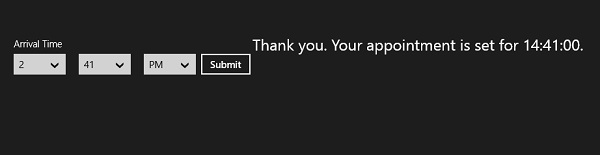
Otherwise, the following message will be displayed −
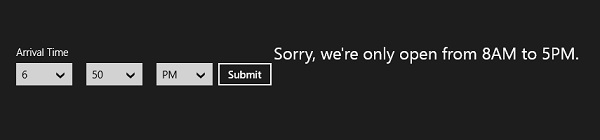
We recommend you to execute the above example code and experiment with some other properties and events.