
- XAML - Home
- XAML - Overview
- XAML - Environment Setup
- Writing XAML Aplication On MAC OS
- XAML Vs C# Code
- XAML Vs.VB.NET
- XAML - Building Blocks
- XAML - Controls
- XAML - Layouts
- XAML - Event Handling
- XAML - Data Binding
- XAML - Markup Extensions
- XAML - Dependency Properties
- XAML - Resources
- XAML - Templates
- XAML - Styles
- XAML - Triggers
- XAML - Debugging
- XAML - Custom Controls
XAML - Popup
A Popup displays content on top of existing content, within the bounds of the application window. It is a temporarily display on other content. The hierarchical inheritance of Popup class is as follows −
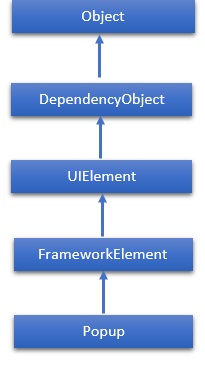
Properties
| Sr.No. | Property & Description |
|---|---|
| 1 | Child Gets or sets the content to be hosted in the popup. |
| 2 | ChildProperty Gets the identifier for the Child dependency property. |
| 3 | ChildTransitions Gets or sets the collection of Transition style elements that apply to child content of a Popup. |
| 4 | ChildTransitionsProperty Identifies the ChildTransitions dependency property. |
| 5 | HorizontalOffset Gets or sets the distance between the left side of the application window and the left side of the popup. |
| 6 | HorizontalOffsetProperty Gets the identifier for the HorizontalOffset dependency property. |
| 7 | IsLightDismissEnabled Gets or sets a value that determines how the Popup can be dismissed. |
| 8 | IsLightDismissEnabledProperty Identifies the IsLightDismissEnabled dependency property. |
| 9 | IsOpen Gets or sets whether the popup is currently displayed on the screen. |
| 10 | IsOpenProperty Gets the identifier for the IsOpen dependency property. |
| 11 | VerticalOffset Gets or sets the distance between the top of the application window and the top of the popup. |
| 12 | VerticalOffsetProperty Gets the identifier for the VerticalOffset dependency property. |
Events
| Sr.No. | Event & Description |
|---|---|
| 1 | Closed Fires when the IsOpen property is set to false. |
| 2 | Opened Fires when the IsOpen property is set to true. |
Example
The following example shows how to use Popup control. Given below is the XAML code to create and iniliaze a Popup control and a CheckBox. When the user checks the CheckBox, it displays a Popup.
<Window x:Class = "XAMLPopup.MainWindow"
xmlns = "http://schemas.microsoft.com/winfx/2006/xaml/presentation"
xmlns:x = "http://schemas.microsoft.com/winfx/2006/xaml"
Title = "MainWindow" Height = "350" Width = "604">
<Grid>
<StackPanel>
<CheckBox Name = "PCheckBox" Margin = "10,10,484,500" Content = "Checked Me" Height = "18"/>
<Popup IsOpen = "{Binding ElementName = PCheckBox,Path = IsChecked}"
PlacementTarget = "{Binding ElementName = PCheckBox}"
AllowsTransparency = "True" PopupAnimation = "Slide"
HorizontalOffset = "150" VerticalOffset = "100">
<Canvas Width = "100" Height = "100" Background = "LightGray" Margin = "5">
<Canvas.RenderTransform>
<RotateTransform x:Name = "theTransform" />
</Canvas.RenderTransform>
<TextBlock TextWrapping = "Wrap" Foreground = "Blue" Text = "Hi, this is Popup"/>
</Canvas>
</Popup>
</StackPanel>
</Grid>
</Window>
When you compile and execute the above code, it will produce the following output −
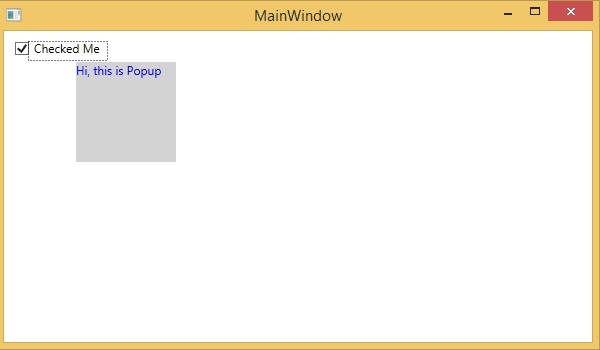
We recommend you to execute the above example code and experiment with some other properties and events.