
- XAML - Home
- XAML - Overview
- XAML - Environment Setup
- Writing XAML Aplication On MAC OS
- XAML Vs C# Code
- XAML Vs.VB.NET
- XAML - Building Blocks
- XAML - Controls
- XAML - Layouts
- XAML - Event Handling
- XAML - Data Binding
- XAML - Markup Extensions
- XAML - Dependency Properties
- XAML - Resources
- XAML - Templates
- XAML - Styles
- XAML - Triggers
- XAML - Debugging
- XAML - Custom Controls
XAML - DataGrid
A DataGrid represents a control that displays data in a customizable grid. It provides a flexible way to display a collection of data in rows and columns. The hierarchical inheritance of DataGrid class is as follows −

Properties
| Sr.No. | Property & Description |
|---|---|
| 1 | AlternatingRowBackground Gets or sets the background brush for use on alternating rows. |
| 2 | AreRowDetailsFrozen Gets or sets a value that indicates whether the row details can scroll horizontally. |
| 3 | AutoGenerateColumns Gets or sets a value that indicates whether the columns are created automatically. |
| 4 | CanUserAddRows Gets or sets a value that indicates whether the user can add new rows to the DataGrid. |
| 5 | CanUserDeleteRows Gets or sets a value that indicates whether the user can delete rows from the DataGrid. |
| 6 | CanUserReorderColumns Gets or sets a value that indicates whether the user can change the column display order by dragging column headers with the mouse. |
| 7 | CanUserResizeColumns Gets or sets a value that indicates whether the user can adjust the width of columns by using the mouse. |
| 8 | CanUserResizeRows Gets or sets a value that indicates whether the user can adjust the height of rows by using the mouse. |
| 9 | CanUserSortColumns Gets or sets a value that indicates whether the user can sort columns by clicking the column header. |
| 10 | ColumnHeaderHeight Gets or sets the height of the column headers row. |
| 11 | ColumnHeaderStyle Gets or sets the style applied to all column headers in the DataGrid. |
| 12 | Columns Gets a collection that contains all the columns in the DataGrid. |
| 13 | ColumnWidth Gets or sets the standard width and sizing mode of columns and headers in the DataGrid. |
| 14 | CurrentCell Gets or sets the cell that has focus. |
| 15 | CurrentColumn Gets or sets the column that contains the current cell. |
| 16 | CurrentItem Gets the data item bound to the row that contains the current cell. |
| 17 | FrozenColumnCount Gets or sets the number of non-scrolling columns. |
| 18 | HorizontalScrollBarVisibility Gets or sets a value that indicates how horizontal scroll bars are displayed in the DataGrid. |
| 19 | IsReadOnly Gets or sets a value that indicates whether the user can edit values in the DataGrid. |
| 20 | RowBackground Gets or sets the default brush for the row background. |
| 21 | RowHeight Gets or sets the suggested height for all rows. |
| 22 | SelectedCells Gets the list of cells that are currently selected. |
Methods
| Sr.No. | Methods & Description |
|---|---|
| 1 | BeginEdit Invokes the BeginEdit command, which will place the current cell or row into edit mode. |
| 2 | CancelEdit Invokes the CancelEditCommand command for the cell or row currently in edit mode. |
| 3 | ClearDetailsVisibilityForItem Clears the DetailsVisibility property for the DataGridRow that represents the specified data item. |
| 4 | ColumnFromDisplayIndex Gets the DataGridColumn at the specified index. |
| 5 | CommitEdit Invokes the CommitEditCommand command for the cell or row currently in edit mode. |
| 6 | GenerateColumns Generates columns for the specified properties of an object. |
| 7 | GetDetailsVisibilityForItem Gets the DetailsVisibility property for the DataGridRow that represents the specified data item. |
| 8 | OnApplyTemplate When overridden in a derived class, is invoked whenever application code or internal processes call ApplyTemplate. (Overrides FrameworkElement.OnApplyTemplate()) |
| 9 | ScrollIntoView Scrolls the DataGrid vertically to display the row for the specified data item. |
| 10 | SelectAllCells Selects all the cells in the DataGrid. |
| 11 | SetDetailsVisibilityForItem Sets the value of the DetailsVisibility property for the DataGridRow that contains the specified object. |
| 12 | UnselectAllCells Unselects all the cells in the DataGrid. |
Events
| Sr.No. | Events & Description |
|---|---|
| 1 | AddingNewItem Occurs before a new item is added to the DataGrid. |
| 2 | AutoGeneratedColumns Occurs when auto generation of all columns is completed. |
| 3 | AutoGeneratingColumn Occurs when an individual column is auto-generated. |
| 4 | BeginningEdit Occurs before a row or cell enters edit mode. |
| 5 | CellEditEnding Occurs before a cell edit is committed or canceled. |
| 6 | ColumnDisplayIndexChanged Occurs when the DisplayIndex property on one of the columns changes. |
| 7 | ColumnHeaderDragCompleted Occurs when the user releases a column header after dragging it by using the mouse. |
| 8 | ColumnHeaderDragDelta Occurs every time the mouse position changes while the user drags a column header. |
| 9 | ColumnHeaderDragStarted Occurs when the user begins dragging a column header by using the mouse. |
| 10 | ColumnReordered Occurs when a column moves to a new position in the display order. |
| 11 | ColumnReordering Occurs before a column moves to a new position in the display order. |
| 12 | CopyingRowClipboardContent Occurs after the default row content is prepared. |
| 13 | CurrentCellChanged Occurs when the value of the CurrentCell property has changed. |
| 14 | InitializingNewItem Occurs when a new item is created. |
| 15 | LoadingRow Occurs after a DataGridRow is instantiated, so that you can customize it before it is used. |
| 16 | LoadingRowDetails Occurs when a new row details template is applied to a row. |
| 17 | PreparingCellForEdit Occurs when a cell enters edit mode. |
| 18 | RowDetailsVisibilityChanged Occurs when the visibility of a row details element changes. |
| 19 | RowEditEnding Occurs before a row edit is committed or canceled. |
| 20 | SelectedCellsChanged Occurs when the SelectedCells collection changes. |
| 21 | Sorting Occurs when a column is being sorted. |
| 22 | UnloadingRow Occurs when a DataGridRow object becomes available for reuse. |
| 23 | UnloadingRowDetails Occurs when a row details element becomes available for reuse. |
Example
The following example shows how to display data in a DataGrid. Here is the XAML code to create two checkboxes with some properties and events.
<Window x:Class = "DataGrid.MainWindow"
xmlns = "http://schemas.microsoft.com/winfx/2006/xaml/presentation"
xmlns:x = "http://schemas.microsoft.com/winfx/2006/xaml"
xmlns:core = "clr-namespace:System;assembly = mscorlib"
xmlns:local = "clr-namespace:DataGrid"
Title = "MainWindow" Height = "350" Width = "525">
<Window.Resources>
<ObjectDataProvider x:Key = "myEnum" MethodName = "GetValues"
ObjectType = "{x:Type core:Enum}">
<ObjectDataProvider.MethodParameters>
<x:TypeExtension Type = "local:Party" />
</ObjectDataProvider.MethodParameters>
</ObjectDataProvider>
</Window.Resources>
<Grid>
<DataGrid Name = "dataGrid" AlternatingRowBackground = "LightBlue"
AlternationCount = "2" AutoGenerateColumns = "False">
<DataGrid.Columns>
<DataGridTextColumn Header = "Name" Binding = "{Binding Name}" />
<DataGridTextColumn Header = "Title" Binding = "{Binding Title}" >
<DataGridCheckBoxColumn Header = "ReElected?" Binding = "{Binding WasReElected}"/>
<DataGridComboBoxColumn Header = "Party"
SelectedItemBinding = "{Binding Affiliation}"
ItemsSource = "{Binding Source = {StaticResource myEnum}}" />
</DataGrid.Columns>
</DataGrid>
</Grid>
</Window>
Here is the implementation in C# for two different classes.
using System;
using System.Collections.Generic;
using System.Linq;
using System.Text;
using System.Threading.Tasks;
using System.Windows;
using System.Windows.Controls;
using System.Windows.Data;
using System.Windows.Documents;
using System.Windows.Input;
using System.Windows.Media;
using System.Windows.Media.Imaging;
using System.Windows.Navigation;
using System.Windows.Shapes;
namespace DataGrid {
/// <summary>
/// Interaction logic for MainWindow.xaml
/// </summary>
public partial class MainWindow : Window {
public MainWindow() {
InitializeComponent(); dataGrid.ItemsSource = Employee.GetEmployees();
}
}
public enum Party {
Indepentent, Federalist, DemocratRepublican,
}
}
Here is another Employee class implementation in C#.
public class Employee : INotifyPropertyChanged {
private string name; public string Name {
get { return name; }
set {
name = value; RaiseProperChanged();
}
}
private string title; public string Title {
get { return title; }
set {
title = value;
RaiseProperChanged();
}
}
private bool wasReElected;
public bool WasReElected {
get { return wasReElected; }
set {
wasReElected = value; RaiseProperChanged();
}
}
private Party affiliation; public Party Affiliation {
get { return affiliation; }
set {
affiliation = value; RaiseProperChanged();
}
}
public static ObservableCollection<Employee> GetEmployees() {
var employees = new ObservableCollection<Employee>();
employees.Add(new Employee() {
Name = "Ali", Title = "Minister", WasReElected = true,
Affiliation = Party.Indepentent });
employees.Add(new Employee() {
Name = "Ahmed", Title = "CM", WasReElected = false,
Affiliation = Party.Federalist });
employees.Add(new Employee() {
Name = "Amjad", Title = "PM", WasReElected = true,
Affiliation = Party.DemocratRepublican });
employees.Add(new Employee() {
Name = "Waqas", Title = "Minister", WasReElected = false,
Affiliation = Party.Indepentent });
employees.Add(new Employee() {
Name = "Bilal", Title = "Minister", WasReElected = true,
Affiliation = Party.Federalist });
employees.Add(new Employee() {
Name = "Waqar", Title = "Minister", WasReElected = false,
Affiliation = Party.DemocratRepublican });
return employees;
}
public event PropertyChangedEventHandler PropertyChanged;
private void RaiseProperChanged( [CallerMemberName] string caller = "") {
if (PropertyChanged != null) {
PropertyChanged(this, new PropertyChangedEventArgs(caller));
}
}
}
When you compile and execute the above code, it will produce the following output −
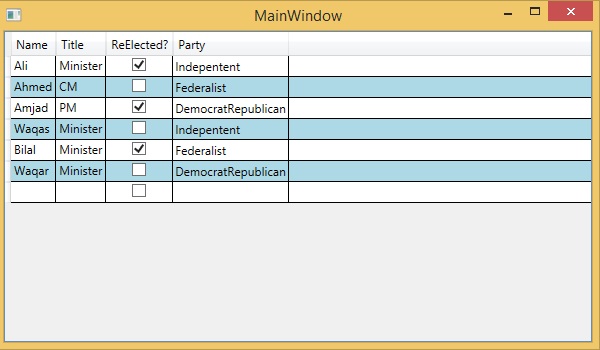
We recommend you to execute the above example code and experiment with some other properties and events.