
- XAML - Home
- XAML - Overview
- XAML - Environment Setup
- Writing XAML Aplication On MAC OS
- XAML Vs C# Code
- XAML Vs.VB.NET
- XAML - Building Blocks
- XAML - Controls
- XAML - Layouts
- XAML - Event Handling
- XAML - Data Binding
- XAML - Markup Extensions
- XAML - Dependency Properties
- XAML - Resources
- XAML - Templates
- XAML - Styles
- XAML - Triggers
- XAML - Debugging
- XAML - Custom Controls
XAML - ContextMenu
A ContextMenu represents a pop-up menu that enables a control to expose a functionality that is specific to the context of a control. It appears whenever the context menu is requested through a user interface from within this element. The hierarchical inheritance of ContextMenu class is as follows −
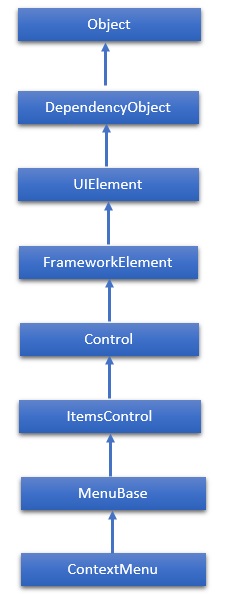
Properties
| Sr.No. | Property & Description |
|---|---|
| 1 | Background Gets or sets a brush that provides the background of the control. (Inherited from Control) |
| 2 | BorderThickness Gets or sets the border thickness of a control. (Inherited from Control) |
| 3 | ContextMenu Gets or sets the context menu element that should appear whenever the context menu is requested through user interface (UI) from within this element. (Inherited from FrameworkElement.) |
| 4 | FontFamily Gets or sets the font used to display text in the control. (Inherited from Control) |
| 5 | FontSize Gets or sets the size of the text in this control. (Inherited from Control) |
| 6 | FontStyle Gets or sets the style in which the text is rendered. (Inherited from Control) |
| 7 | FontWeight Gets or sets the thickness of the specified font. (Inherited from Control) |
| 8 | Foreground Gets or sets a brush that describes the foreground color. (Inherited from Control) |
| 9 | GroupStyle Gets a collection of GroupStyle objects that define the appearance of each level of groups. (Inherited from ItemsControl) |
| 10 | HasItems Gets a value that indicates whether the ItemsControl contains items. (Inherited from ItemsControl.) |
| 11 | Height Gets or sets the suggested height of a FrameworkElement. (Inherited from FrameworkElement) |
| 12 | HorizontalAlignment Gets or sets the horizontal alignment characteristics that are applied to a FrameworkElement when it is composed in a layout parent, such as a panel or items control. (Inherited from FrameworkElement) |
| 13 | IsFocused Gets a value that determines whether this element has logical focus. This is a dependency property. (Inherited from UIElement.) |
| 14 | IsOpen Gets or sets a value that indicates whether the ContextMenu is visible. |
| 15 | IsEnabled Gets or sets a value indicating whether the user can interact with the control. (Inherited from Control) |
| 16 | ItemsSource Gets or sets an object source used to generate the content of the ItemsControl. (Inherited from ItemsControl) |
| 17 | Margin Gets or sets the outer margin of a FrameworkElement. (Inherited from FrameworkElement) |
| 18 | Name Gets or sets the identifying name of the object. When a XAML processor creates the object tree from XAML markup, run-time code can refer to the XAML-declared object by this name. (Inherited from FrameworkElement) |
| 19 | Opacity Gets or sets the degree of the object's opacity. (Inherited from UIElement) |
| 20 | Style Gets or sets an instance Style that is applied for this object during layout and rendering. (Inherited from FrameworkElement) |
| 21 | VerticalAlignment Gets or sets the vertical alignment characteristics that are applied to a FrameworkElement when it is composed in a parent object such as a panel or items control. (Inherited from FrameworkElement) |
| 22 | Width Gets or sets the width of a FrameworkElement. (Inherited from FrameworkElement) |
Methods
| Sr.No. | Method & Description |
|---|---|
| 1 | AddChild Adds the specified object as the child of the ItemsControl object. (Inherited from ItemsControl.) |
| 2 | Arrange Positions child objects and determines a size for a UIElement. Parent objects that implement custom layout for their child elements should call this method from their layout override implementations to form a recursive layout update. (Inherited from UIElement) |
| 3 | FindName Retrieves an object that has the specified identifier name. (Inherited from FrameworkElement) |
| 4 | Focus Attempts to set the focus on the control. (Inherited from Control) |
| 5 | GetValue Returns the current effective value of a dependency property from a DependencyObject. (Inherited from DependencyObject) |
| 6 | IsItemItsOwnContainer Determines if the specified item is (or is eligible to be) its own container. (Inherited from ItemsControl.) |
| 7 | OnDragEnter Called before the DragEnter event occurs. (Inherited from Control) |
| 8 | OnDragLeave Called before the DragLeave event occurs. (Inherited from Control) |
| 9 | OnDragOver Called before the DragOver event occurs. (Inherited from Control) |
| 10 | OnDrop Called before the Drop event occurs. (Inherited from Control) |
| 11 | OnContextMenuOpening Invoked whenever an unhandled ContextMenuClosing routed event reaches this class in its route. Implement this method to add class handling for this event. (Inherited from FrameworkElement.) |
| 12 | OnItemsChanged Invoked when the Items property changes. (Inherited from ItemsControl.) |
| 13 | OnLostFocus Called before the LostFocus event occurs. (Inherited from Control) |
| 14 | ReadLocalValue Returns the local value of a dependency property, if a local value is set. (Inherited from DependencyObject) |
| 15 | SetBinding Attaches a binding to a FrameworkElement, using the provided binding object. (Inherited from FrameworkElement) |
| 16 | SetValue Sets the local value of a dependency property on a DependencyObject. (Inherited from DependencyObject) |
Events
| Sr.No. | Event & Description |
|---|---|
| 1 | Closed Occurs when a particular instance of a ContextMenu closes. |
| 2 | ContextMenuClosing Occurs just before any context menu on the element is closed. (Inherited from FrameworkElement.) |
| 3 | ContextMenuOpening Occurs when any context menu on the element is opened. (Inherited from FrameworkElement.) |
| 4 | DataContextChanged Occurs when the data context for this element changes. (Inherited from FrameworkElement.) |
| 5 | DragEnter Occurs when the input system reports an underlying drag event with this element as the target. (Inherited from UIElement) |
| 6 | DragLeave Occurs when the input system reports an underlying drag event with this element as the origin. (Inherited from UIElement) |
| 7 | DragOver Occurs when the input system reports an underlying drag event with this element as the potential drop target. (Inherited from UIElement) |
| 8 | Drop Occurs when the input system reports an underlying drop event with this element as the drop target. (Inherited from UIElement) |
| 9 | GotFocus Occurs when a UIElement receives focus. (Inherited from UIElement) |
| 10 | IsEnabledChanged Occurs when the IsEnabled property changes. (Inherited from Control) |
| 11 | KeyDown Occurs when a keyboard key is pressed while the UIElement has focus. (Inherited from UIElement) |
| 12 | KeyUp Occurs when a keyboard key is released while the UIElement has focus. (Inherited from UIElement) |
| 13 | LostFocus Occurs when a UIElement loses focus. (Inherited from UIElement) |
Example
The following example contains a textbox with a ContextMenu which manipulates the text inside the textbox.
Here is the XAML code in which a TextBox, a ContextMenu, and MenuItems have been created with some properties and events.
<Window x:Class = "XAMLContextMenu.MainWindow"
xmlns = "http://schemas.microsoft.com/winfx/2006/xaml/presentation"
xmlns:x = "http://schemas.microsoft.com/winfx/2006/xaml"
Title = "MainWindow" Height = "350" Width = "604">
<Grid>
<TextBox Name = "textBox1" TextWrapping = "Wrap" Margin = "10" Grid.Row = "7">
Hi, this is XAML tutorial.
<TextBox.ContextMenu>
<ContextMenu>
<MenuItem Header = "_Bold" IsCheckable = "True"
Checked = "Bold_Checked" Unchecked = "Bold_Unchecked" />
<MenuItem Header = "_Italic" IsCheckable = "True"
Checked = "Italic_Checked" Unchecked = "Italic_Unchecked" />
<Separator />
<MenuItem Header = "Increase Font Size" Click = "IncreaseFont_Click" />
<MenuItem Header = "_Decrease Font Size" Click = "DecreaseFont_Click" />
</ContextMenu>
</TextBox.ContextMenu>
</TextBox>
</Grid>
</Window>
Here is the implementation in C# for different events.
using System;
using System.Collections.Generic;
using System.Linq;
using System.Text;
using System.Threading.Tasks;
using System.Windows;
using System.Windows.Controls;
using System.Windows.Data;
namespace XAMLContextMenu {
/// <summary>
/// Interaction logic for MainWindow.xaml
/// </summary>
public partial class MainWindow : Window {
public MainWindow() {
InitializeComponent();
}
private void Bold_Checked(object sender, RoutedEventArgs e) {
textBox1.FontWeight = FontWeights.Bold;
}
private void Bold_Unchecked(object sender, RoutedEventArgs e) {
textBox1.FontWeight = FontWeights.Normal;
}
private void Italic_Checked(object sender, RoutedEventArgs e) {
textBox1.FontStyle = FontStyles.Italic;
}
private void Italic_Unchecked(object sender, RoutedEventArgs e) {
textBox1.FontStyle = FontStyles.Normal;
}
private void IncreaseFont_Click(object sender, RoutedEventArgs e) {
if (textBox1.FontSize < 18) {
textBox1.FontSize += 2;
}
}
private void DecreaseFont_Click(object sender, RoutedEventArgs e) {
if (textBox1.FontSize > 10) {
textBox1.FontSize -= 2;
}
}
}
}
When you compile and execute the above code, it will produce the following screen −
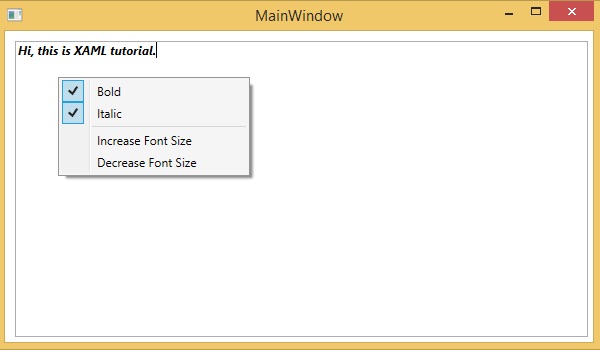
We recommend you to execute the above example code and experiment with some other properties and events.