
 Data Structure
Data Structure Networking
Networking RDBMS
RDBMS Operating System
Operating System Java
Java MS Excel
MS Excel iOS
iOS HTML
HTML CSS
CSS Android
Android Python
Python C Programming
C Programming C++
C++ C#
C# MongoDB
MongoDB MySQL
MySQL Javascript
Javascript PHP
PHP
- Selected Reading
- UPSC IAS Exams Notes
- Developer's Best Practices
- Questions and Answers
- Effective Resume Writing
- HR Interview Questions
- Computer Glossary
- Who is Who
Which is better, a website developed using HTML/CSS/JS or the one developed using WordPress?
Since a website created with HTML, CSS, and JS is created entirely from code, it gives greater flexibility and customization choices. Design and functionality are entirely at the developers' hands, which makes it perfect for challenging or distinctive projects. However, WordPress streamlines the procedure with pre-made plugins and templates, making it appropriate for quick installs and non-technical users. However, for highly customised requirements, it could be restrictive. The decision ultimately comes down to the exact requirements, the developers' level of experience, and the degree of control desired over the look and feel of the website.
Whats is HTML/CSS/JS?
The fundamental components of the contemporary web are HTML, CSS, and JS. The Hypertext Markup Language, or HTML, categorises components like headings, paragraphs, and pictures to organise the content and appearance of online pages. Through the use of CSS, or Cascading Style Sheets, programmers may give HTML elements a customised look by changing their colours, fonts, and layouts. JS, or JavaScript, which enables interactive elements, animations, and form validation, enhances user interactions. This helps web designer to create websites that are appealing to consumers visually and functionally, leading to seamless user experiences. The ability to design interactive and aesthetically pleasing web experiences has made the internet an essential part of our daily lives.
What is WordPress?
Popular open-source content management system (CMS) WordPress is used to build and maintain websites. By giving customers ready-made templates and plugins, it streamlines website building and enables users to effortlessly customise their sites without substantial coding skills. WordPress has developed from its blogging-focused origins into a flexible platform for a range of digital applications. It is a popular option for non-technical users due to its user-friendly design and robust community support. While creating a website from scratch using HTML/CSS/JS offers better flexibility and customization choices but takes more technical know-how, advanced developers may find it restricting owing to its dependency on pre-made components.
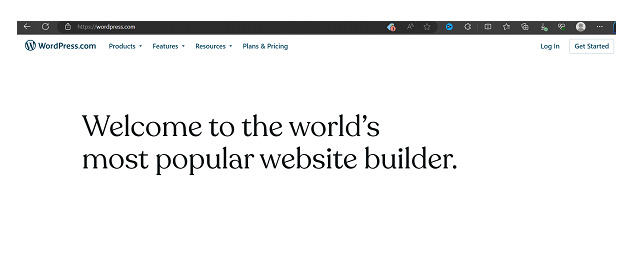
How to Create Website Using WordPress?
Domain Name ? Choose a distinctive and appropriate domain name for your website. It is the address or URL that users will enter to access your website (for example, www.yourwebsite.com).
Hosting ? Create an account with a trusted web host. The hosting is the location where visitors can access the files on your website. Hostinger and GoDaddy are the popular ones.

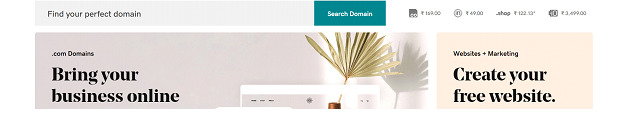
Install WordPress ? A lot of hosting companies provide one-click WordPress setup. To install WordPress on your domain, follow instructions given by your selected hosting company.
Access the WordPress dashboard ? By adding "/wp-admin" to your domain (for example, www.yourwebsite.com/wp-admin) after the platform has been installed. Use the login information to log in.
Theme selection ? Go to the WordPress dashboard's "Appearance" and "Themes" sections. Select the theme which suits to the purpose of your website. You can change theme in future if desired
Create a Custom Website ? To change the site's title, logo, colours, fonts, and other visual components, go to "Appearance" and select "Customizer". Create a unique appearance for the website and integrate your logo.
Create Important Pages ? Create pages that are crucial, such as Home, About, Contact, and any other pages that are required. In the dashboard, select "Pages" and then click "Add New." Utilise the WordPress block editor to enter content.
Install plugins ? Plugins provide your website more functionality. Install necessary plugins such as "Yoast SEO" for SEO, "Contact Form 7" for contact forms, and "Akismet" for spam protection. To find and install them, select "Plugins" and then "Add New."
Organise Menus ? Group the menu options for your website's navigation under "Appearance" and "Menus." Organise the pages you previously generated however you like by adding them to the menu.
Add Content ? Start putting material on your website. Make blog articles, upload pictures and videos, and make sure all the content is interesting and factual.
Set Permalinks ? In the "Settings" and "Permalinks" sections of your website, set the permalinks (the URL structure). For improved SEO, choose a user-friendly format.
Test and evaluate your website before going live to make sure everything is as you had hoped it would be. Check the forms, links, and user experience as a whole.
Launch Your Website ? Once you're happy with your website, you should publish it online. Remove any "Coming Soon" pages or maintenance mode to make your website active.
Difference Between HTML/CSS/JS and WordPress
Basis |
HTML/CSS/JS |
WordPress |
|---|---|---|
Approach |
Due to developer control, building a website from the ground up in HTML/CSS/JS enables for complete customisation and distinctive designs. |
With WordPress, a pre-built platform with themes and plugins is the starting point. Users can add plugins to enhance functionality and simply customise themes. |
Level of Control |
This strategy gives developers the most flexibility because they may customise every element of the website. They are able to develop original concepts, apply performance-enhancing code, and customise functionality to meet certain needs. |
WordPress offers some customisation through themes and plugins, but it is less flexible than writing custom code. Users rely on the themes and plugins that are readily available, which may not satisfy very specialised requirements. Options for customization may be limited, especially for those without coding knowledge. |
Expertise Required |
Building a website from the ground up necessitates extensive coding skills in HTML, CSS, and JavaScript. It is appropriate for seasoned developers with the capacity to manage challenging projects and guarantee a high degree of customization. |
Users without coding knowledge can develop a useful website with WordPress, which is user-friendly for beginners. It is appropriate for people or small businesses that want a website without getting bogged down in intricate code. |
Project Complexity |
For complicated websites that call for distinctive looks, complex features, or specialized user experiences, HTML/CSS/JS is the best option. It is appropriate for significant projects with particular needs. |
WordPress is better suited for straightforward to somewhat complicated websites, such as blogs, encyclopedias, portfolios, or websites for small businesses. Custom development could be more suitable for more complex tasks. |
Conclusion
In conclusion, the decision to use WordPress versus HTML/CSS/JS for a website depends on the unique requirements and desired level of control. Since HTML/CSS/JS offers a wide range of flexibility and modification choices and gives developers complete control over design and functionality, it is appropriate for specialised and challenging projects. The user-friendly approach provided by WordPress, in contrast, is geared at quick installs and non-technical users. It includes pre-made templates and plugins. For really specialised needs, it might be constrained. The intricacy of the project, the developers' level of experience, and the desired level of customization should ultimately guide the choice.

