
 Data Structure
Data Structure Networking
Networking RDBMS
RDBMS Operating System
Operating System Java
Java MS Excel
MS Excel iOS
iOS HTML
HTML CSS
CSS Android
Android Python
Python C Programming
C Programming C++
C++ C#
C# MongoDB
MongoDB MySQL
MySQL Javascript
Javascript PHP
PHP
- Selected Reading
- UPSC IAS Exams Notes
- Developer's Best Practices
- Questions and Answers
- Effective Resume Writing
- HR Interview Questions
- Computer Glossary
- Who is Who
UPS: Uninterruptible Power Supply
What is an uninterruptible power supply?
An uninterruptible power supply (UPS) is a component that enables a computer to continue operating for at least a brief period of time when incoming power is disrupted. Utility electricity maintains and replenishes energy storage as long as it is in use. The longer electricity can be maintained, with some practical restrictions that will be covered later, the more energy can be stored. The technology makes it possible for different UPS systems to perform their functions differently.
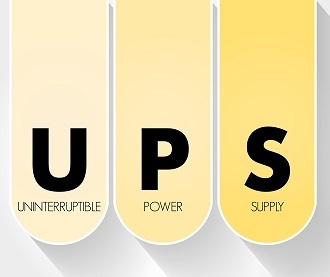
How does an uninterrupted power supply UPS work?
When your primary power source fails or the voltage falls too low, an uninterruptible power supply (UPS), commonly referred to as a battery backup, offers backup power. A UPS enables a computer and any linked equipment to be shut down safely and in a timely manner. How long a UPS can supply power depends on its size and configuration.
Types of UPS
Three categories of UPS systems?standby, line-interactive, and online double- conversion?are distinguished based on how power moves through the unit.
Standby UPS
The most straightforward of the three is the offline/standby UPS. It has battery backup and minimal surge protection. It draws power from its primary power source during regular operations. There will be a brief transfer period between the main power source and the battery after it detects that the main power source has reached its limits or has failed. The "offline/standby" battery is where the switch to the DC/AC inverter occurs.
Online/double conversion UPS
The DC/AC inverter is always connected to the online/double conversion UPS as opposed to the offline/standby UPS. There won't be any transfer time between the primary power source and the battery as a result, offering better protection against spikes, sags, electrical noise, and total power failure.
Line- interactive UPS
Similar in design to the offline/standby UPS, the line-interactive UPS also contains features of an online/double conversion. Utilizing a buck-boost converter or multi-tap variable-voltage autotransformer, the line-interactive design can tolerate minor under and over-voltages (of roughly 20% of its standard voltage). Even during these minor under- or overvoltages, the battery is still being charged and not used until there is a significant under- or overvoltage.
Importance of UPS
It prevents voltage spikes and overcurrents from harming the hardware. The input power is also continually regulated in several UPS types.
It keeps data safe and undamaged. In reality, data saved on devices vulnerable to unexpected shutdowns may become damaged or destroyed altogether without a UPS. When a power management program is also employed, the UPS enables and simplifies a system shutdown that is carefully planned.
It avoids downtime while ensuring networks' and other applications' availability. When coupled with power generators, make sure they have enough time to start if there is a power outage.
UPS vs battery backup
UPS and battery backup both provide the devices with almost immediate protection, minimizing the aforementioned loss to the fullest extent. The two still differ slightly in terms of their types and roles, though.
The process of filtering electricity is where the primary difference can first be seen. There is no guarantee that power surges, flickering, or brownouts will always activate a battery backup. However, a UPS will filter that power, allowing a steady, filtered power supply to the critical equipment that must continue to function and process data. To minimize or completely prevent harm to the gadgets during power outages, they filter the voltage going to your device.
In addition, whereas batteries store and charge electricity at DC, the main power is AC. To charge, the UPS transforms AC to DC. However, since your appliances require AC, batteries also discharge as DC. When the power goes out, the UPS converts the DC back to AC.
A battery backup is advised for PCs and other relatively inexpensive computers, which are typically used in private residences or small offices In some sensitive setups, such as in a corporate server, a UPS is often advised for more significant and mission-critical devices instead of computers or laptops. The operation of the business or data center depends on the UPS system.
Uses of UPS
Withstand relatively minor power spikes.
Quiet down obtrusive electricity sources.
Continues to power devices even when the line sags.
Shuts down machinery automatically after extended power outages.
Monitoring and recording of the power supply's status.
Conclusion
An uninterruptible power supply (UPS) enables a computer to continue operating for at least a brief period of time. How long a UPS can supply power depends on its size and configuration. There are three types of UPS systems: offline, line-interactive, and online double conversion. UPS and battery backup provide the devices with almost immediate protection, minimizing the aforementioned loss to the fullest extent. To minimize or completely prevent harm during power outages, they filter the voltage going to your device. According to topological designs, UPS can be categorized as offline UPS, line- interactive UPS, and online UPS.
FAQS
What are the four essential parts of a UPS system?
A UPS system is composed of four basic parts
UPS batteries
The rectifier
Inverter
Static bypass switch
What is UPS safety?
Uninterruptible power system (UPS) with line interaction (UPS). When utility input is regular, the UPS would offer surge protection and power to recharge the internal battery. The UPS can instantly provide AC power to the load even if the utility input is irregular.
Which kind of UPS is better?
Offline UPS, often known as standby UPS or battery backup, is a cost-efficient option. Better offline UPS systems quickly transition to batteries to stop power abnormalities and handle brief outages. An offline UPS guards against the majority of spikes, but it can't guarantee flawless power during brief sags and surges.

